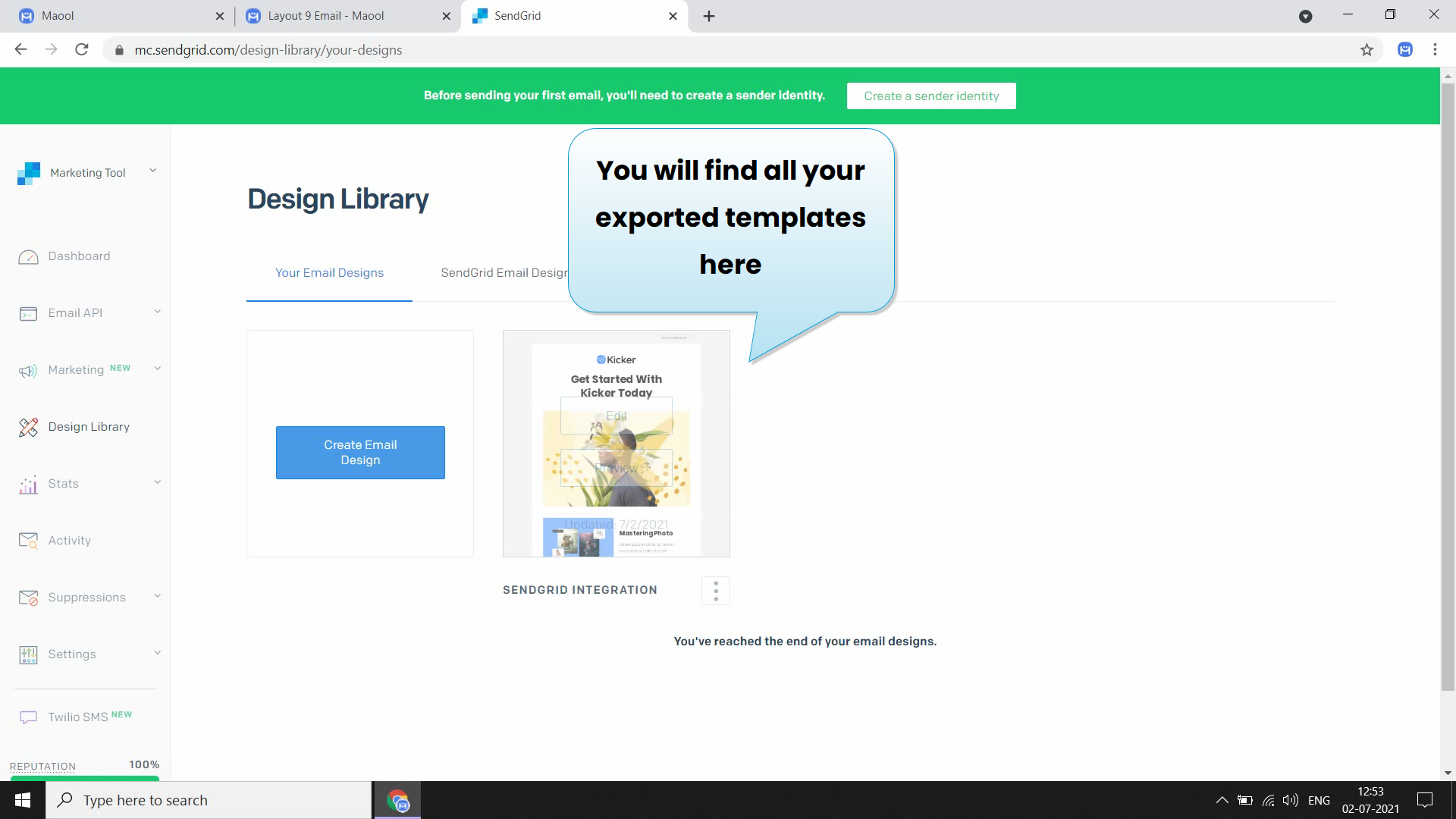In Helps
How to Direct export template to SendGrid using Maool
we will show you how you can integrate Maool with SendGrid for one click email export to SendGrid.
1. Design Your email in maool editor
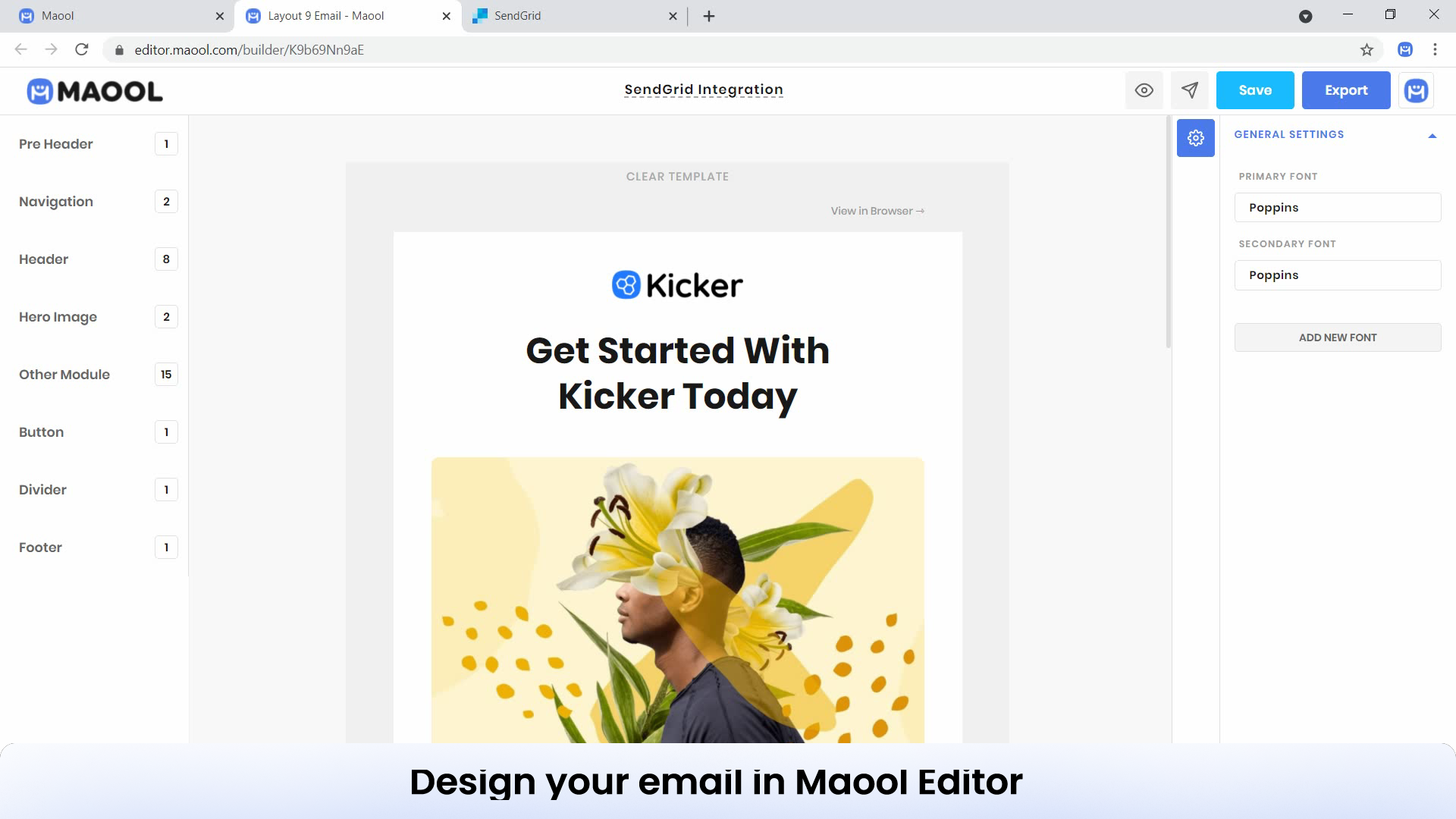
Then Click on Export
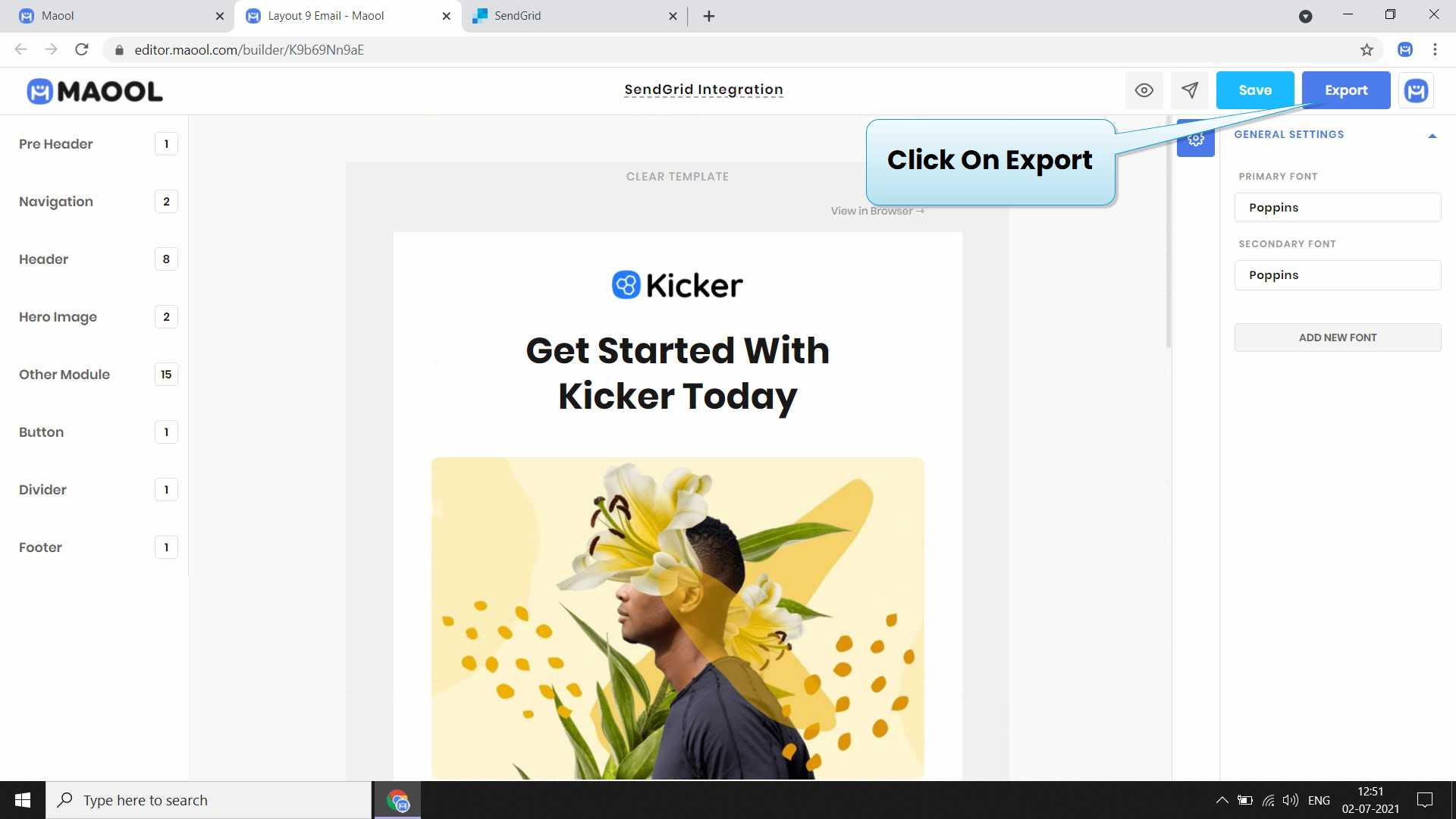
then direct click on SendGrid
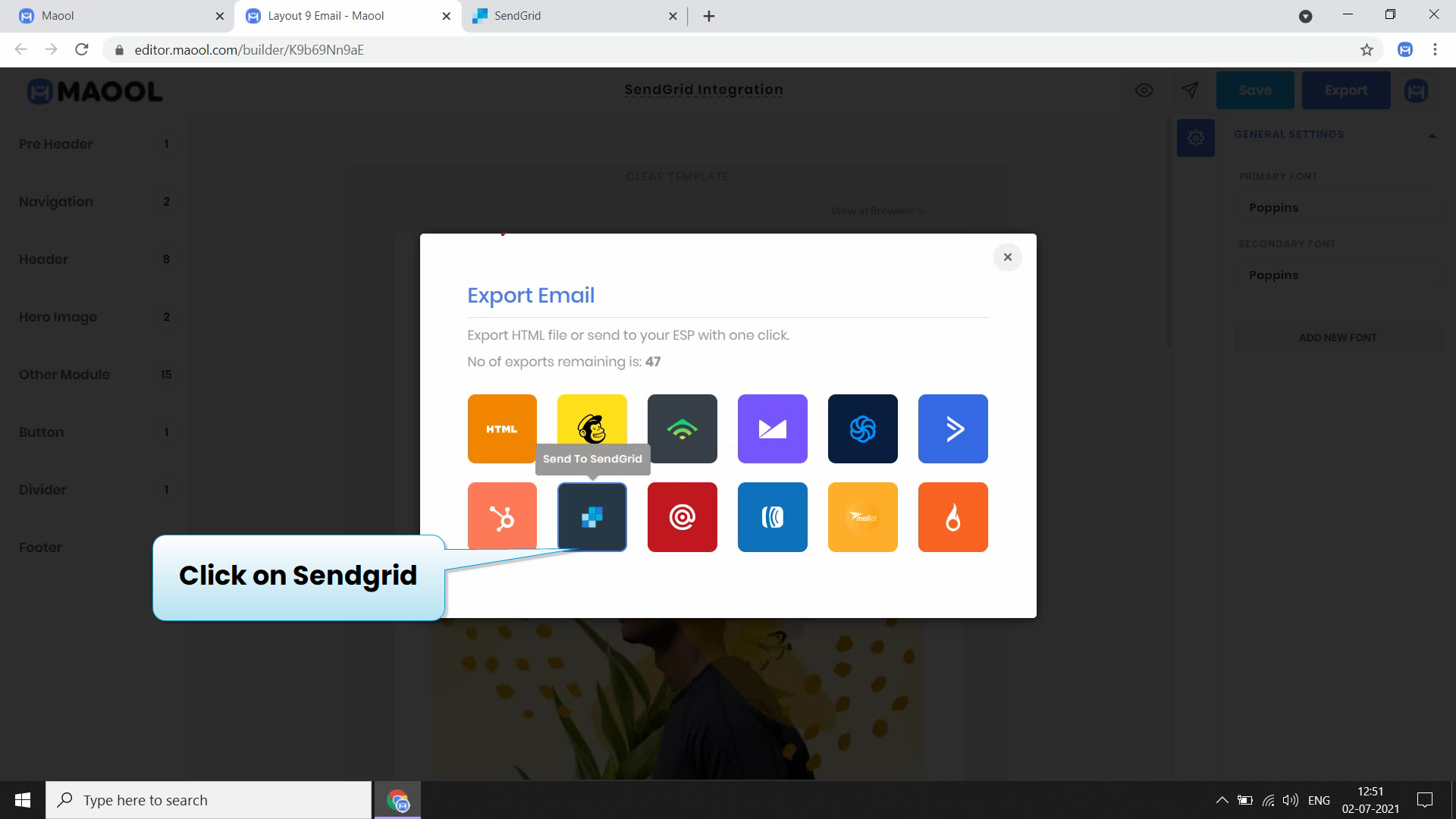
enter the account name and then for api key visit SendGrid
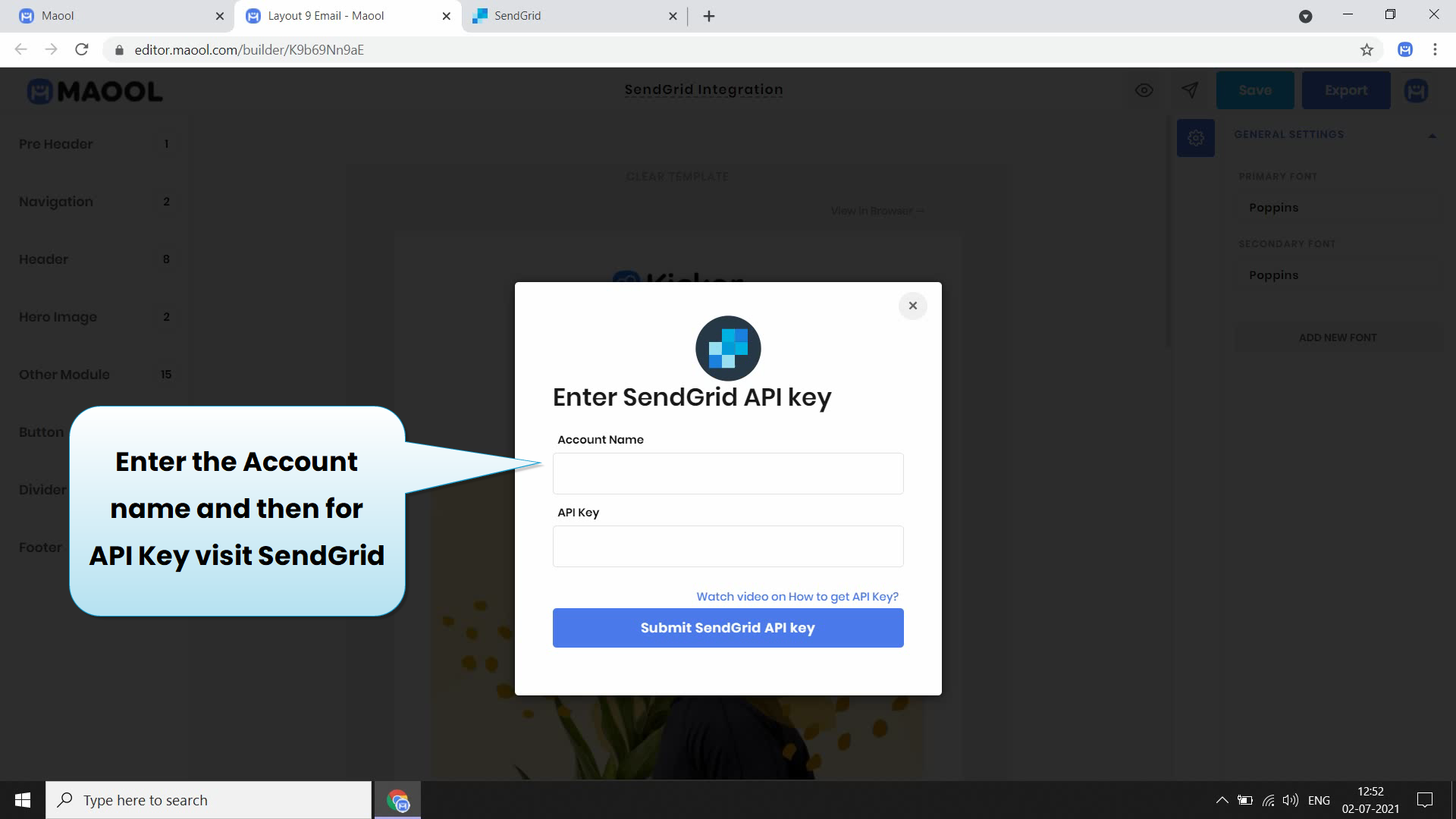
Now Click on setting and then click on API Keys
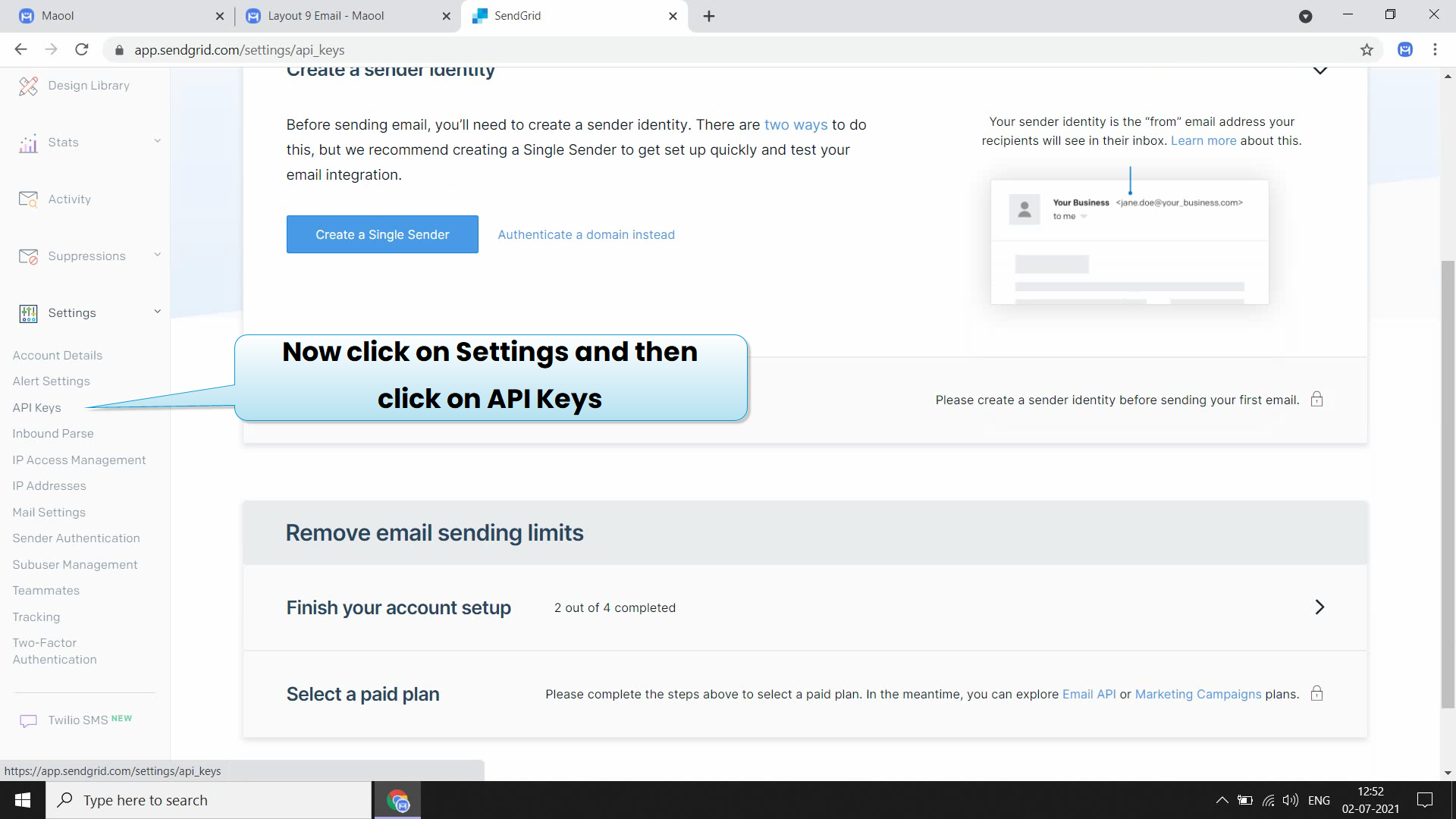
Now Click on Create API Key. assign maool Integration as the name and select full access then click on Create & view
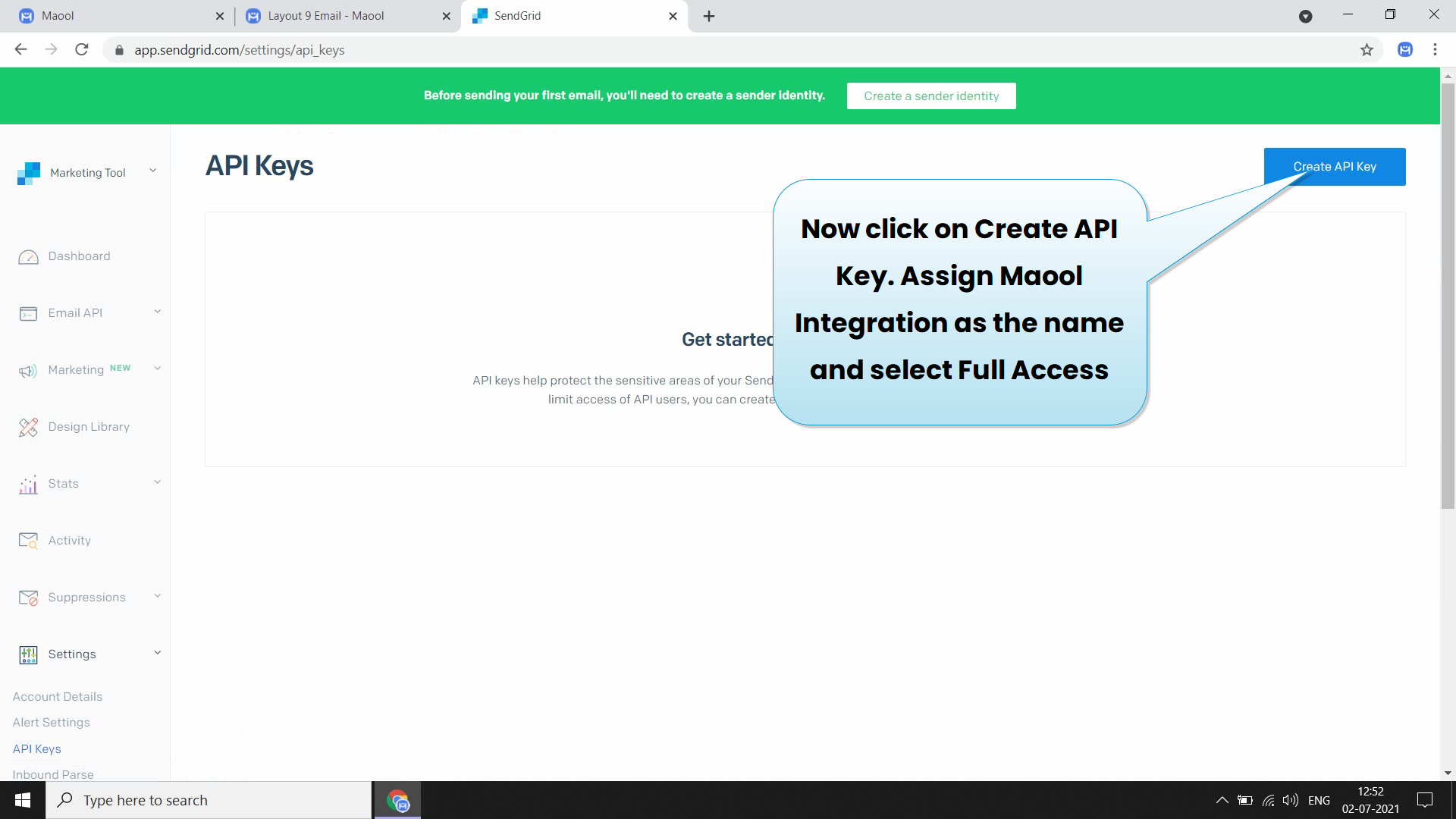
click on the API Key to Copy it and then paste it on maool editor
Now Click on Submit Button
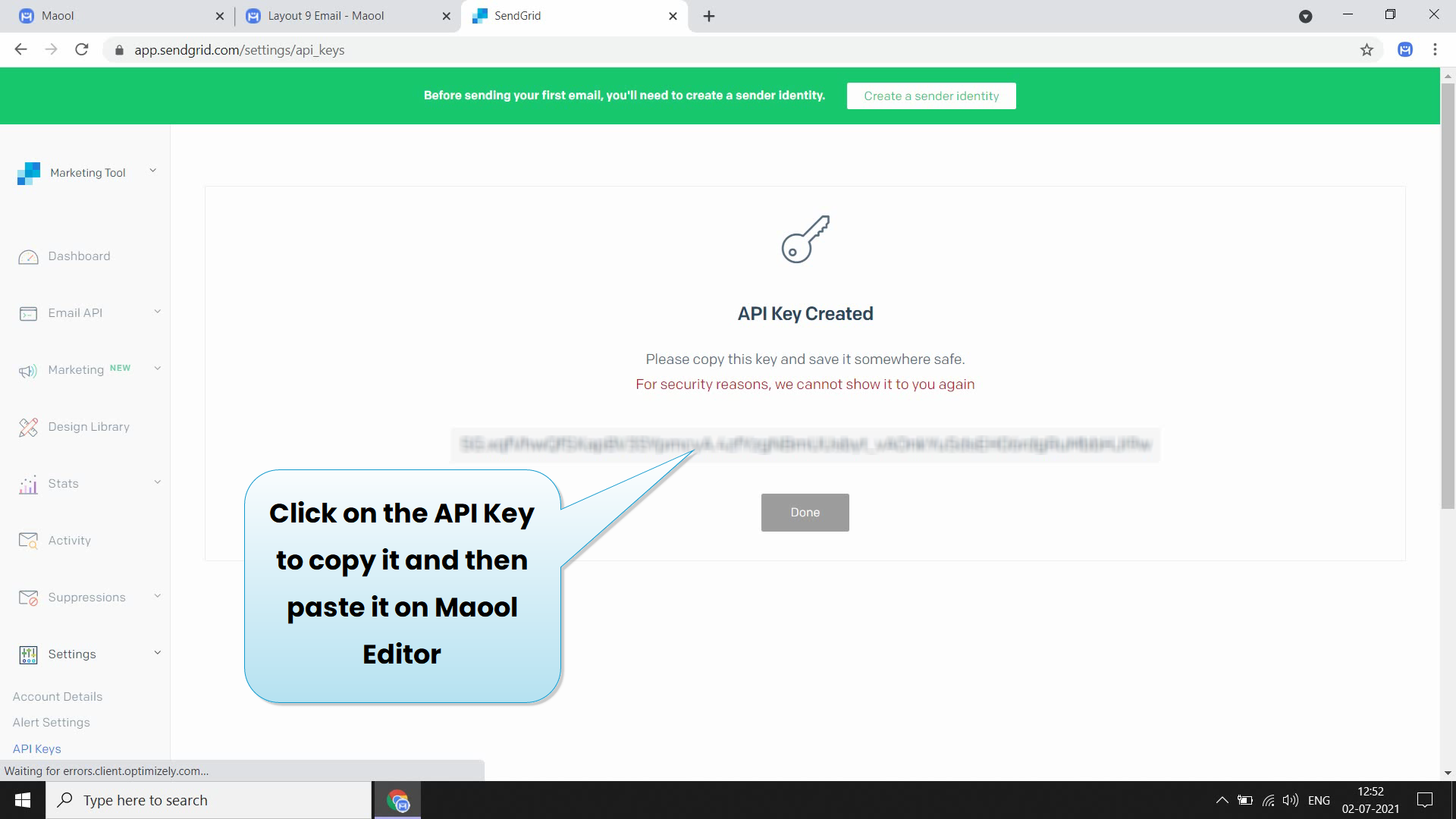
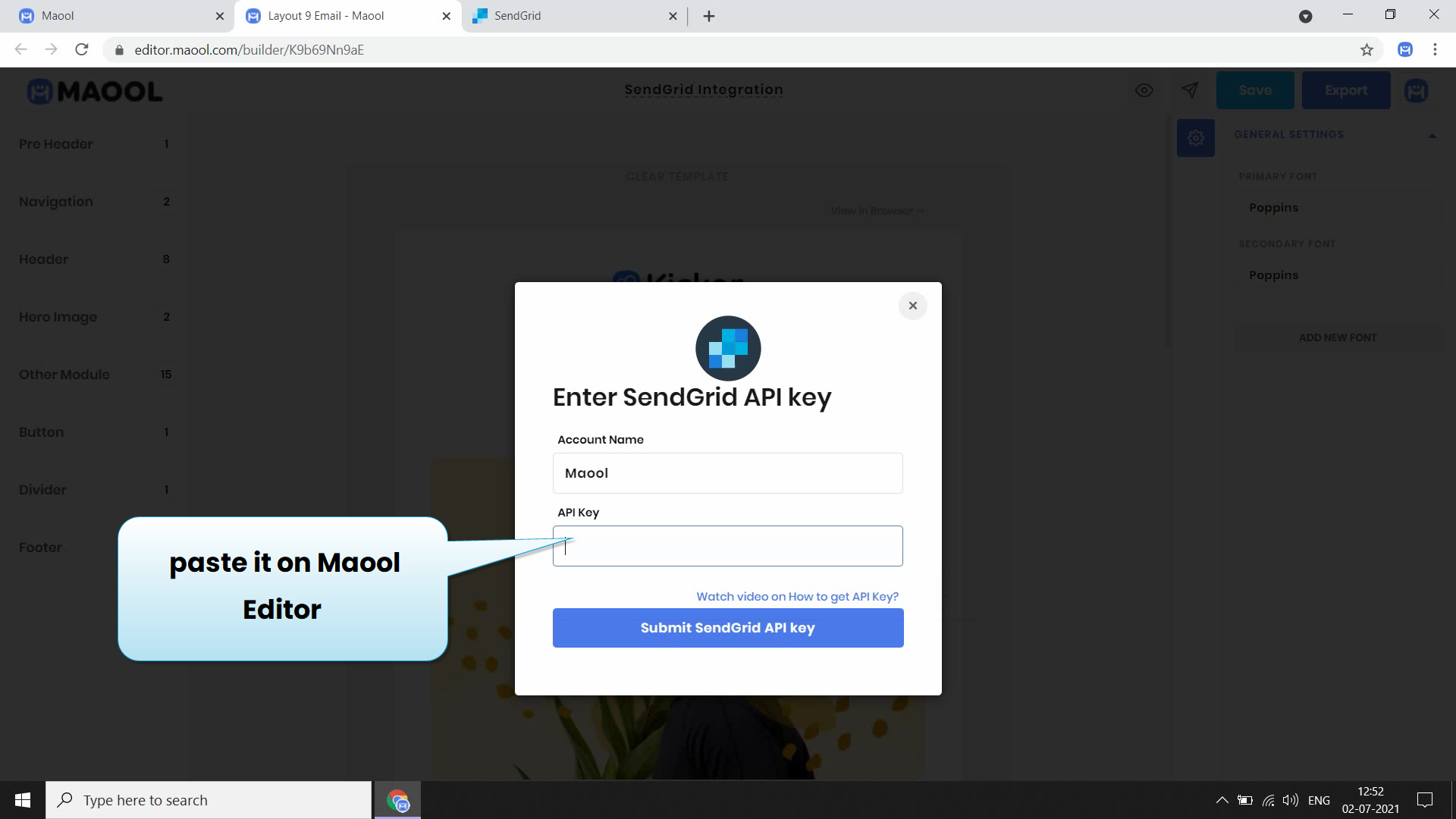
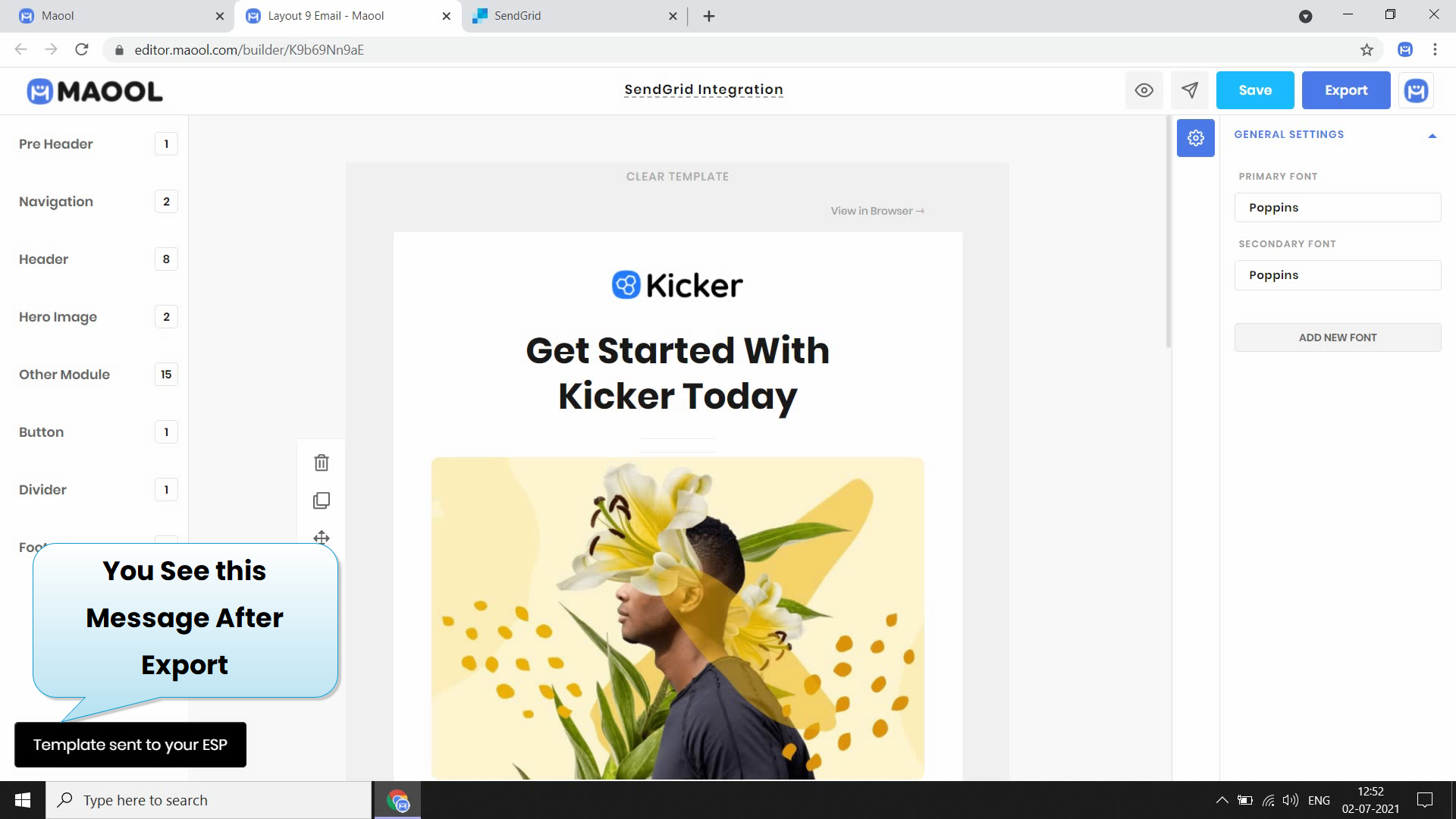
After Export is Done Now Visit SendGrid Website
After Visit SendGrid Website Click On Design Library
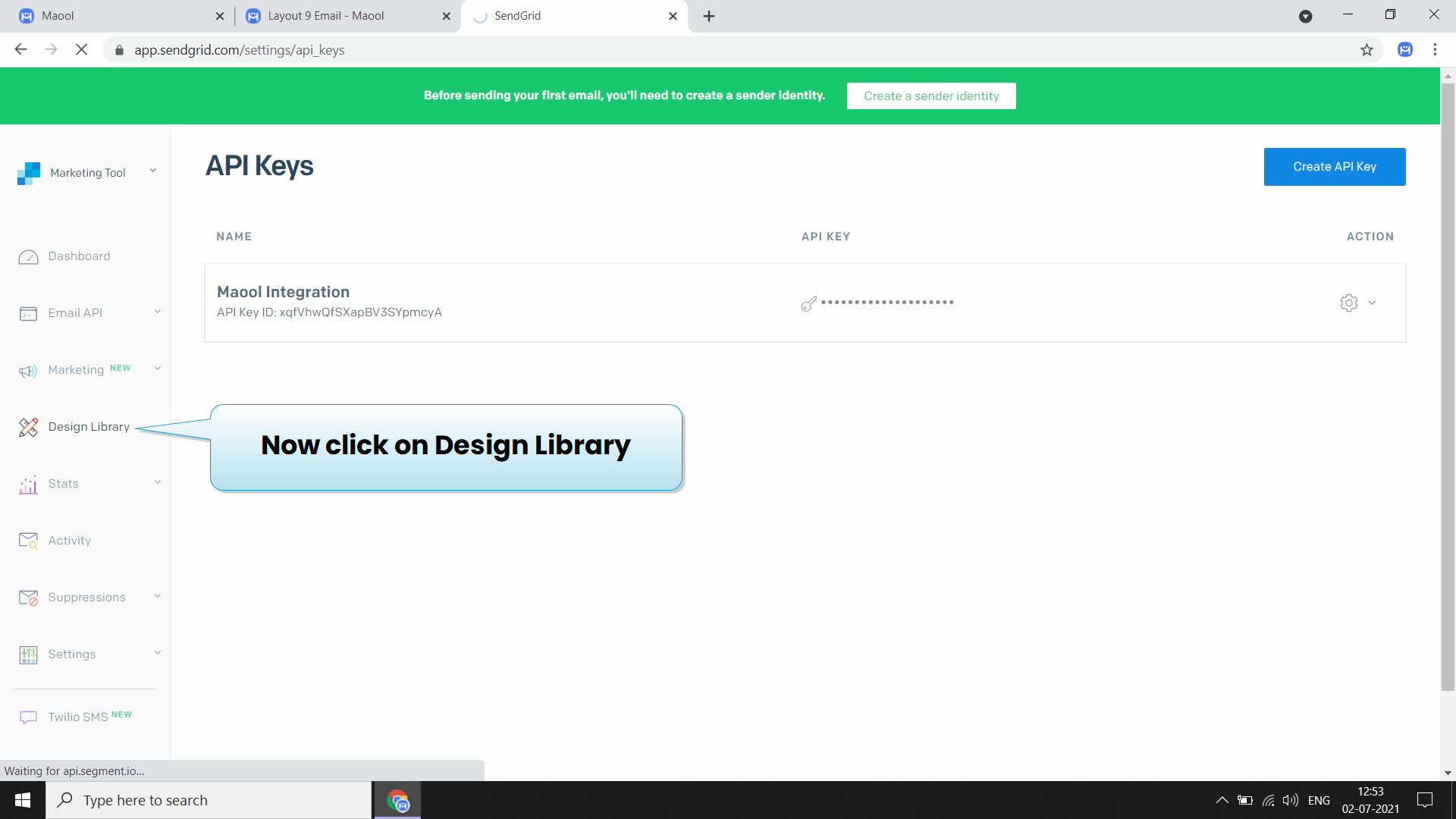
You See all Exported Templates here
Then Click On preview to see Your exported design