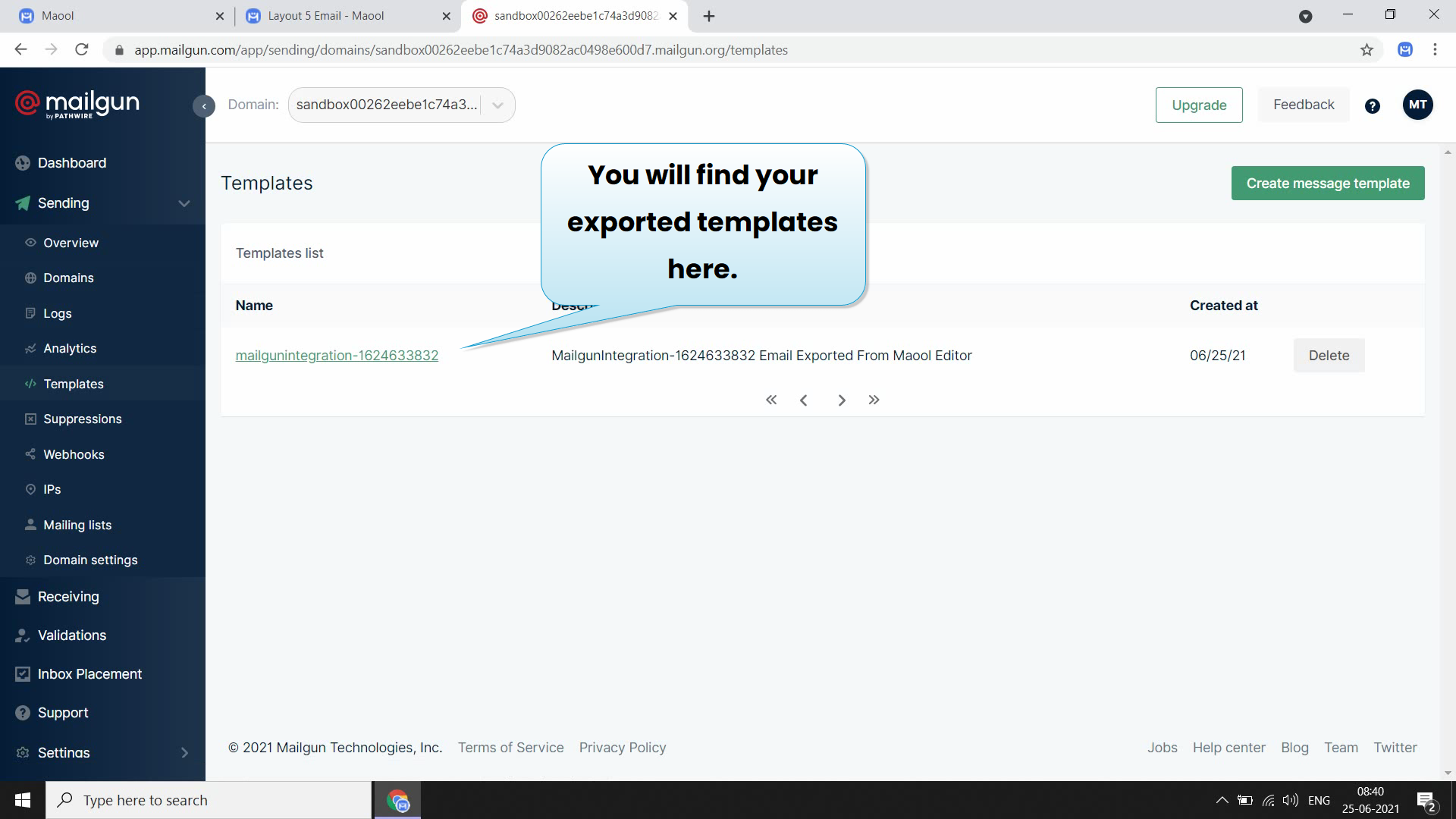In Helps
How to Direct export template to Mailgun using Maool
we will show you how you can integrate Maool with Mailgun for one click email export to Mailgun.
1. Design Your email in maool editor
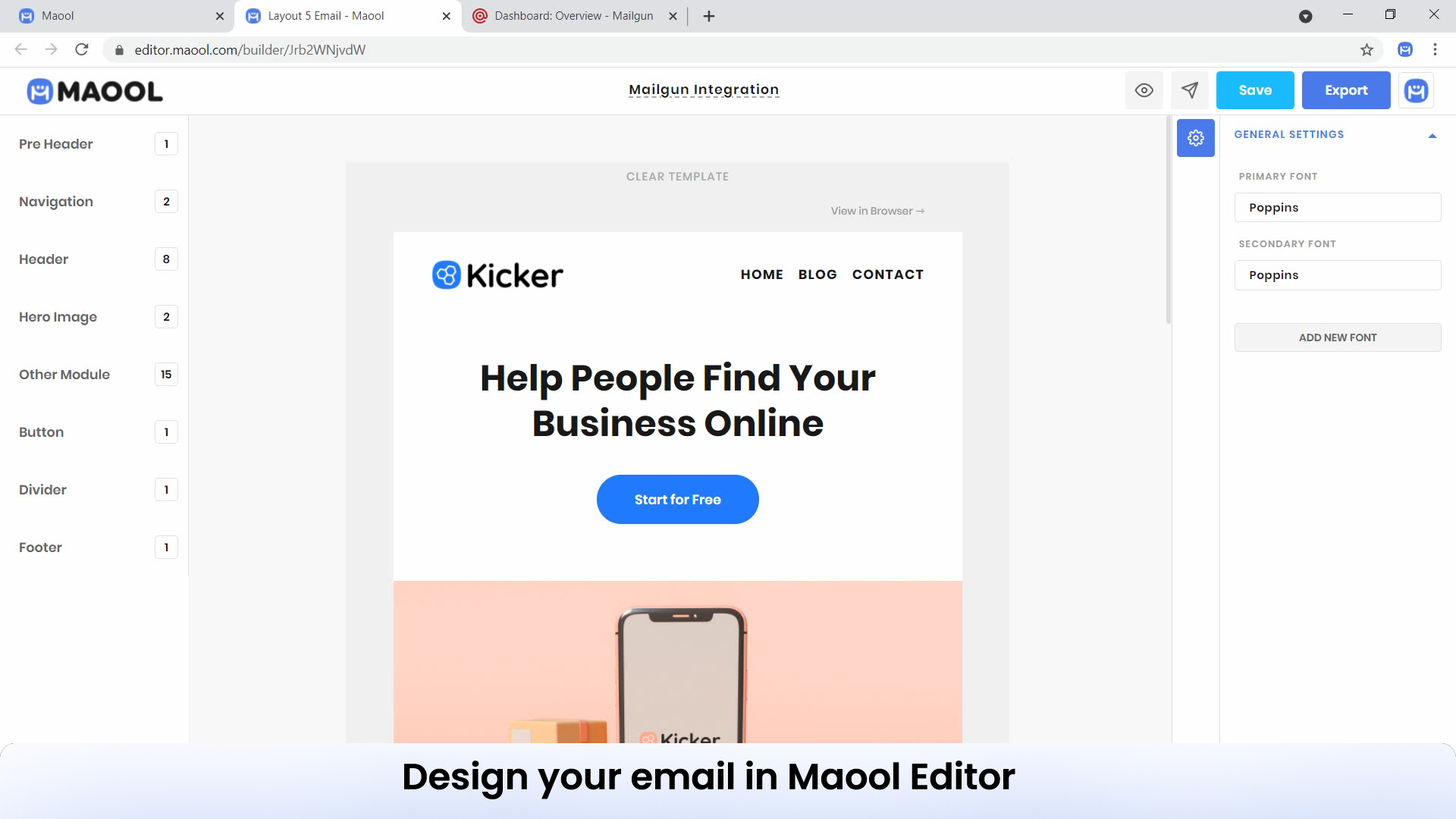
Then Click on Export
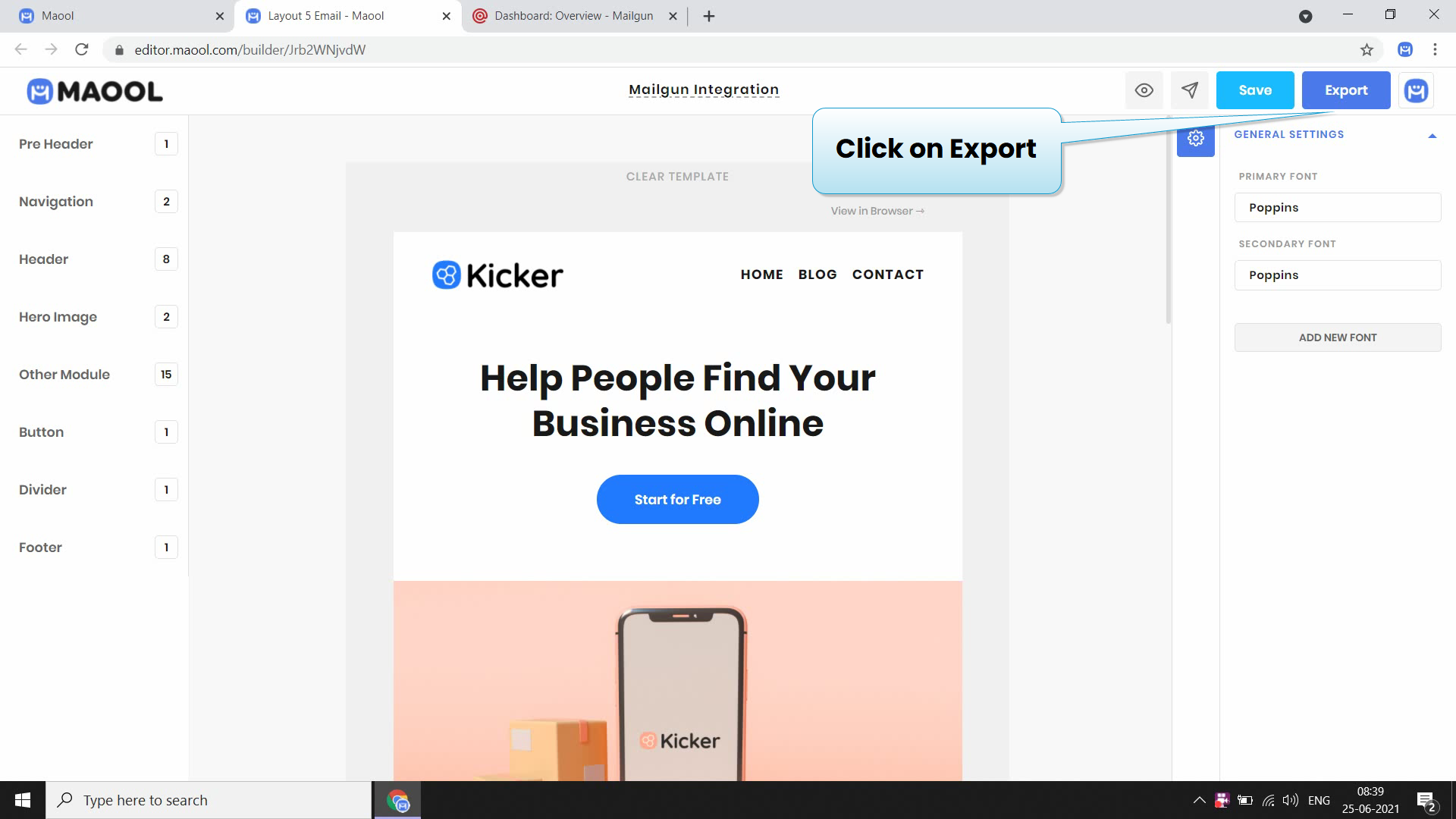
then direct click on mailgun
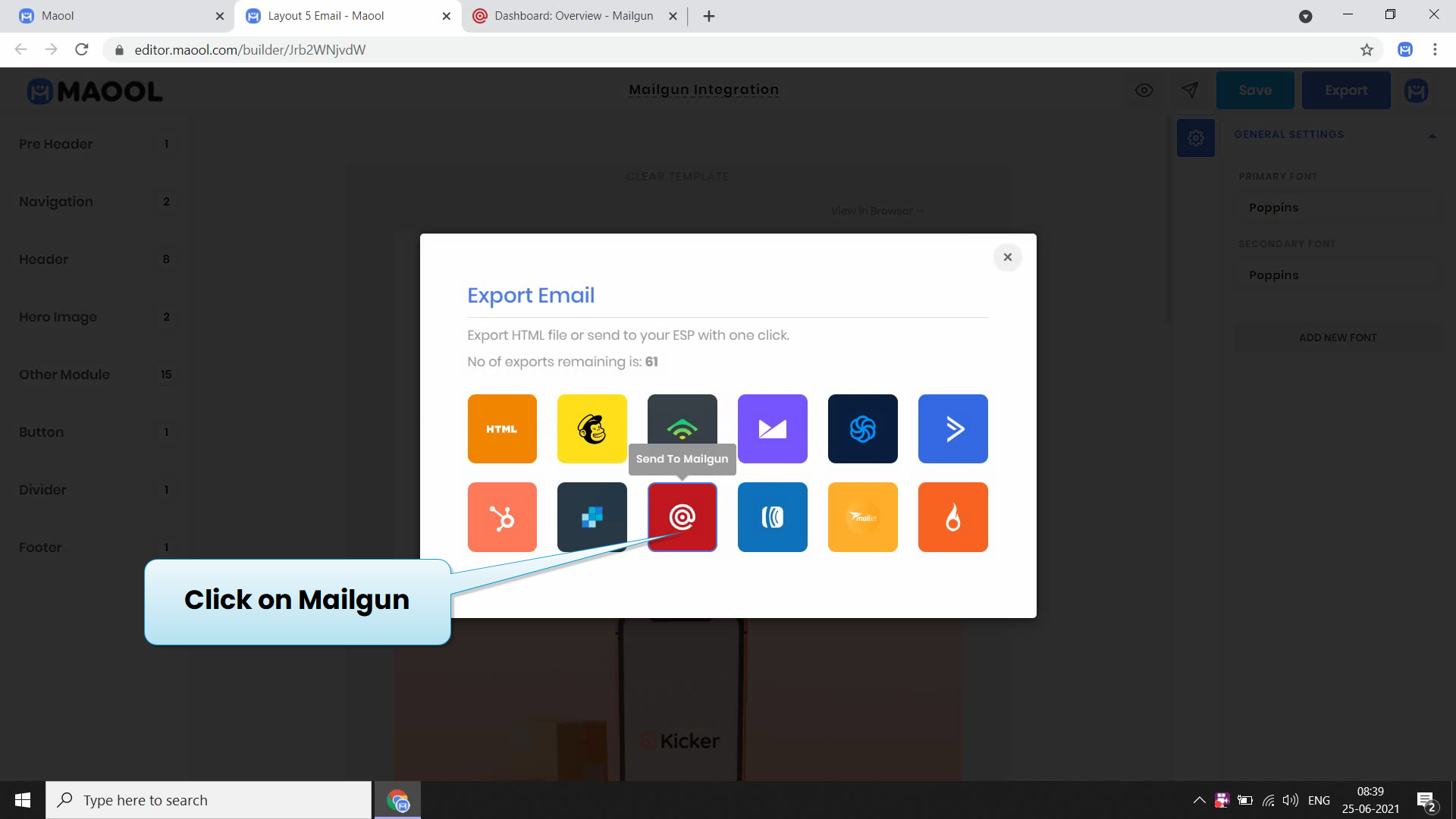
Enter the account name and for API key visit mailgun and login to your account
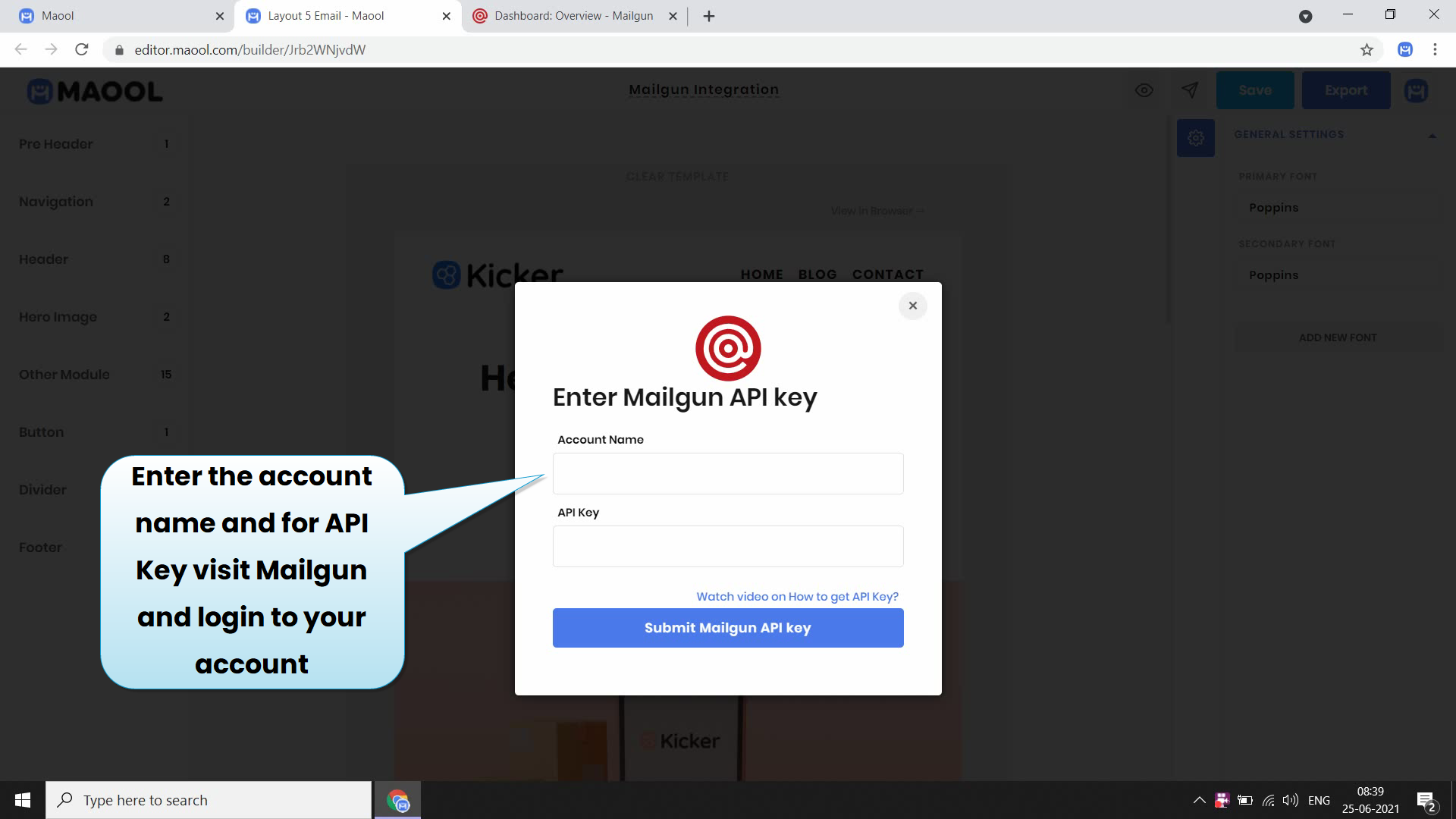
after login click on setting on left sidebar and then click on API Keys
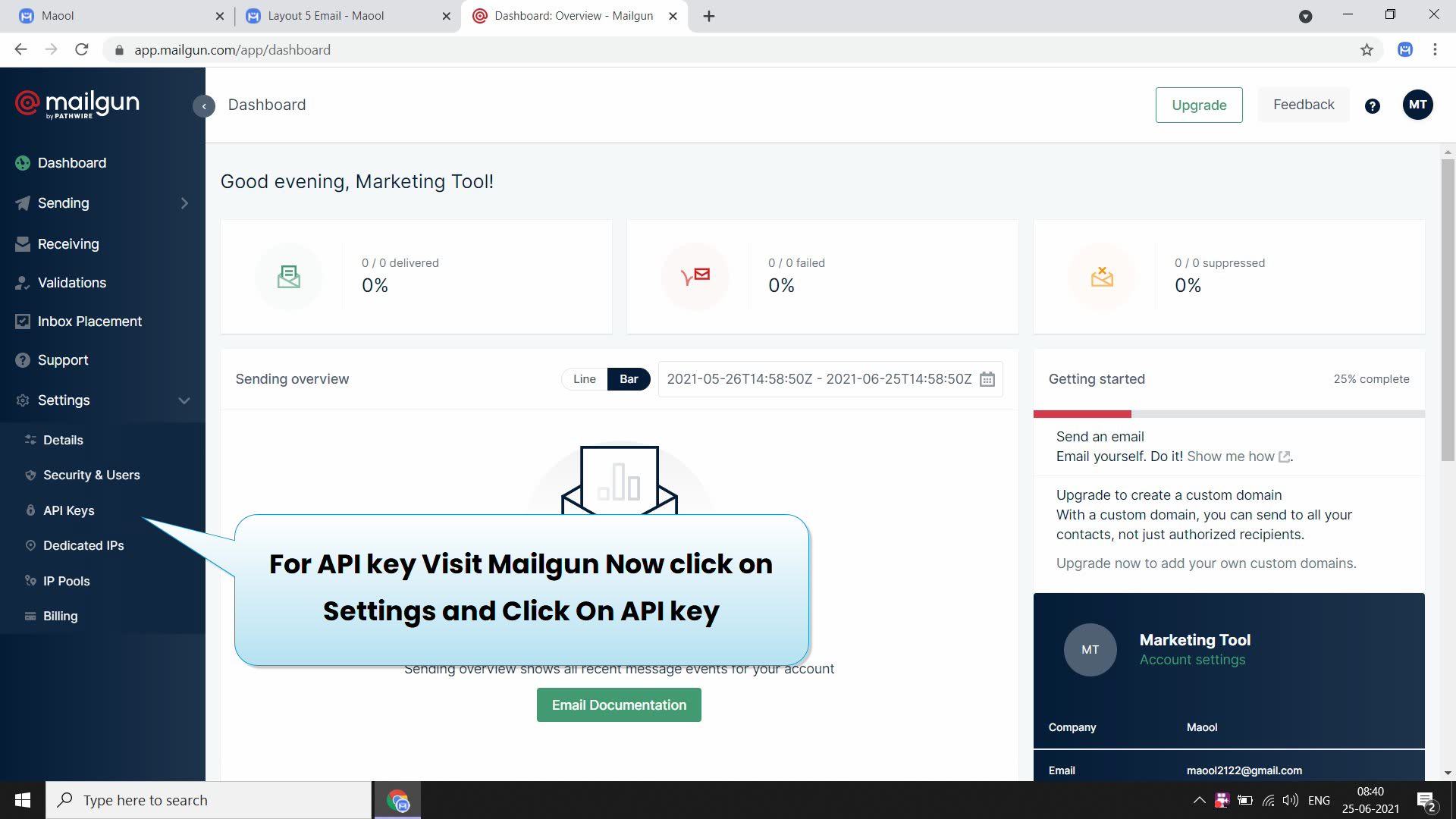
Now click on eye icon and then copy the private API key
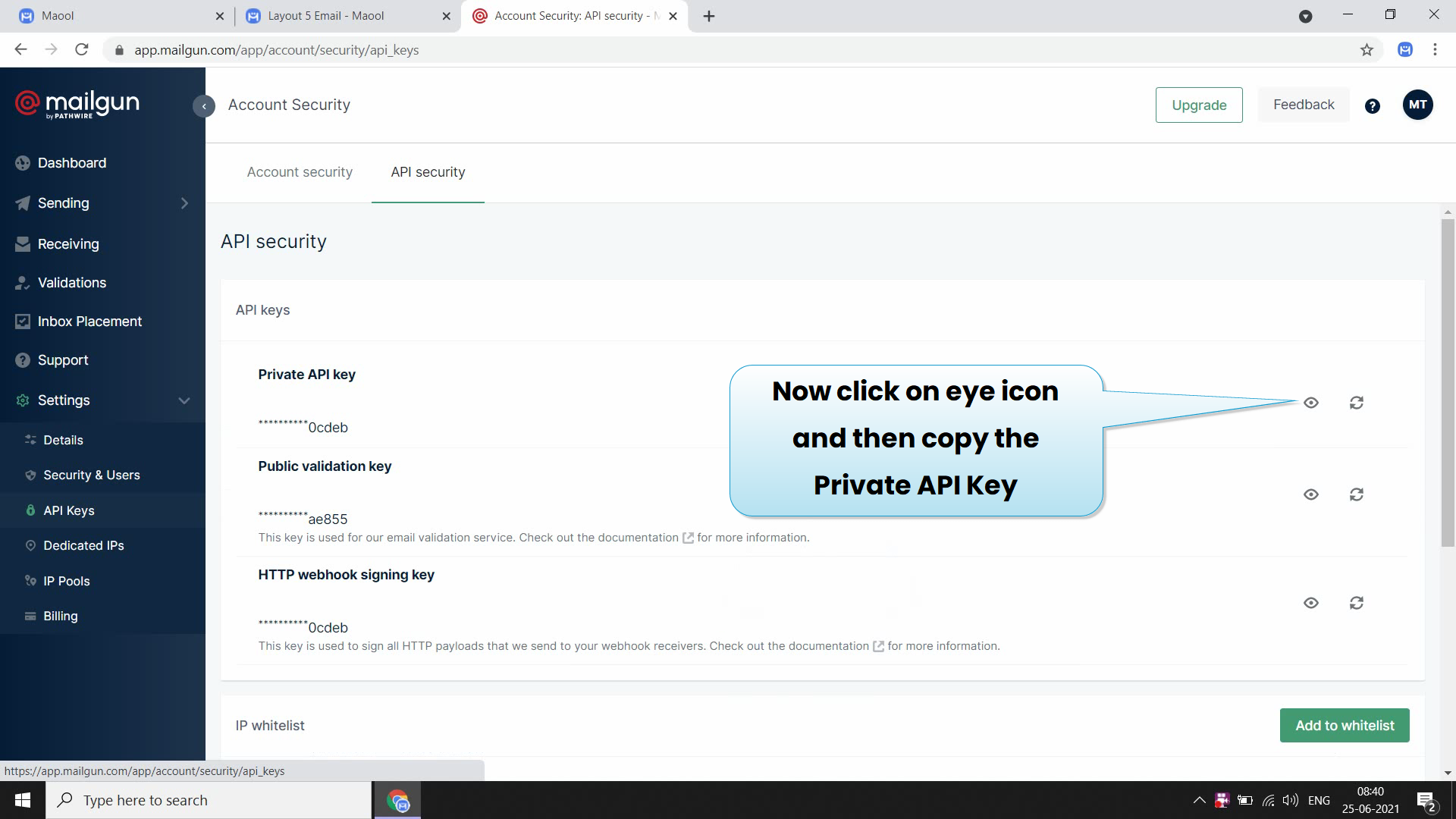
now paste the API key that you copied from Mailgun and click on submit button
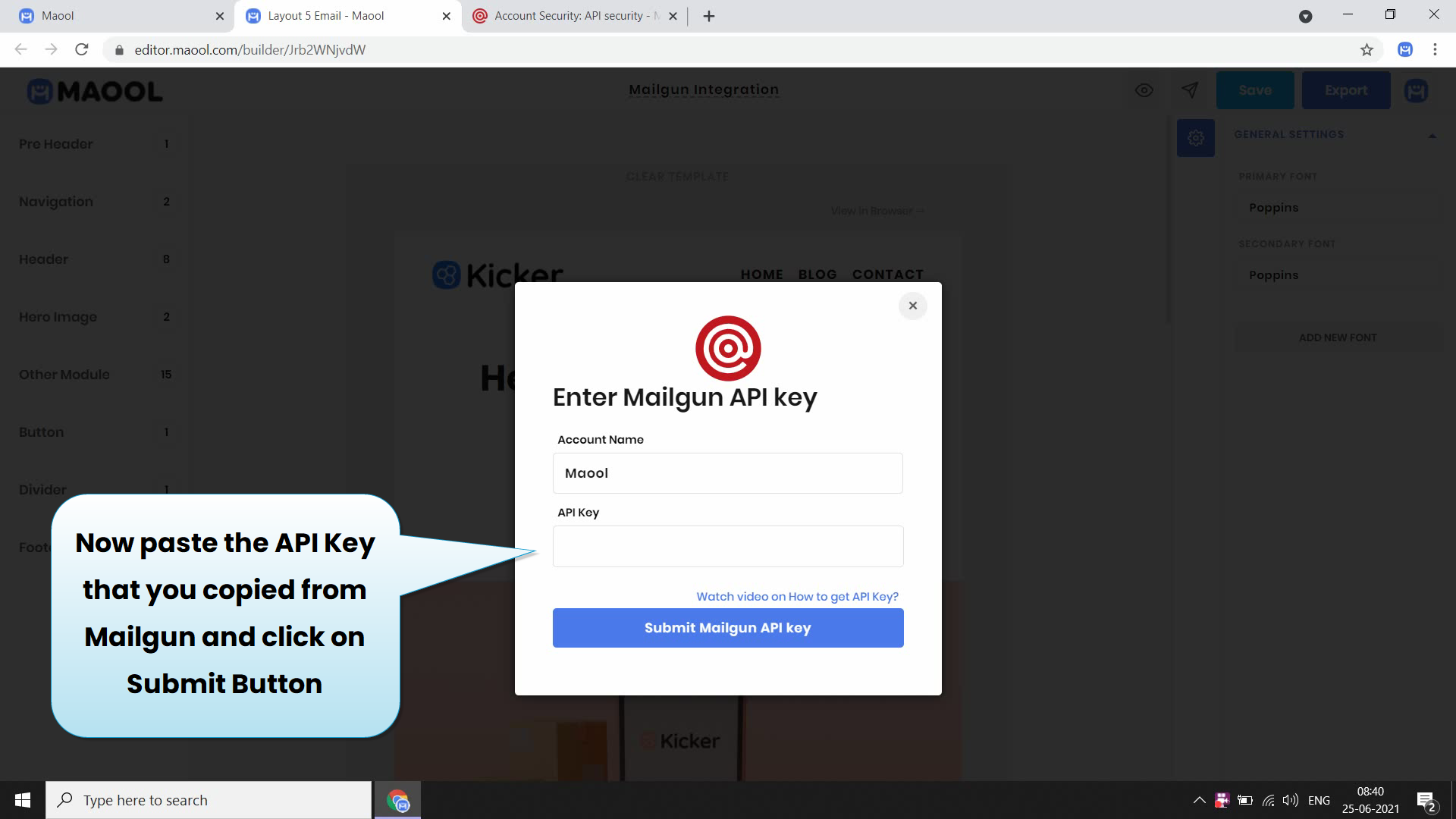
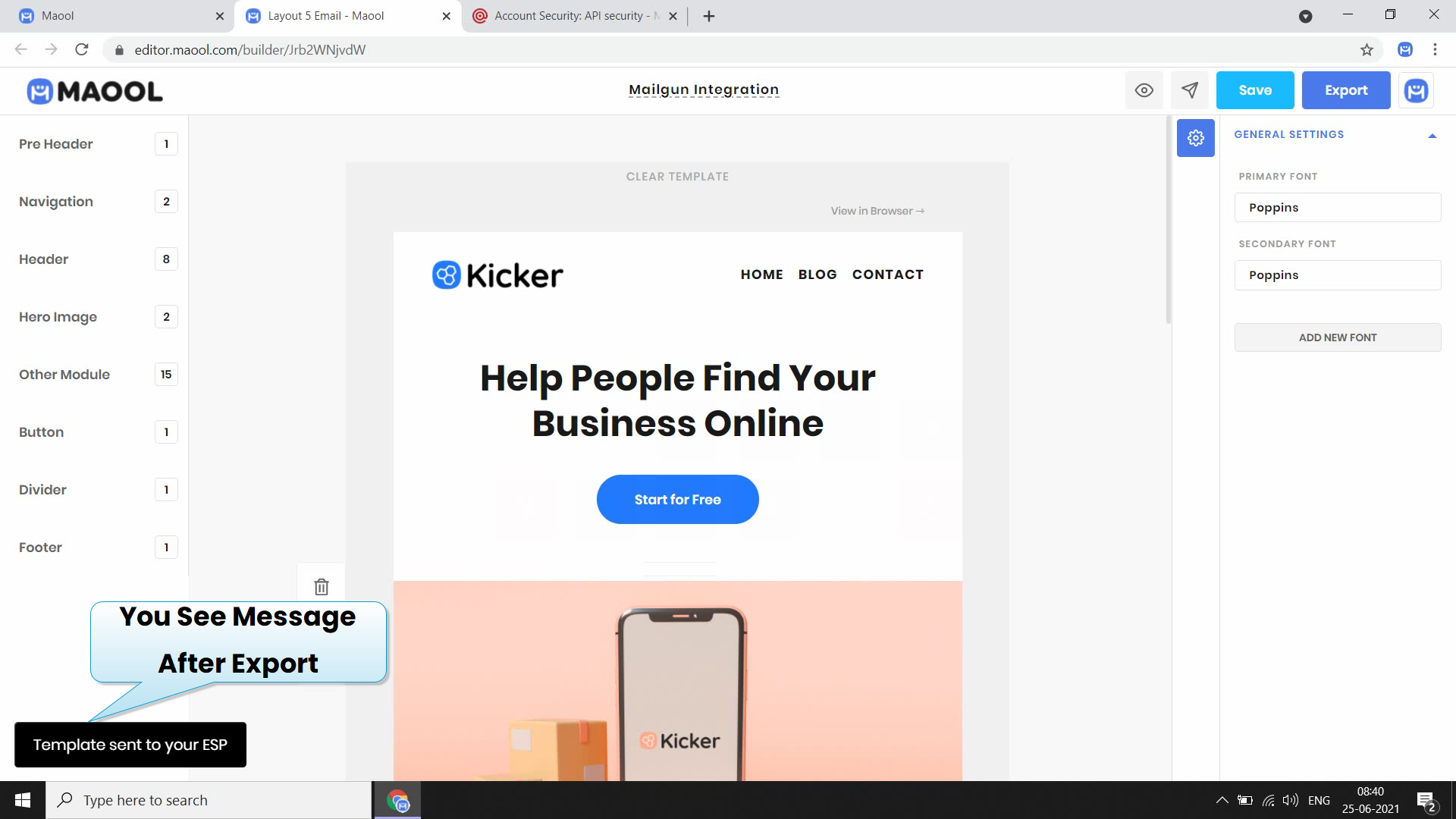
after submit button go to mailgun
after that you click on sending button on left sidebar and then click on templates
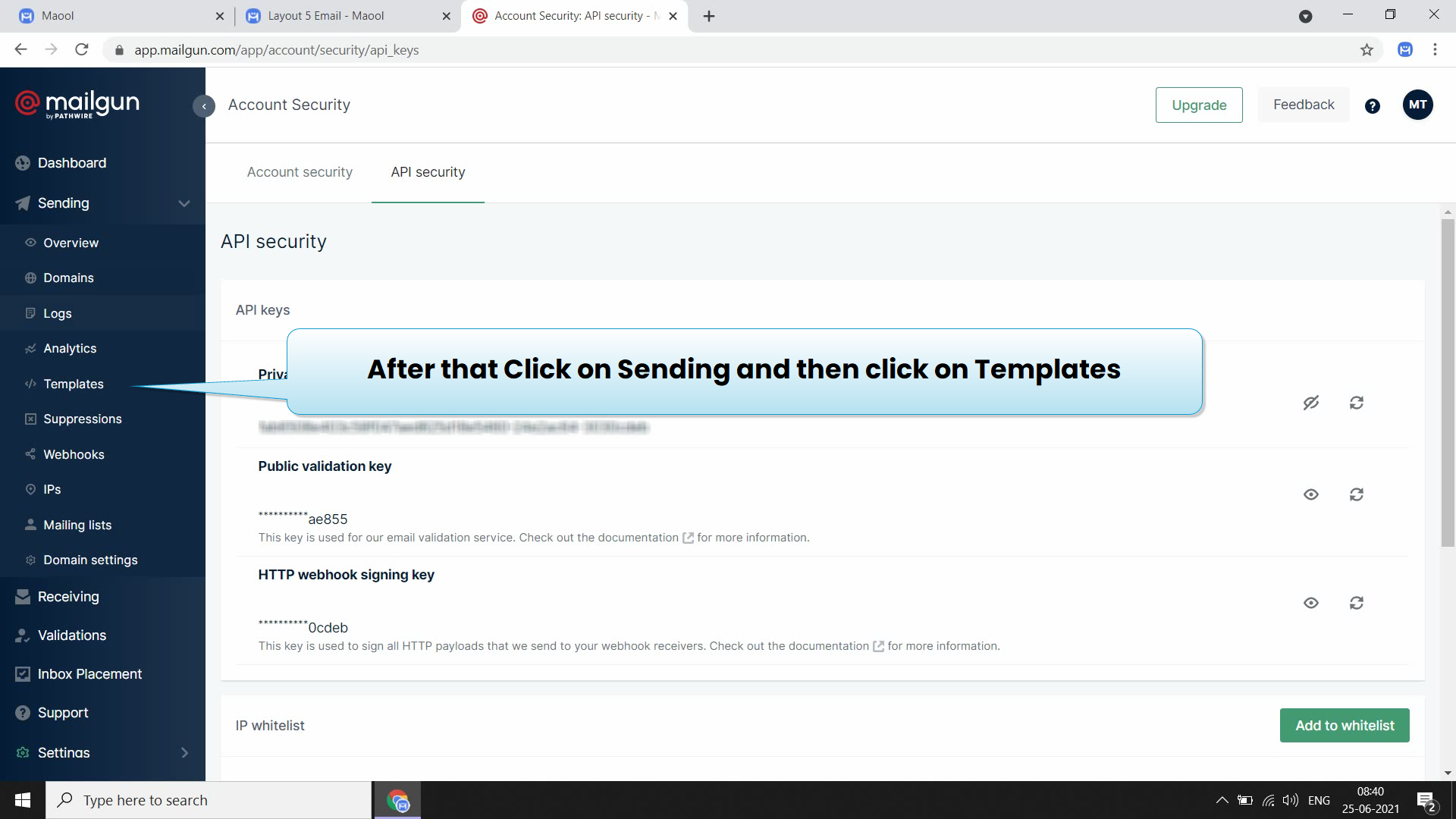
you will find all your exported email templates here
after you see preview of your email template