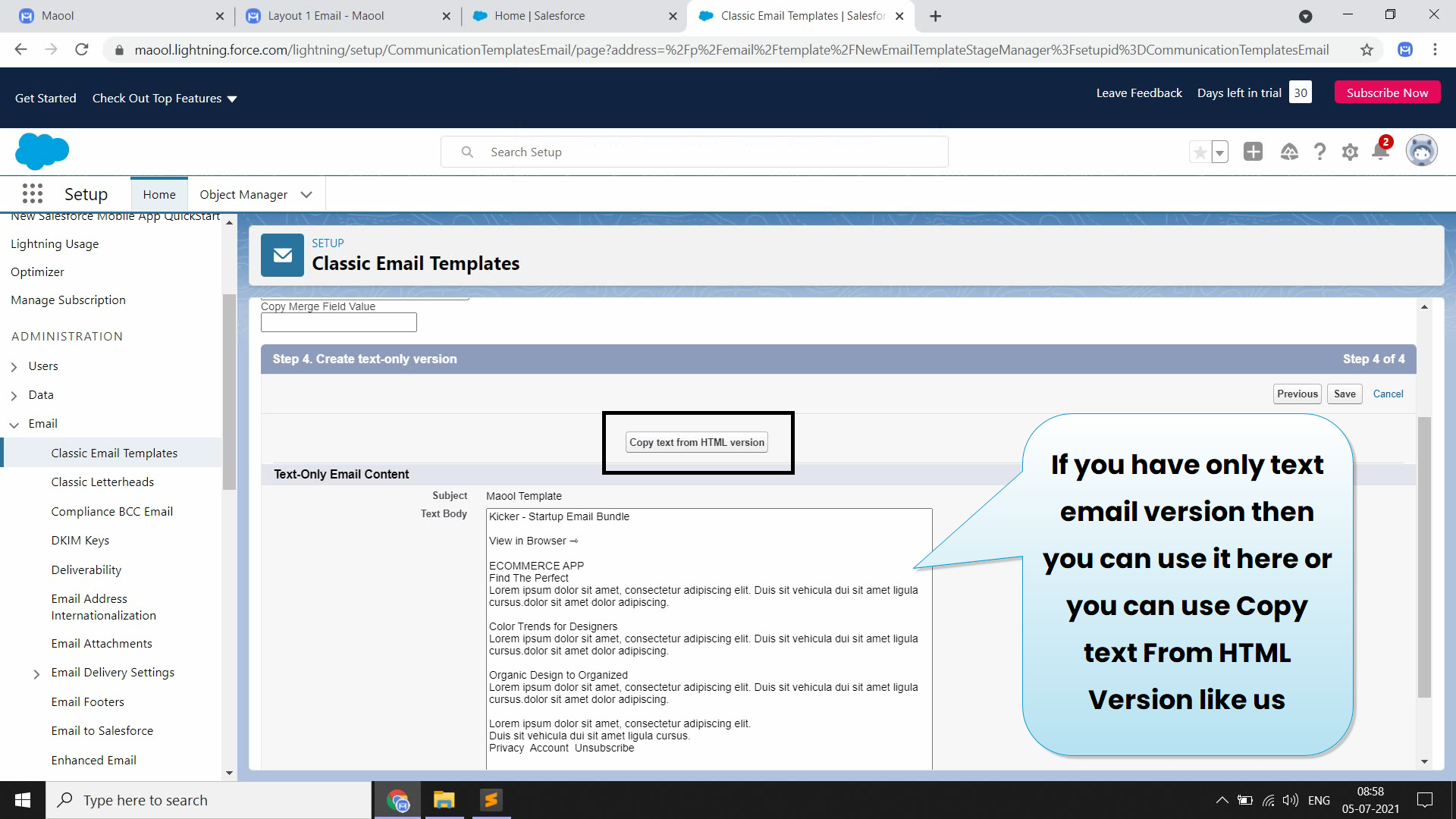Import Template to Salesforce
we will show you how you can import a custom HTML email template from Maool to Salesforce.
1. Design Your email in maool editor
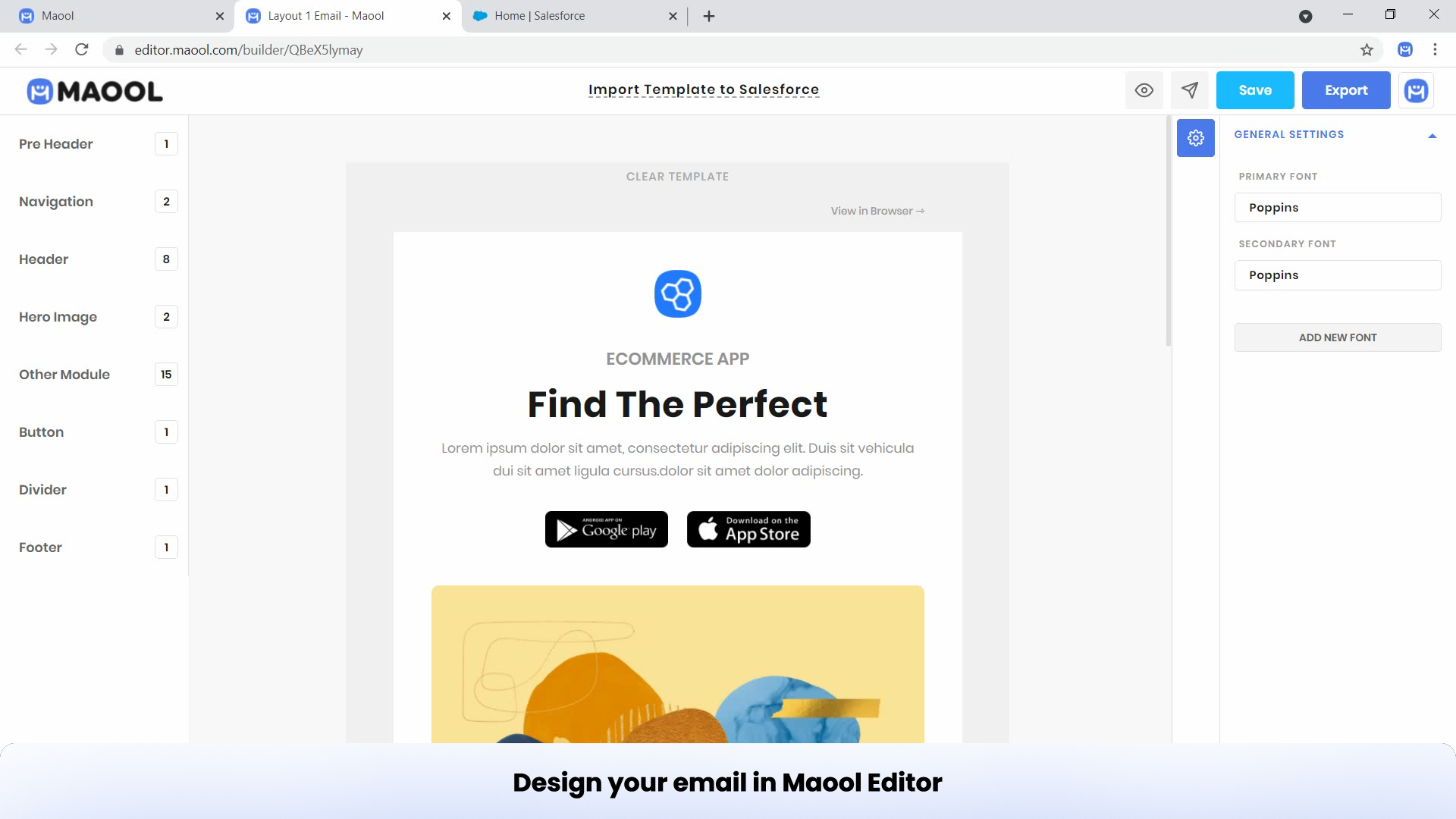
Then Click on Export
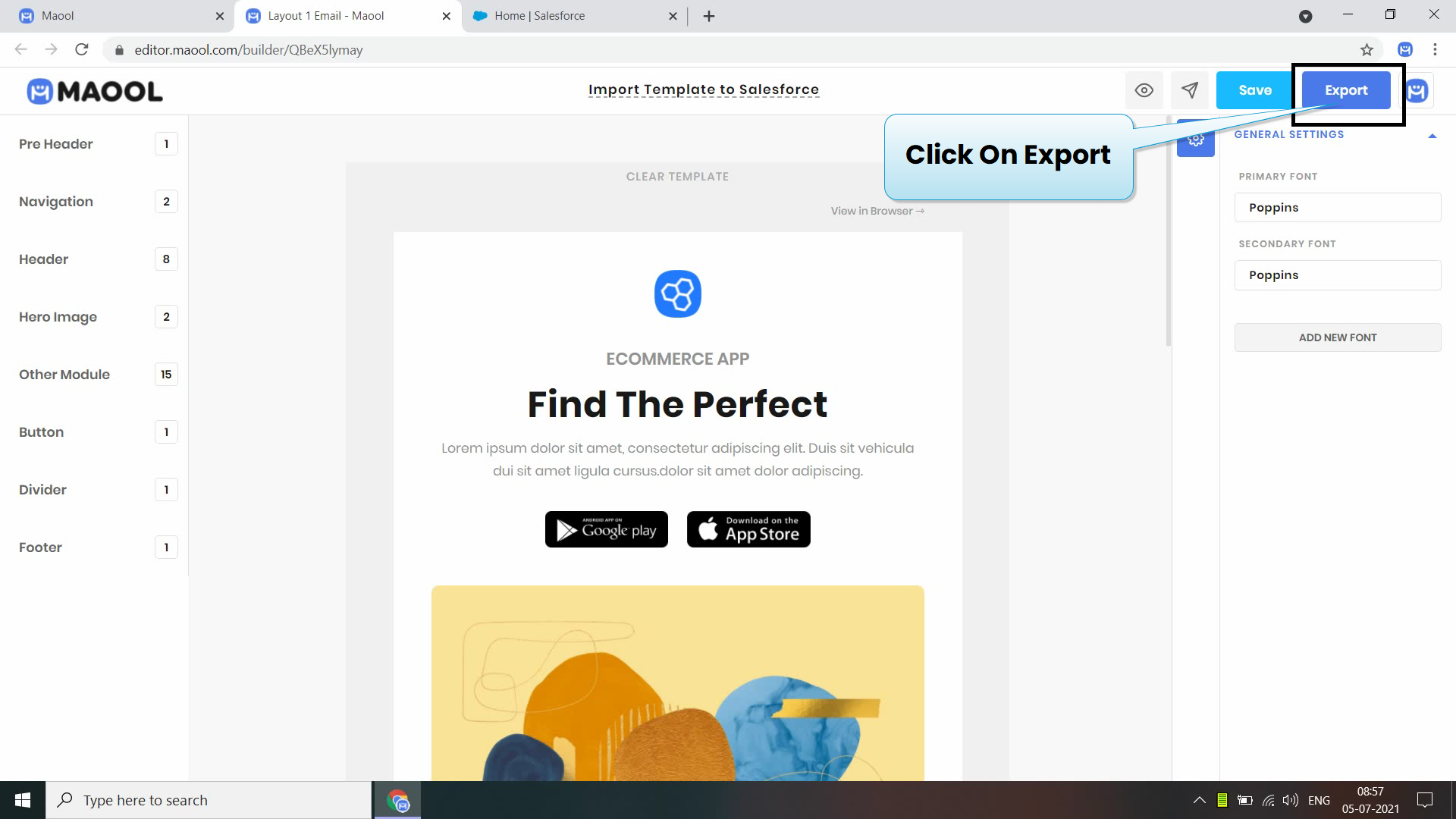
click on HTML
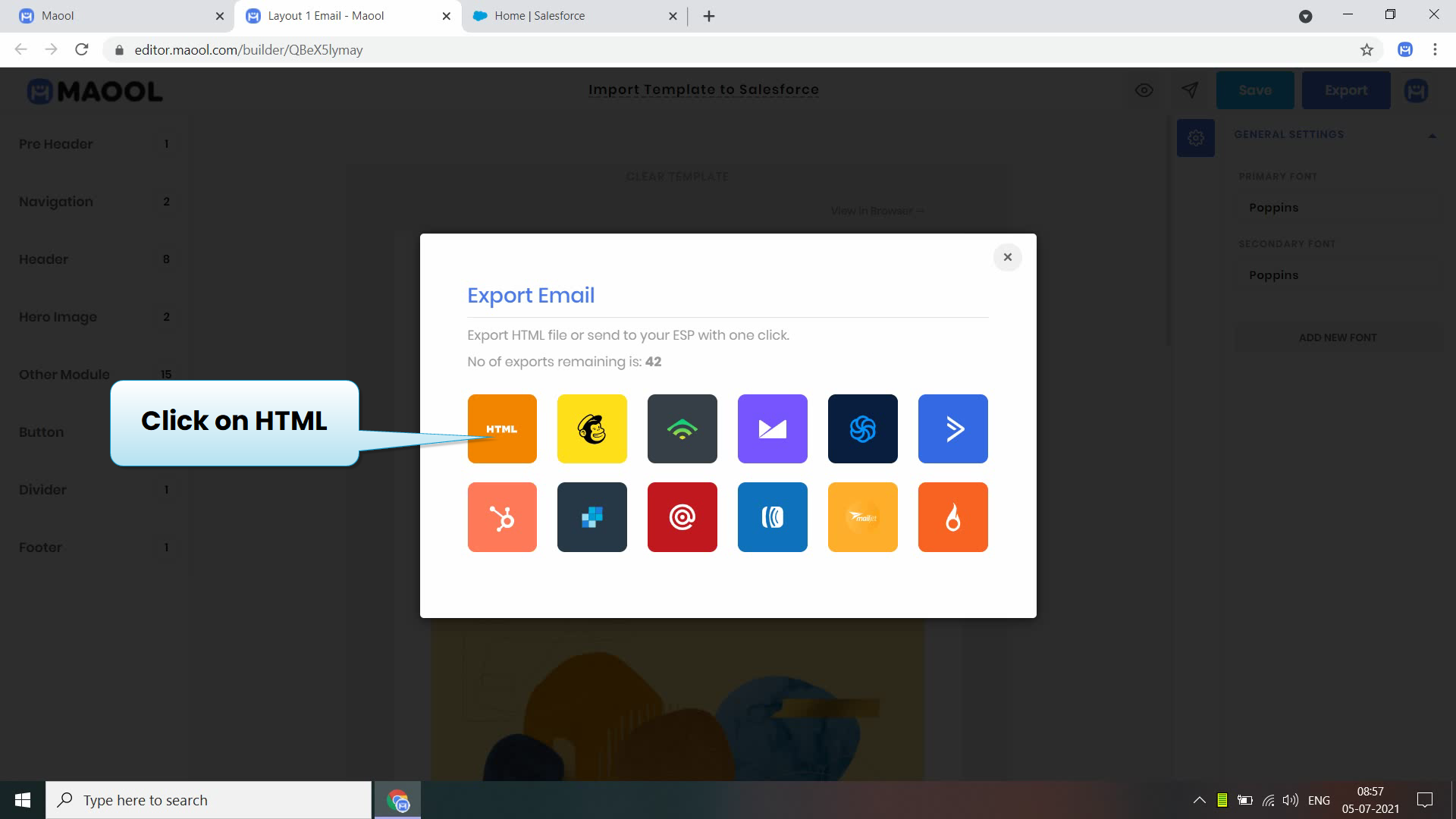
Open the exported html file in any text editor that you have
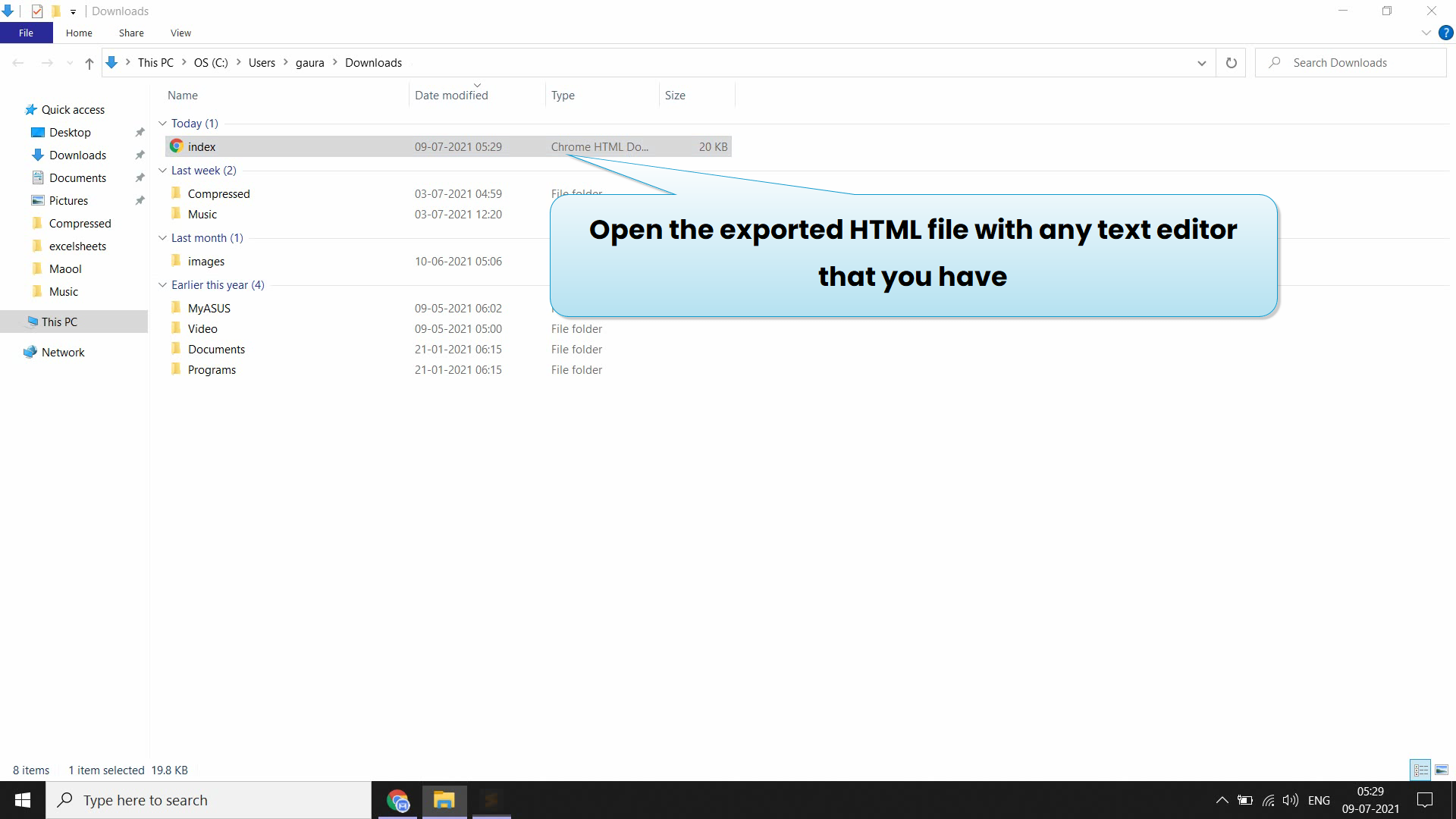
Now Visit the Salesforce
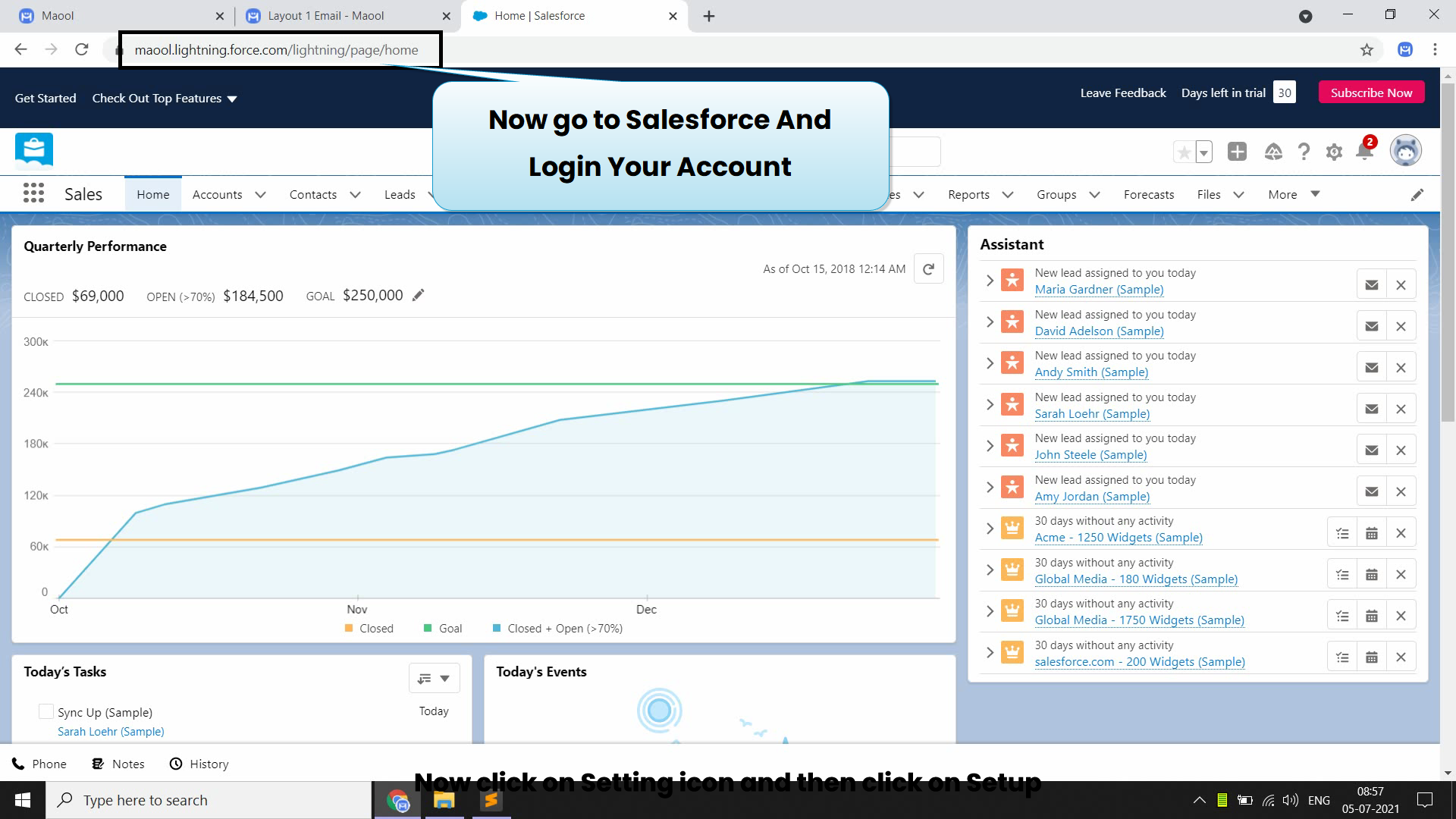
Now click on setting icon on top right corner then click on setup
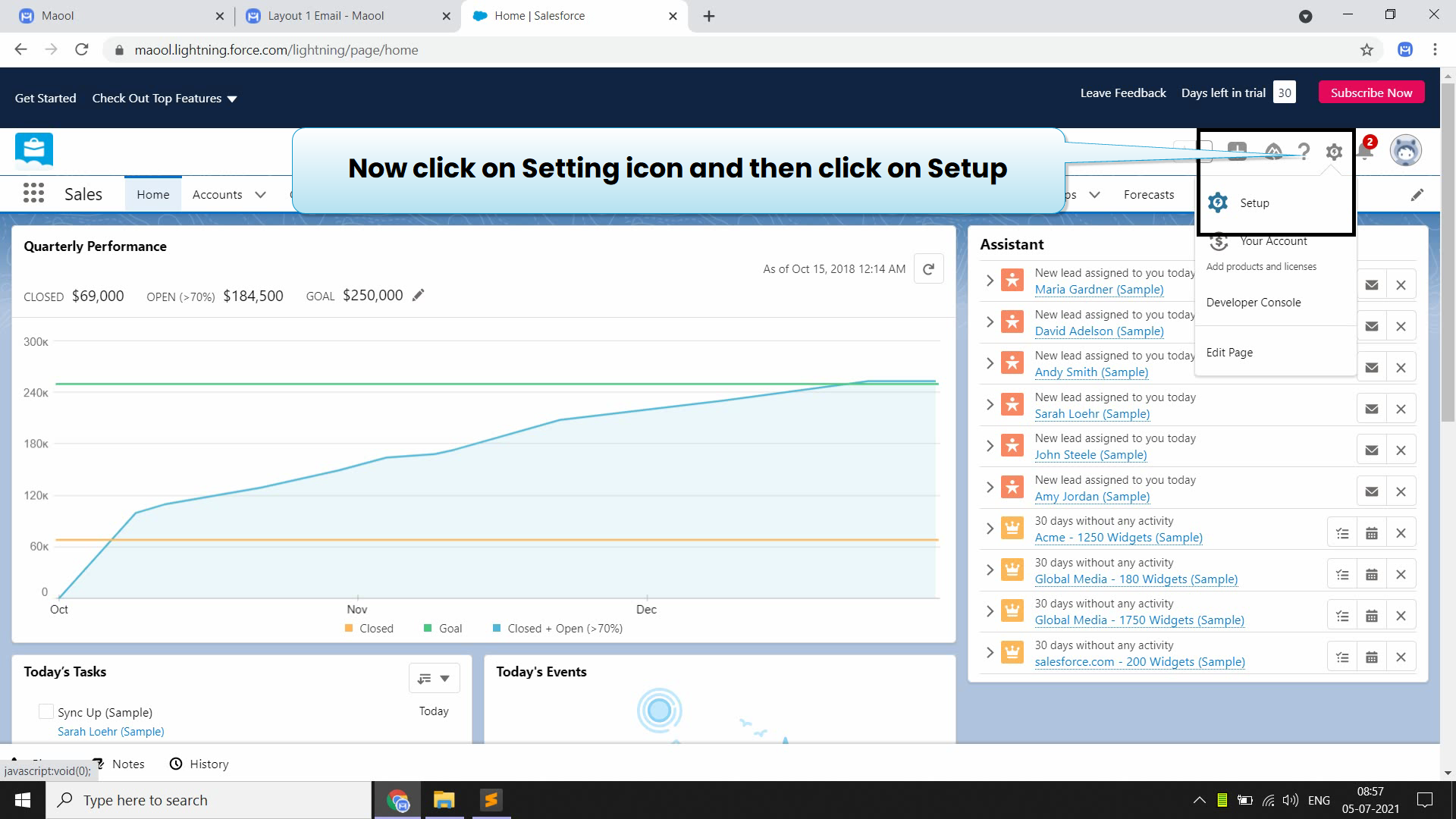
after click on setup new a new page opens now click on email in adminstration tab in left sidebar
then click on classic email templates under email tab
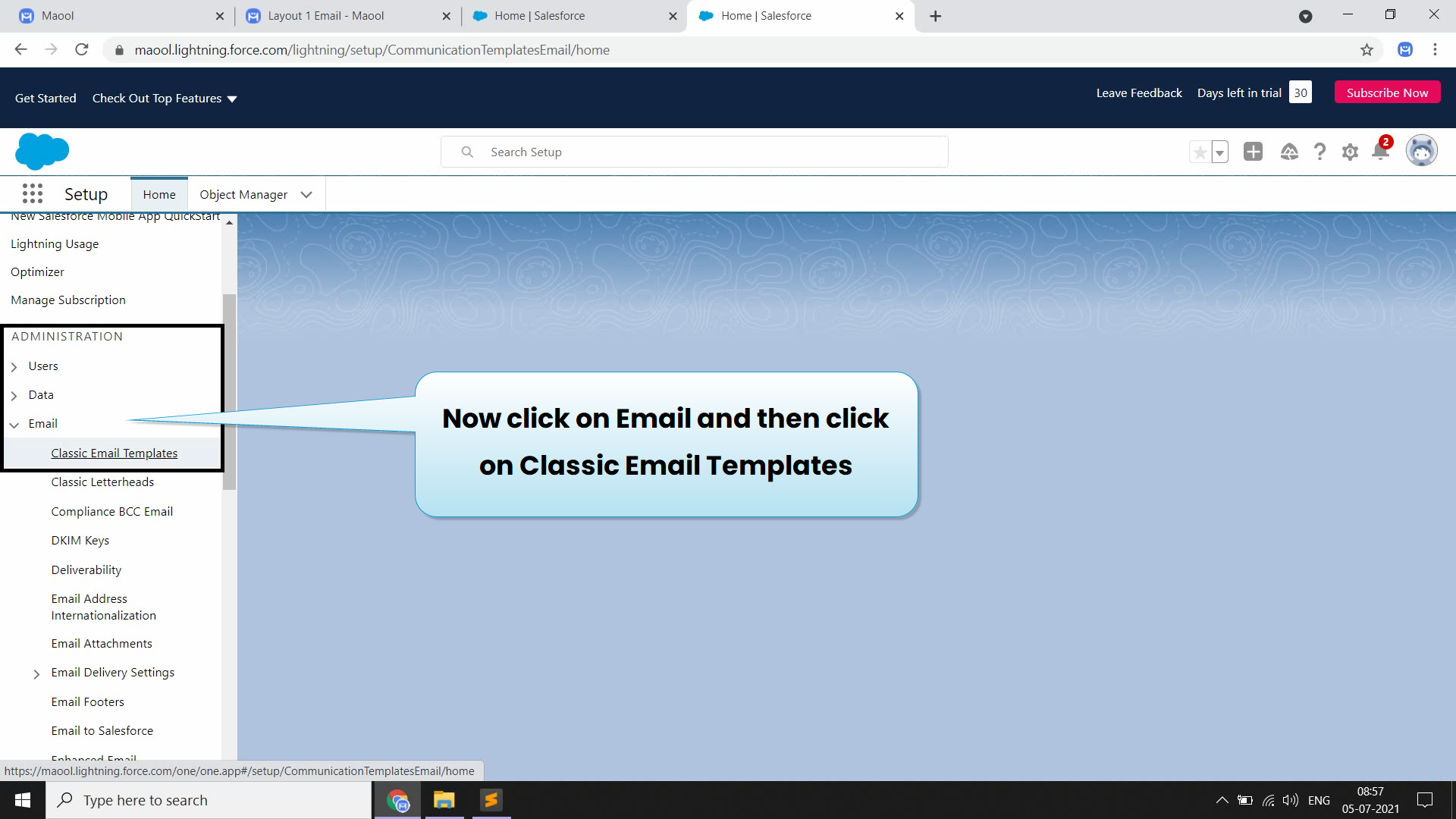
then click on folder tab under dropdown select my personal folder and then click on new template
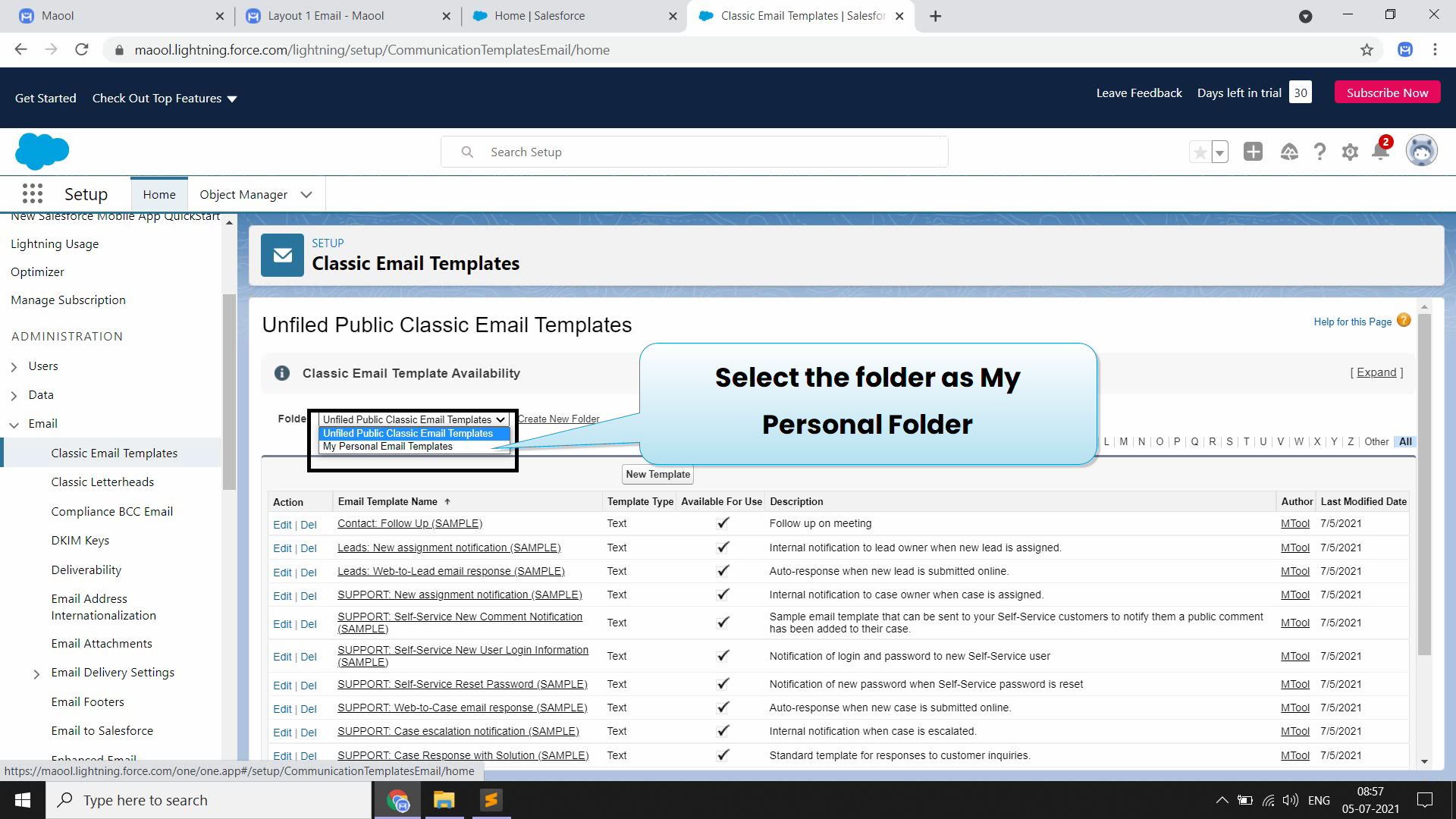
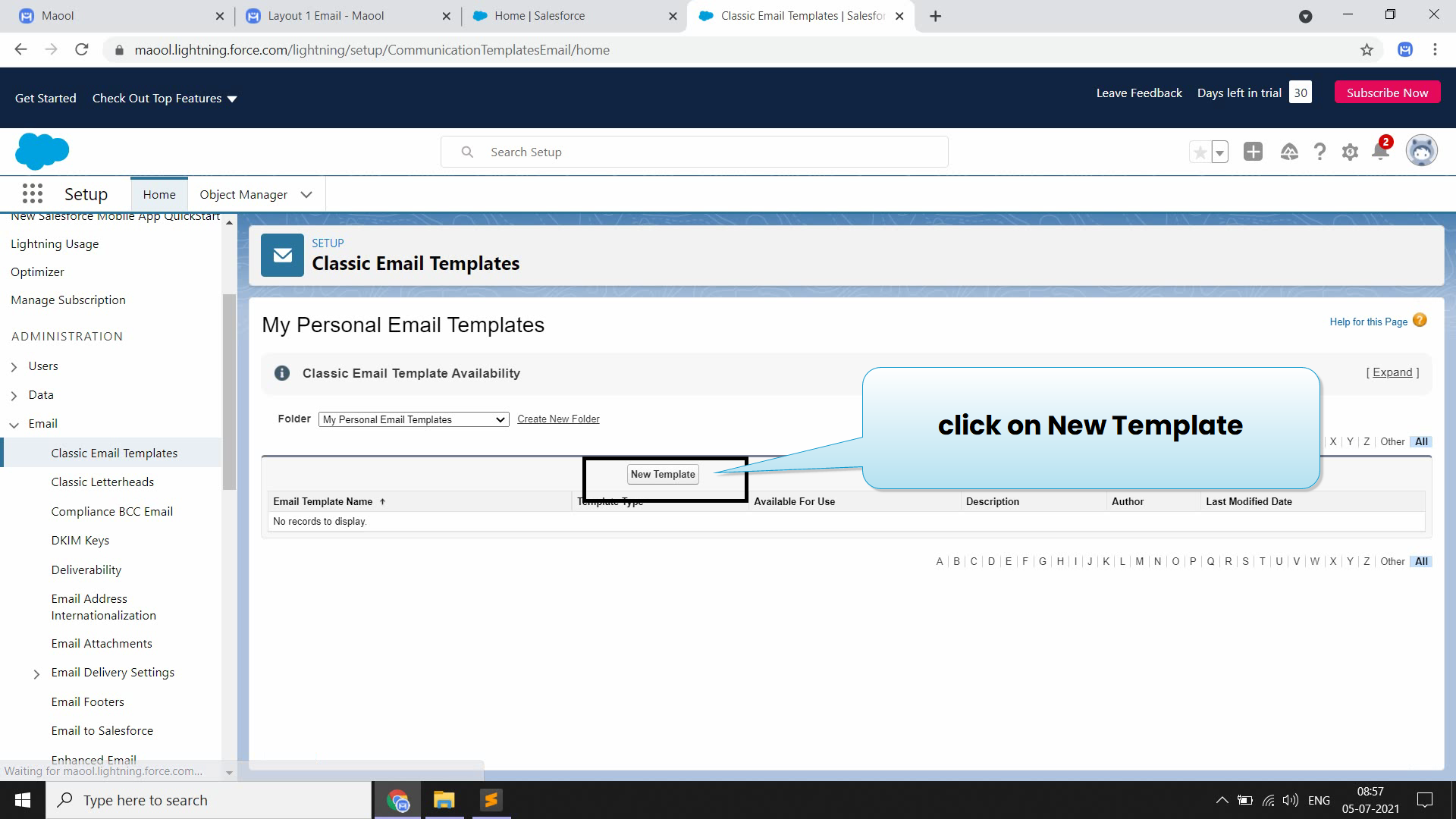
after that new window open then click on custom option and then click on next button
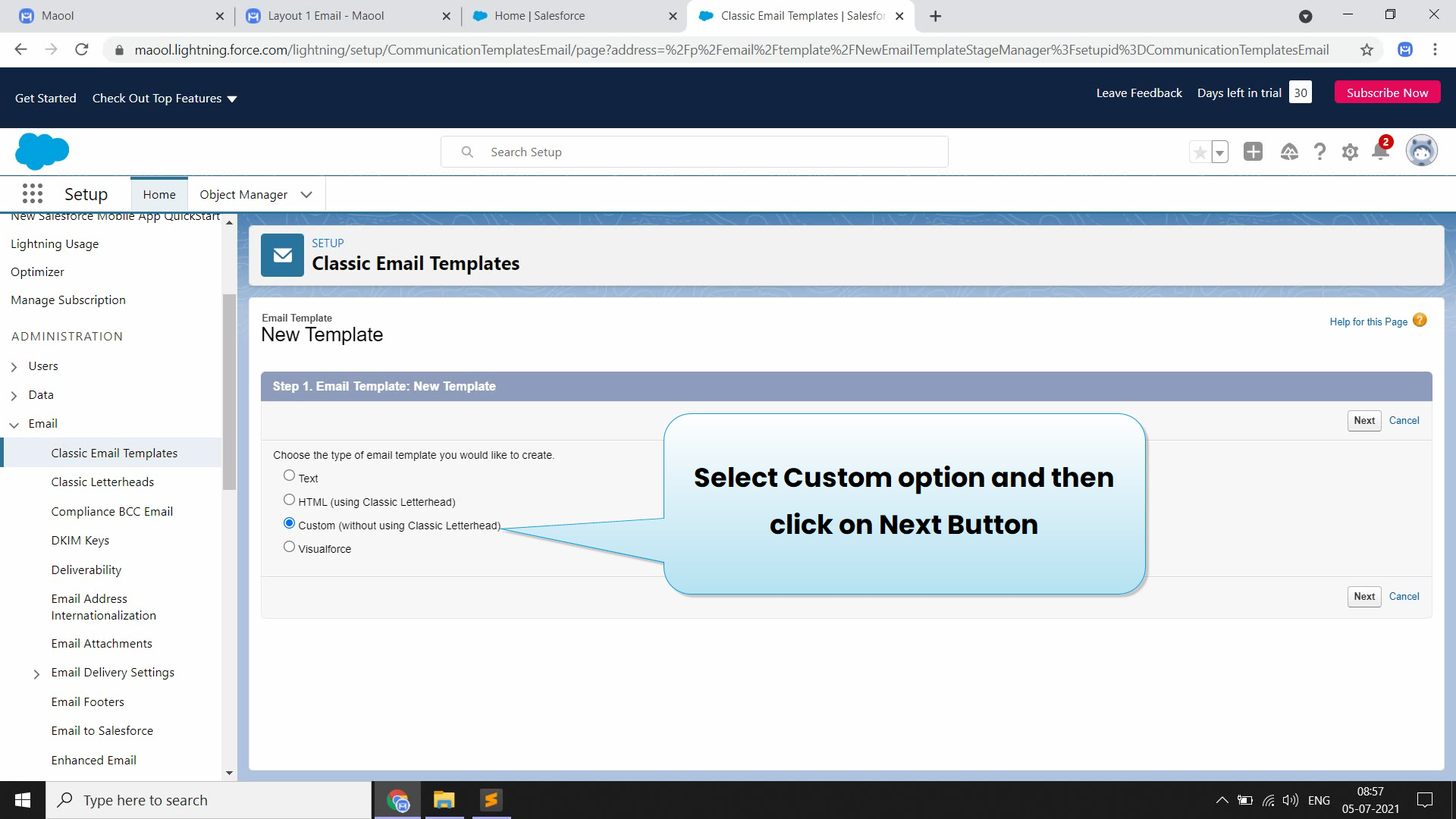
and then under email template information check available for use option and then write email template name,description, & subject &
then click on next button
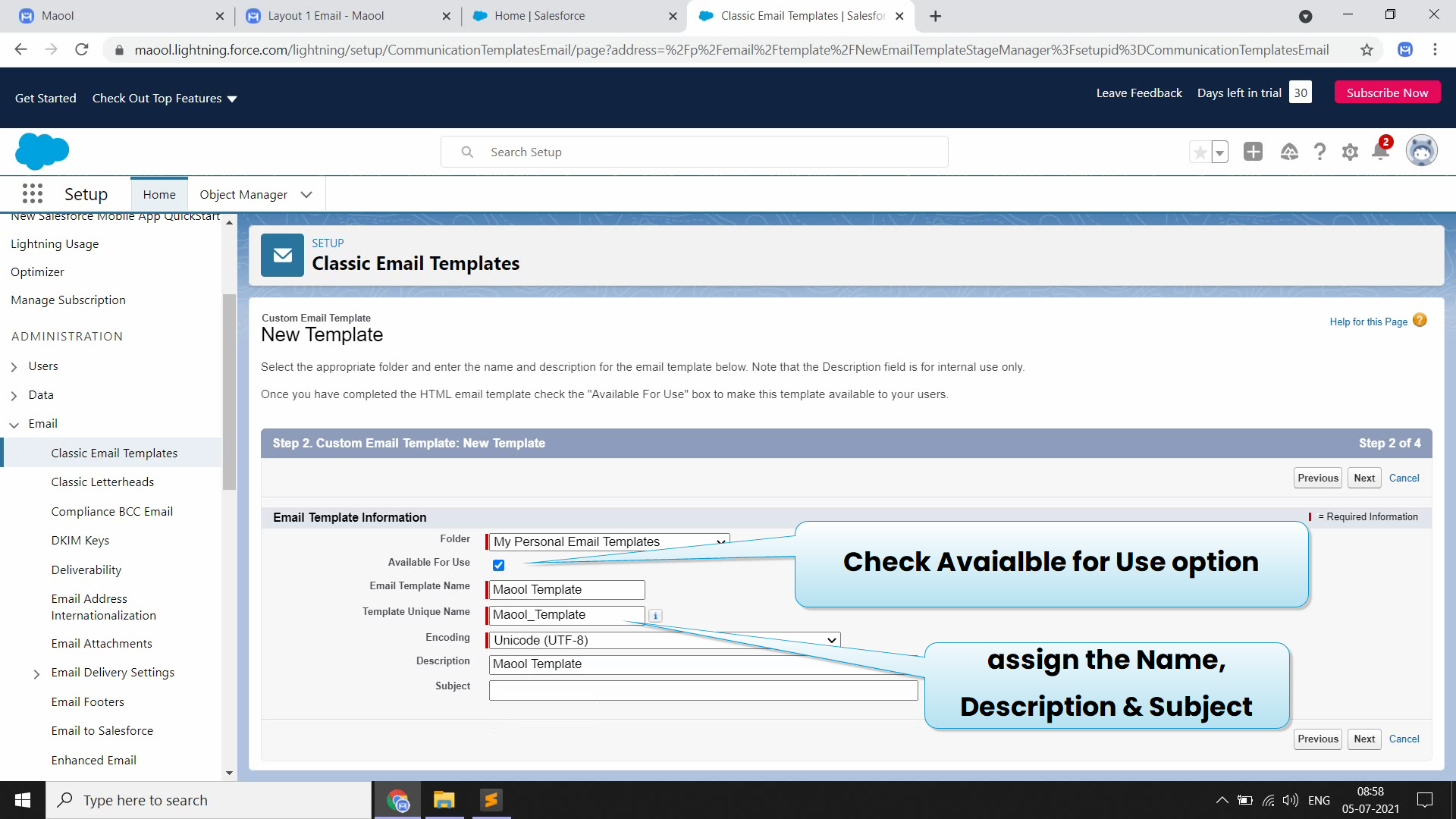
now open text editor copy the template code and paste it in HTML Body field then click on next button
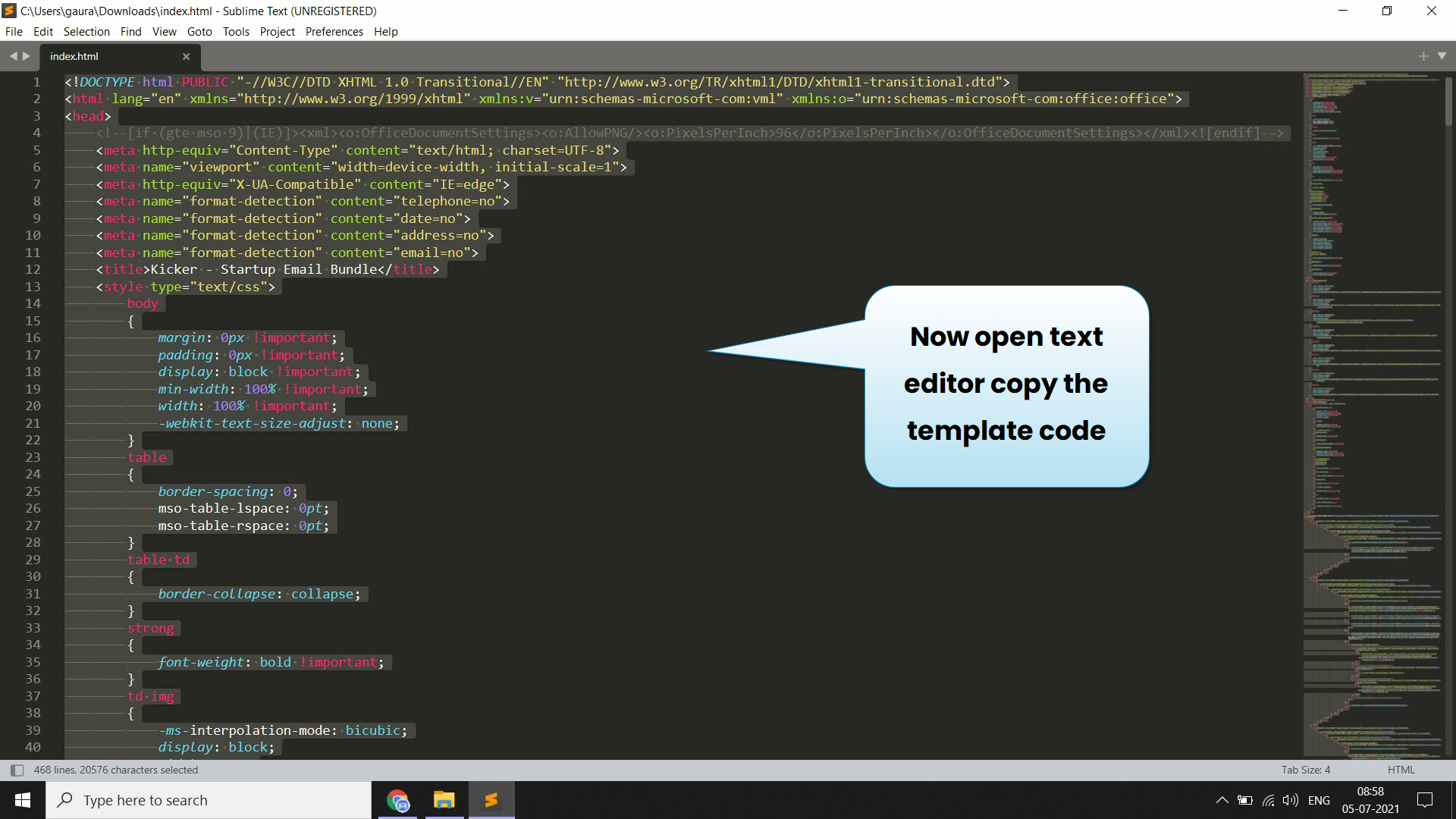
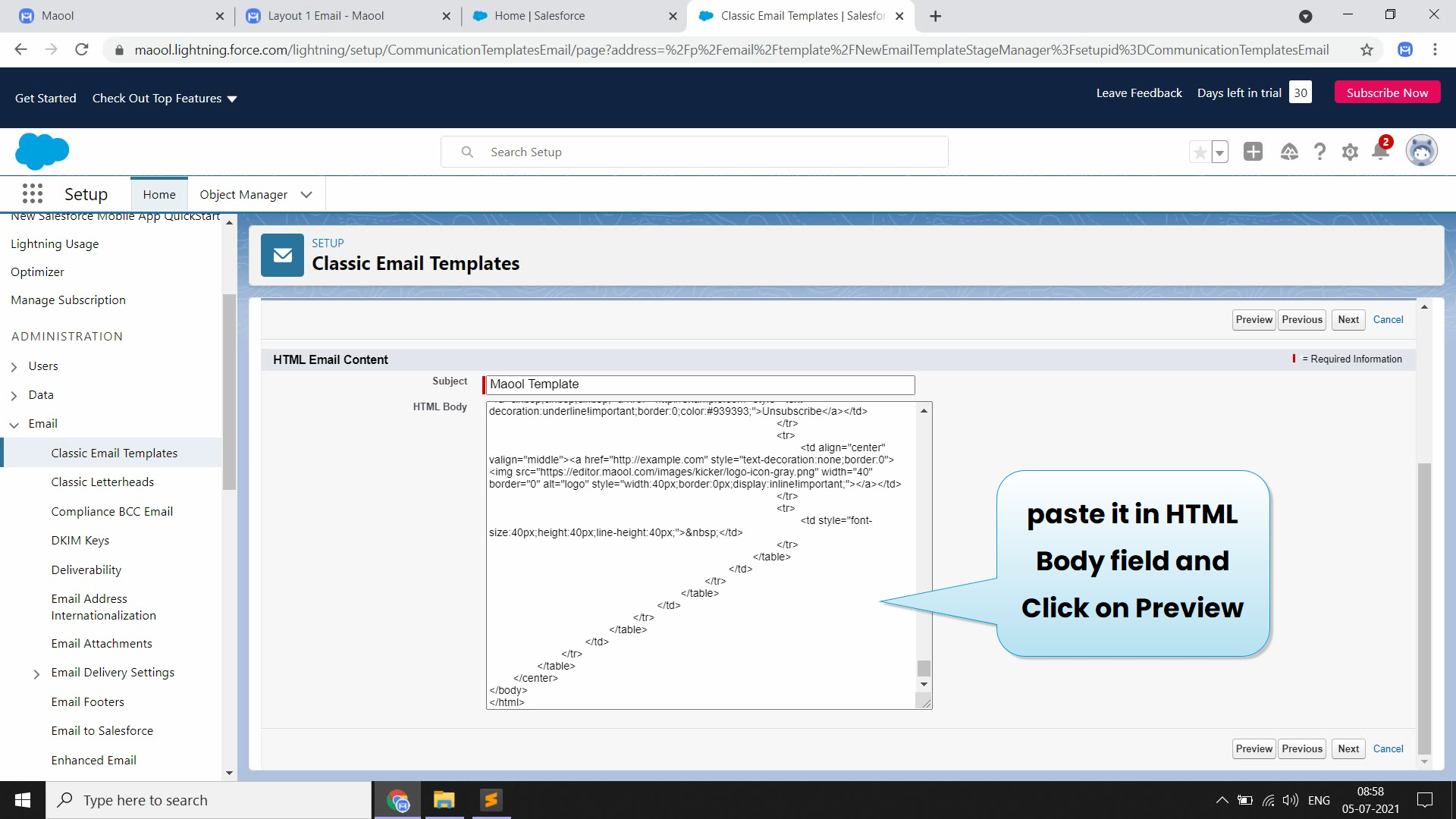
then if you have only text email version then you can use it here or you can use copy text from html version