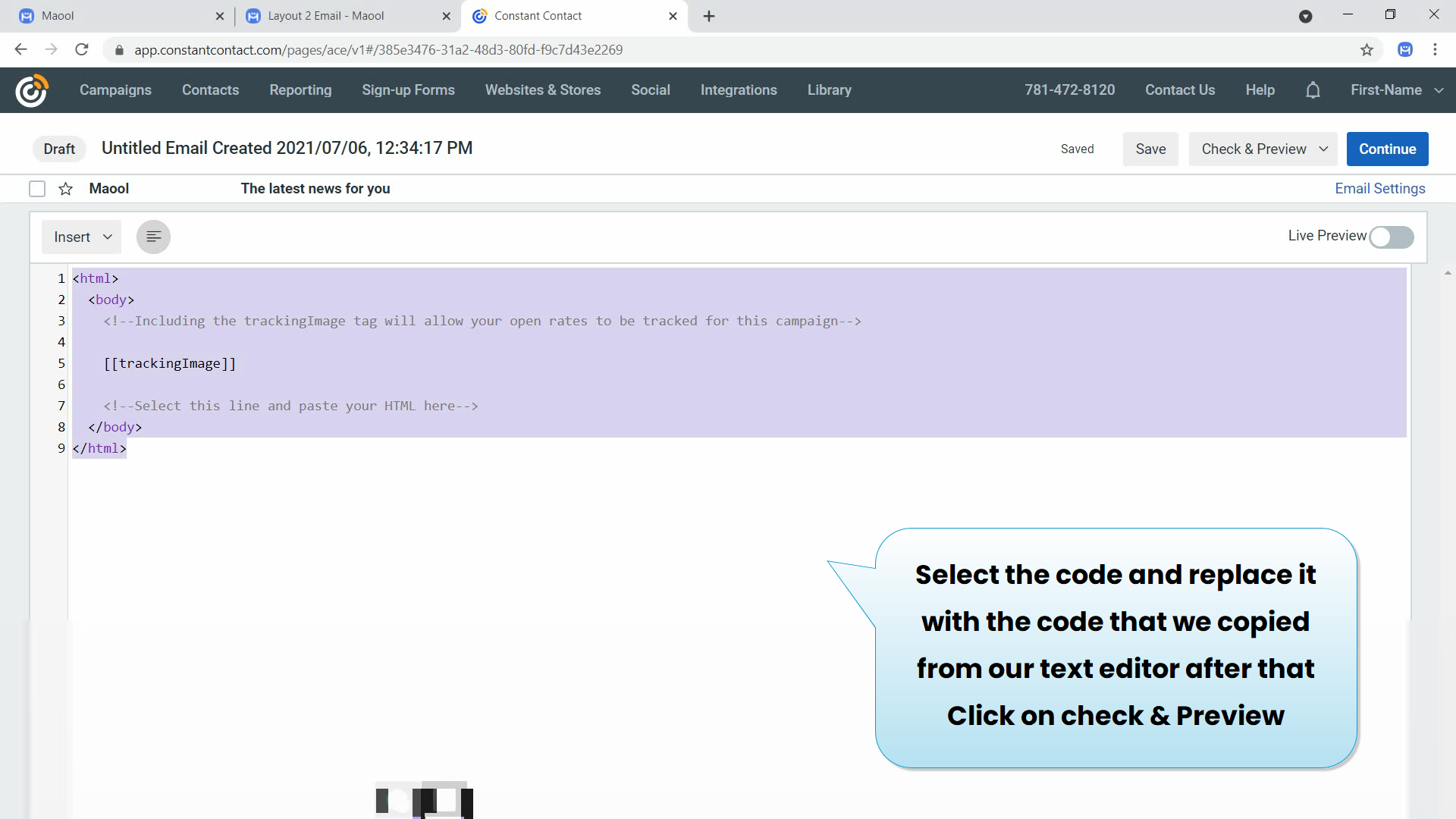In Helps
Import Template to Constant Contact
we will show you how you can import a custom HTML email template from Maool to Constant Contact.
1. Design Your email in maool editor
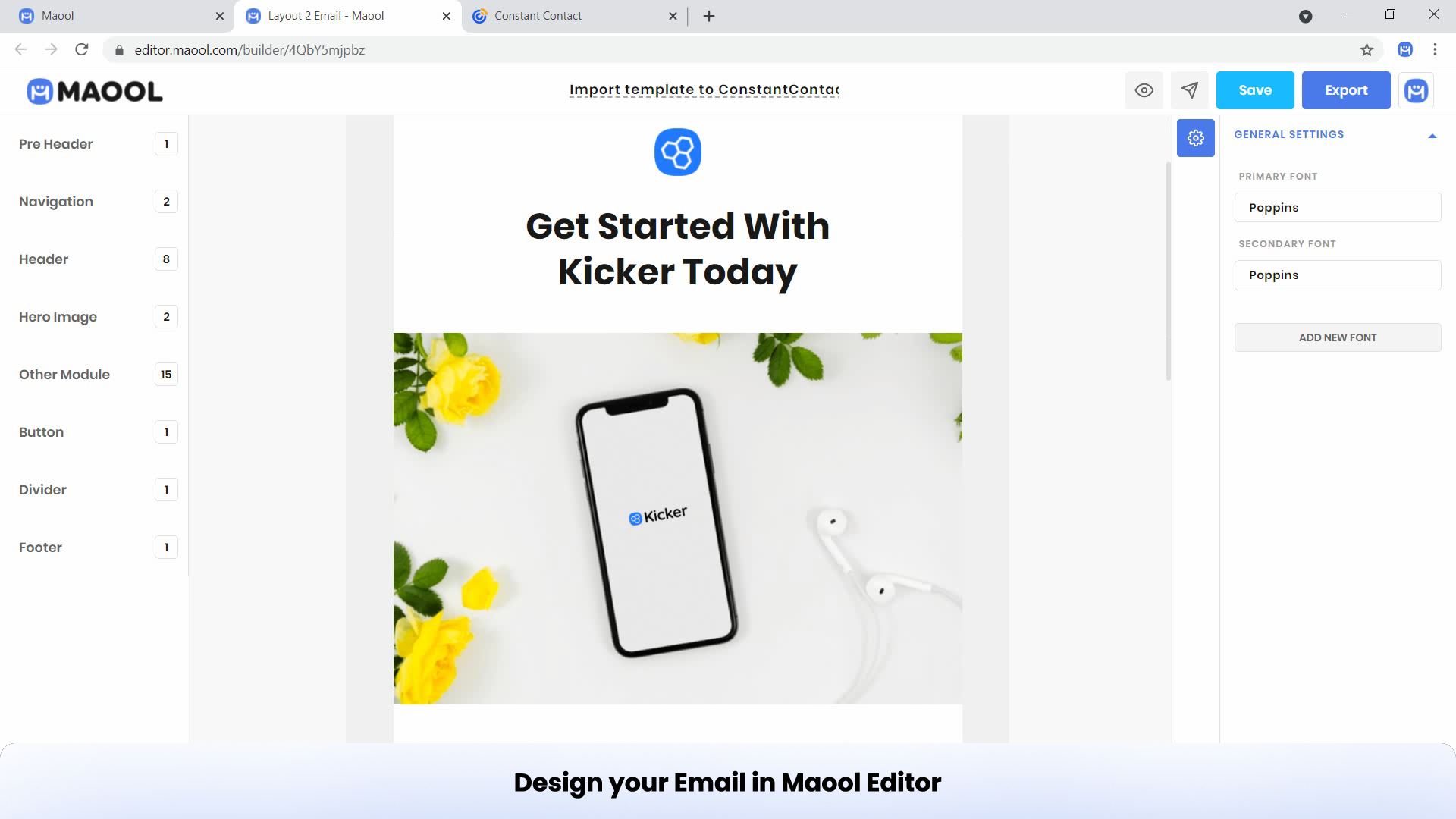
Then Click on Export
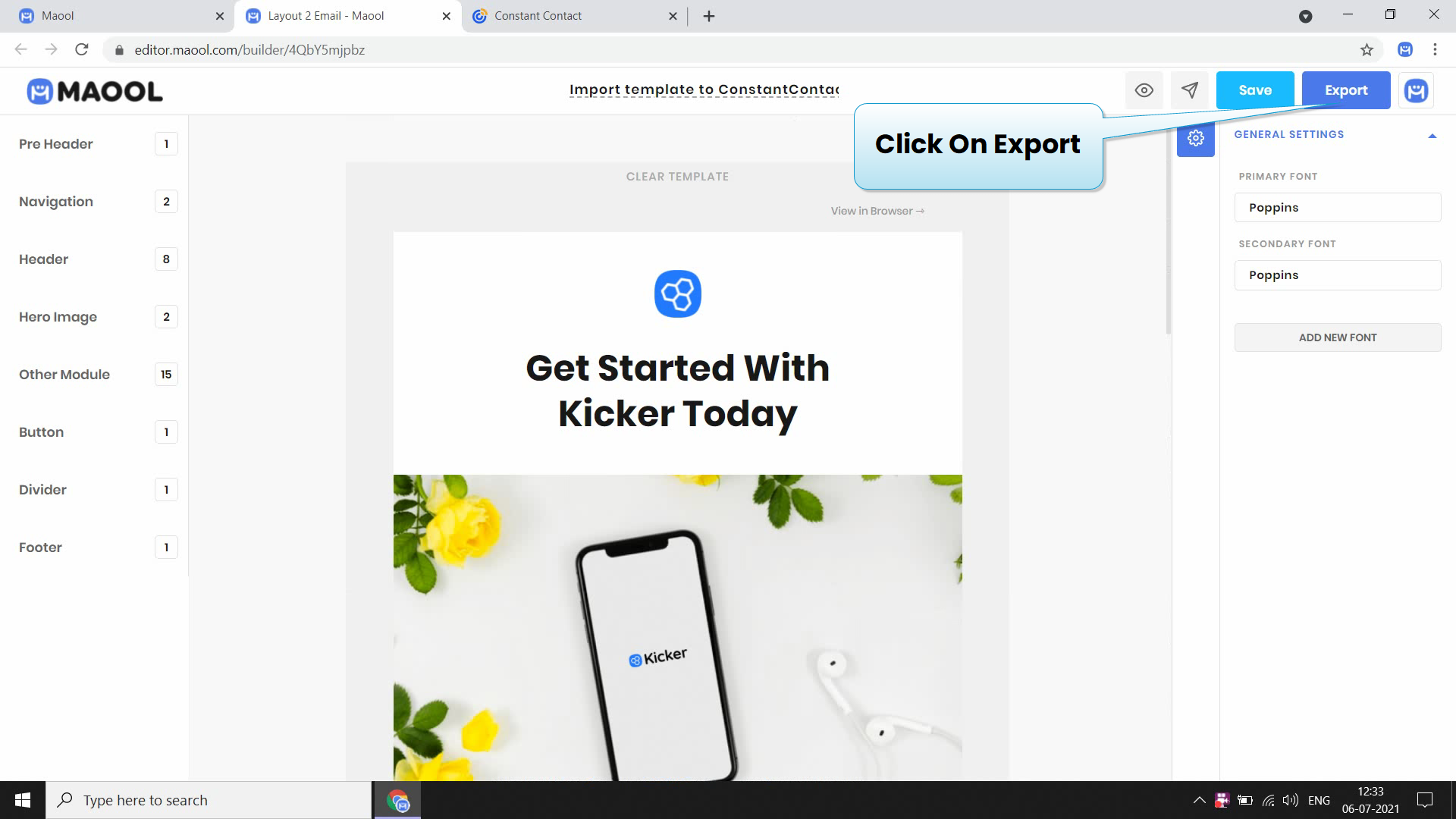
click on HTML
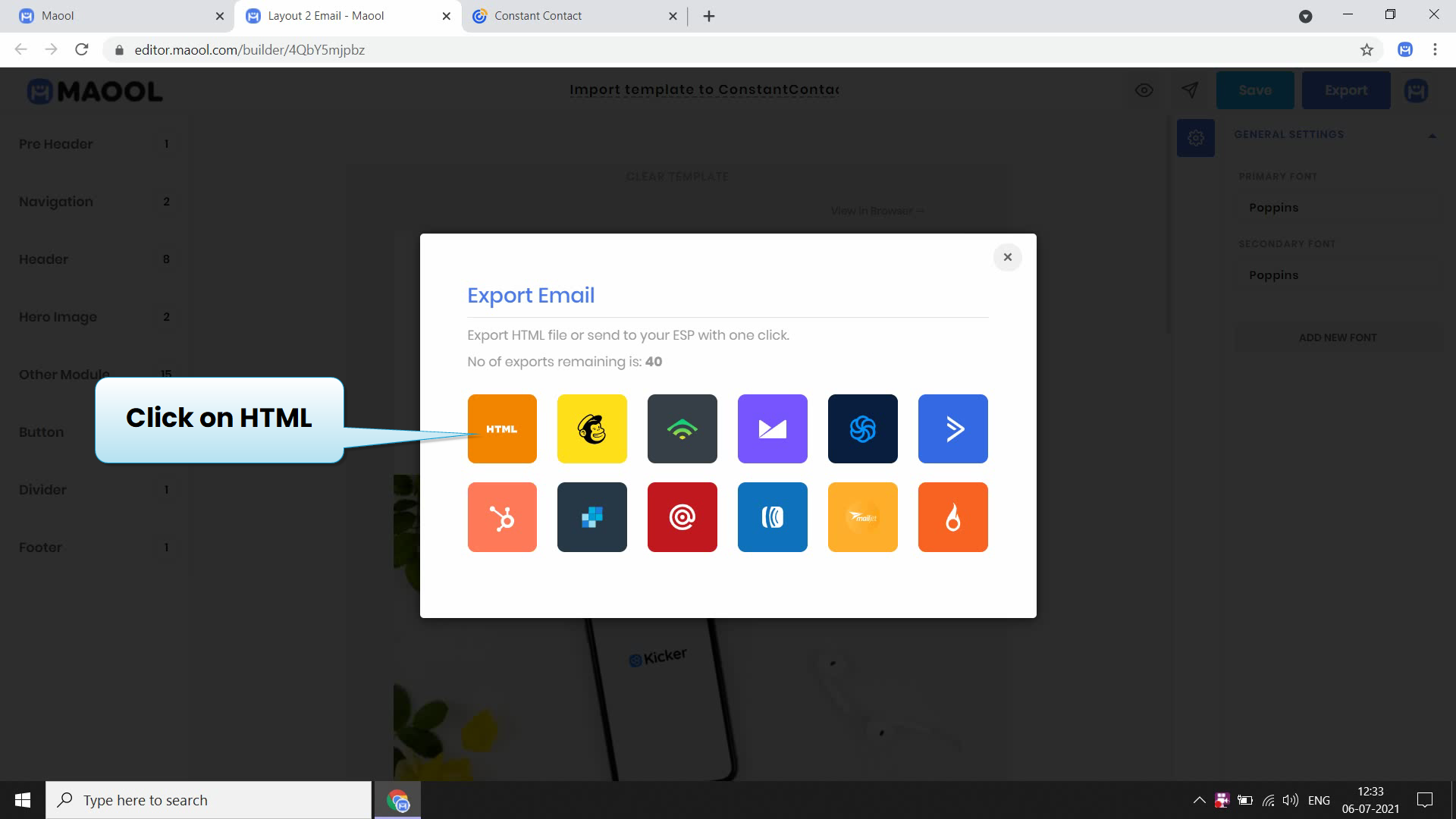
Open the exported html file in any text editor that you have
Now Visit the Constant Contact
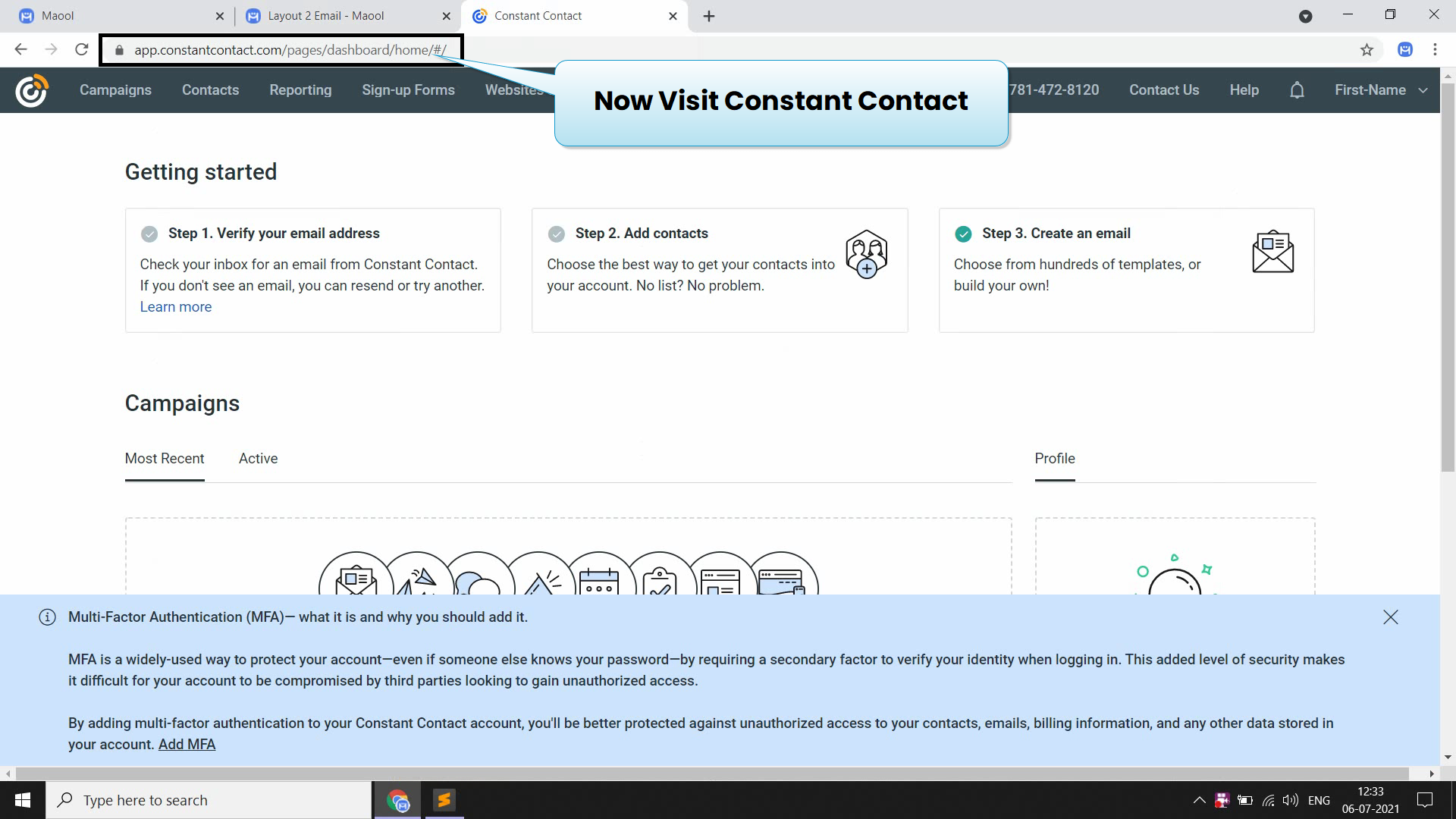
Now Click on Campaigns
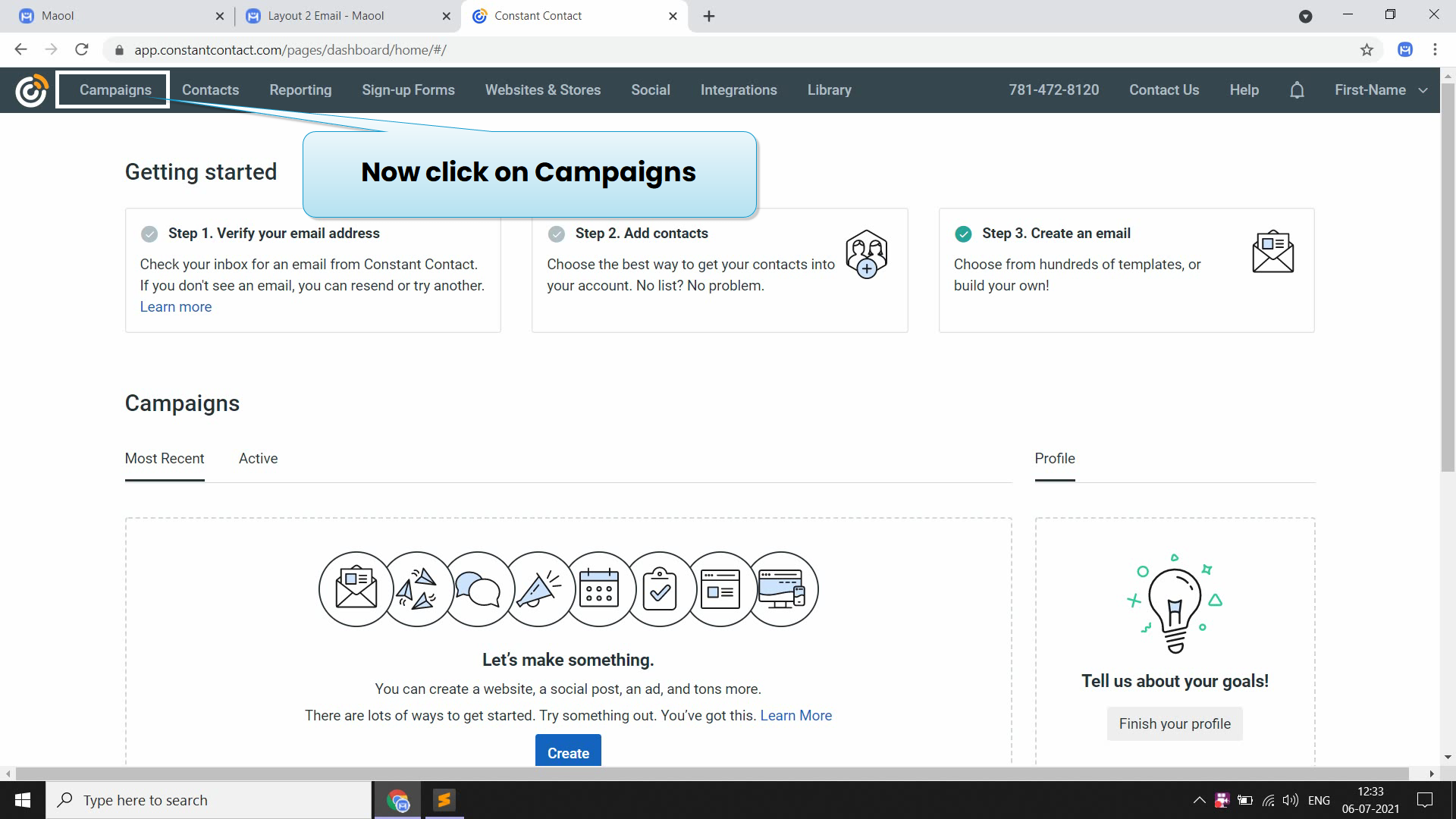
Now Click on Create button and then click on email
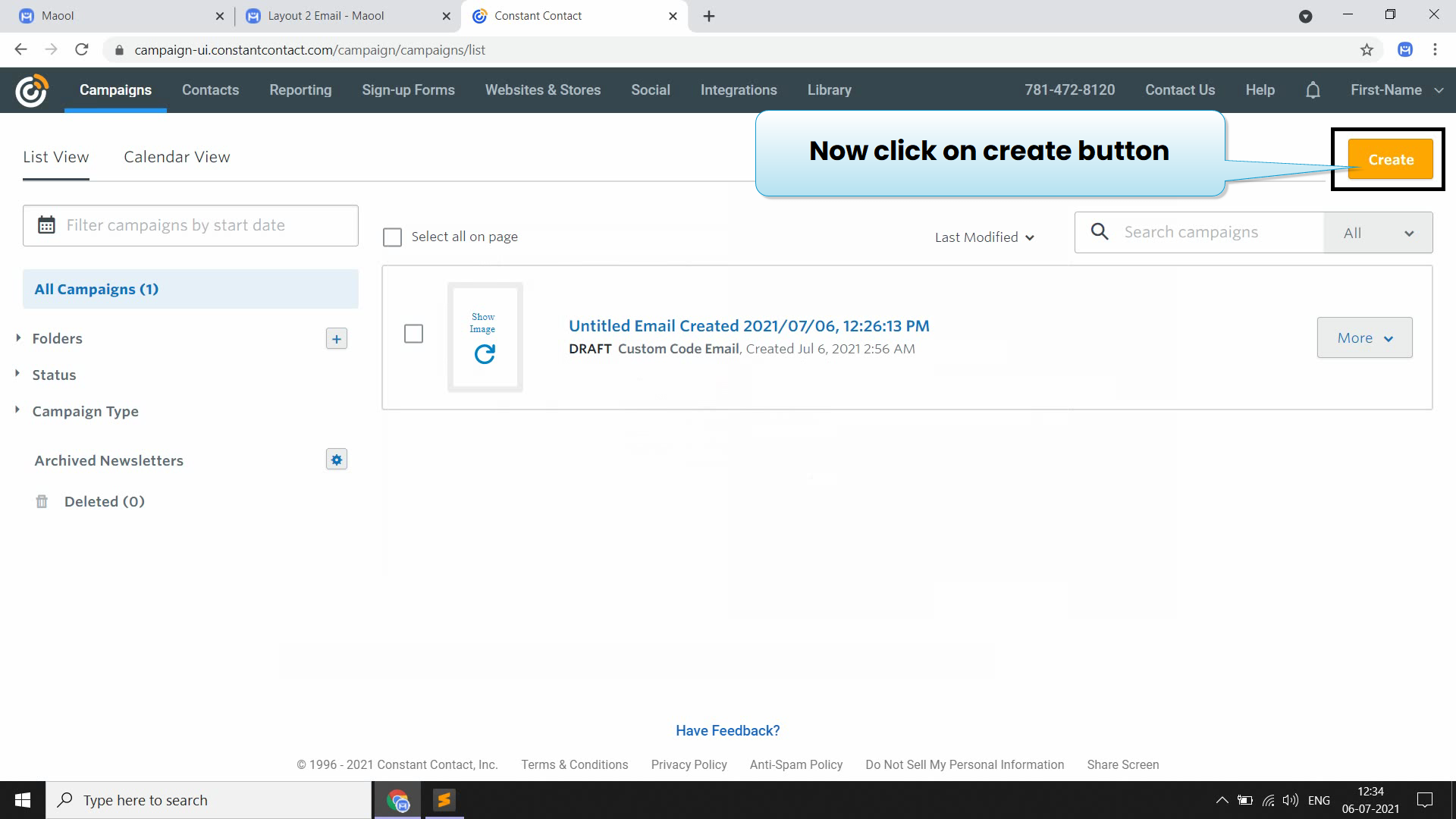
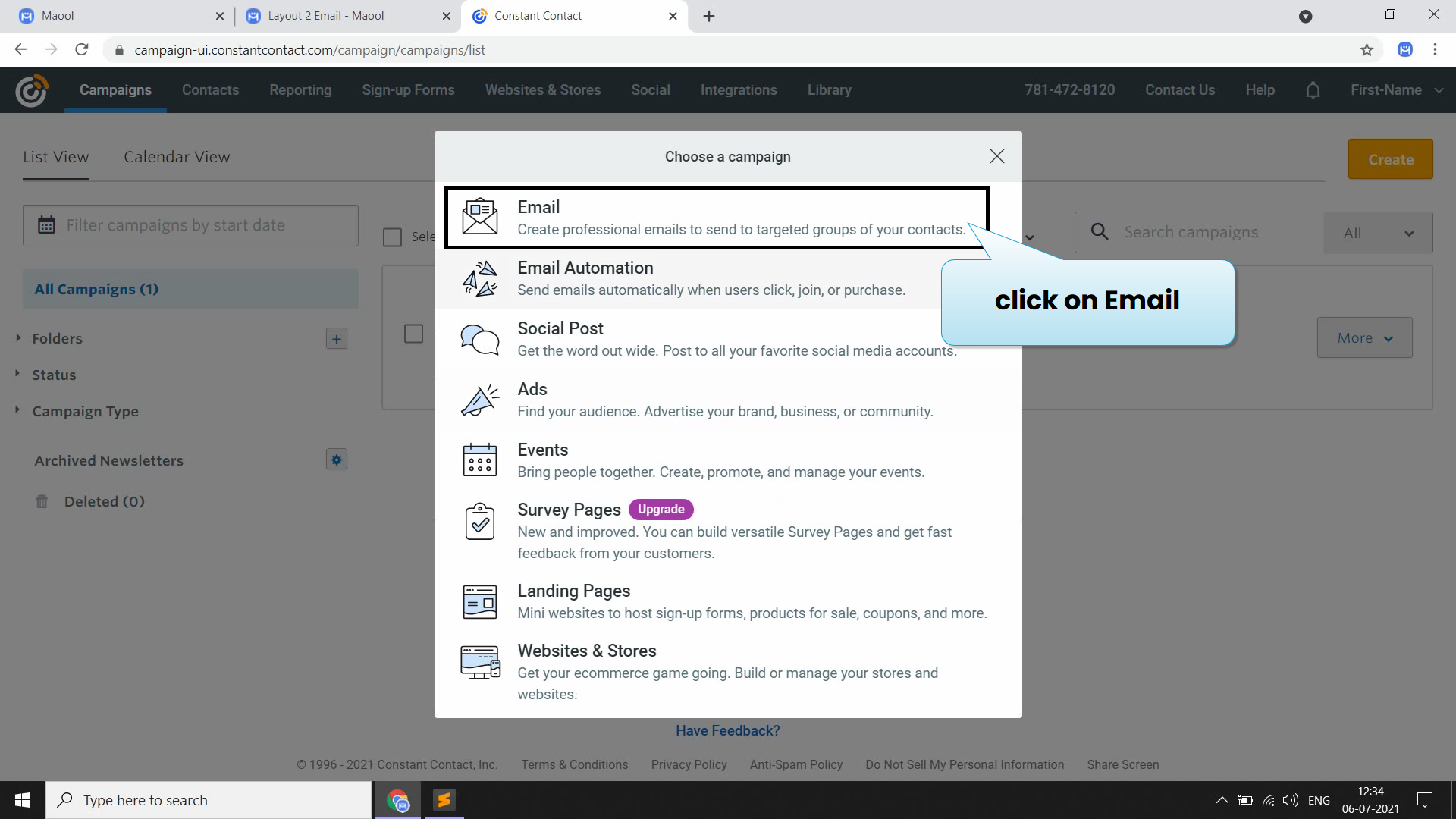
then you see select template page click on custom code
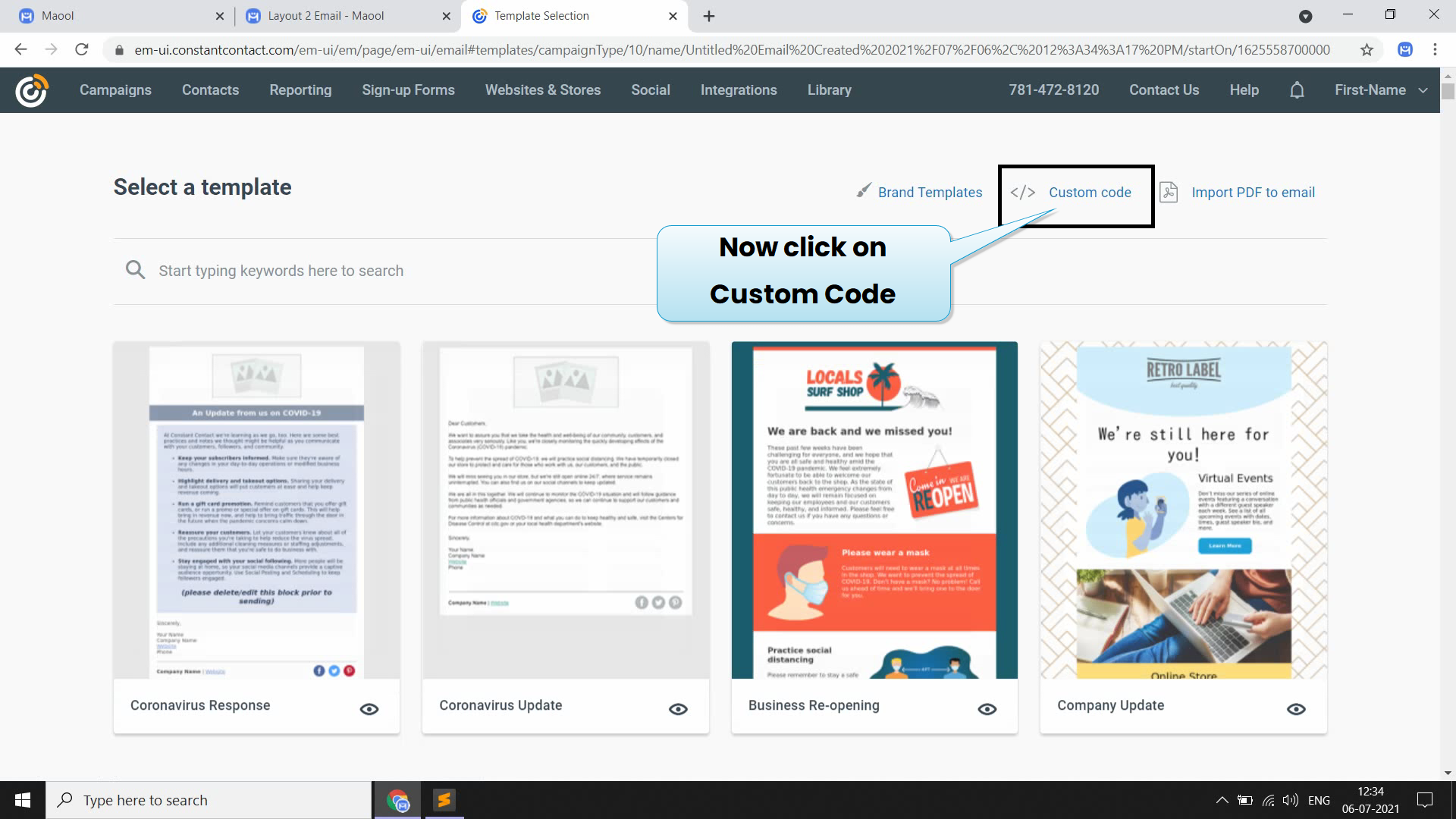
Now Open the text editor and copy the template code
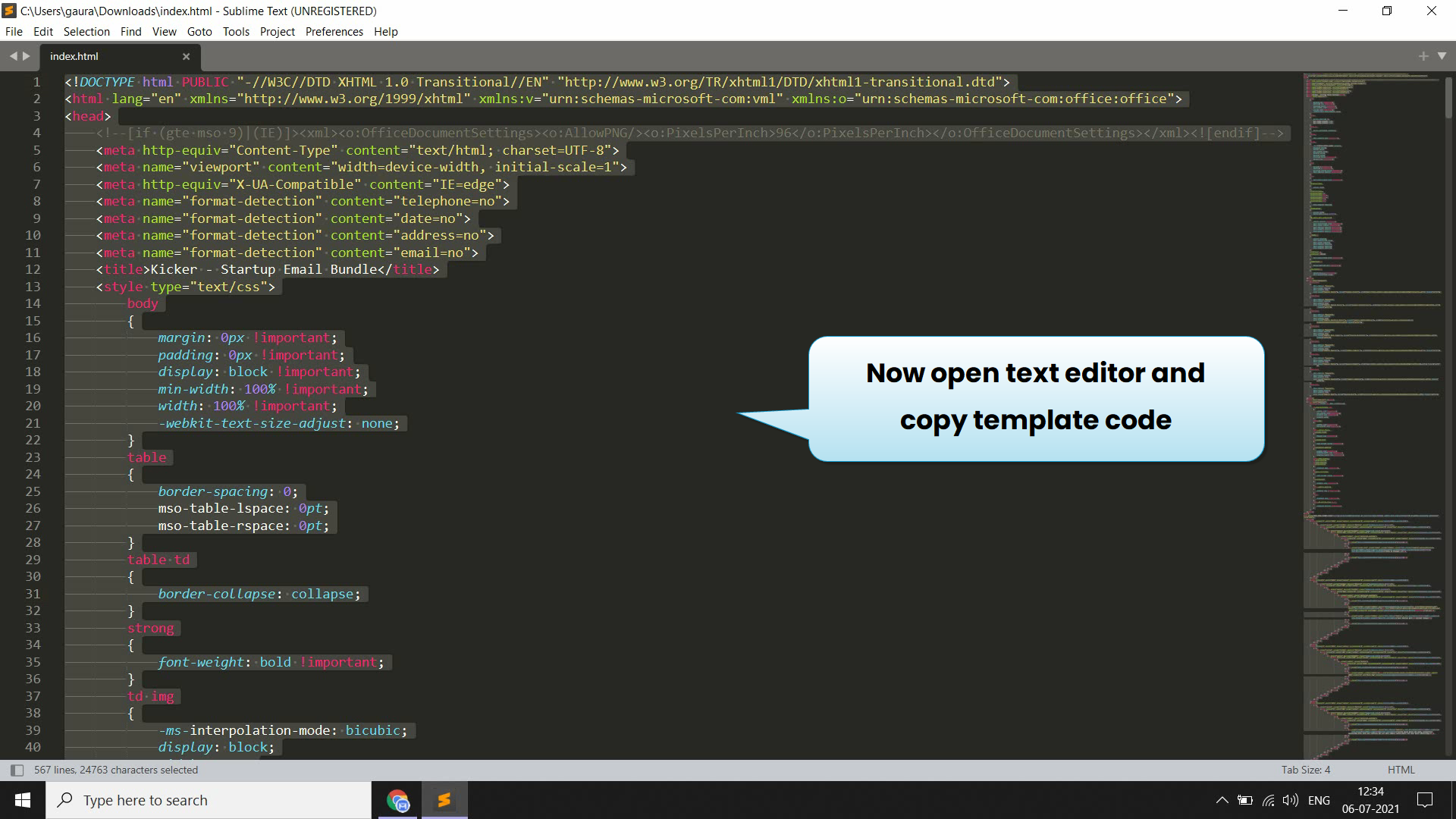
Now go to constant contract and select the code and replace it with the code we copied from text editor and then click ok button
then click on check & preview button to see your template preview and click on save template button