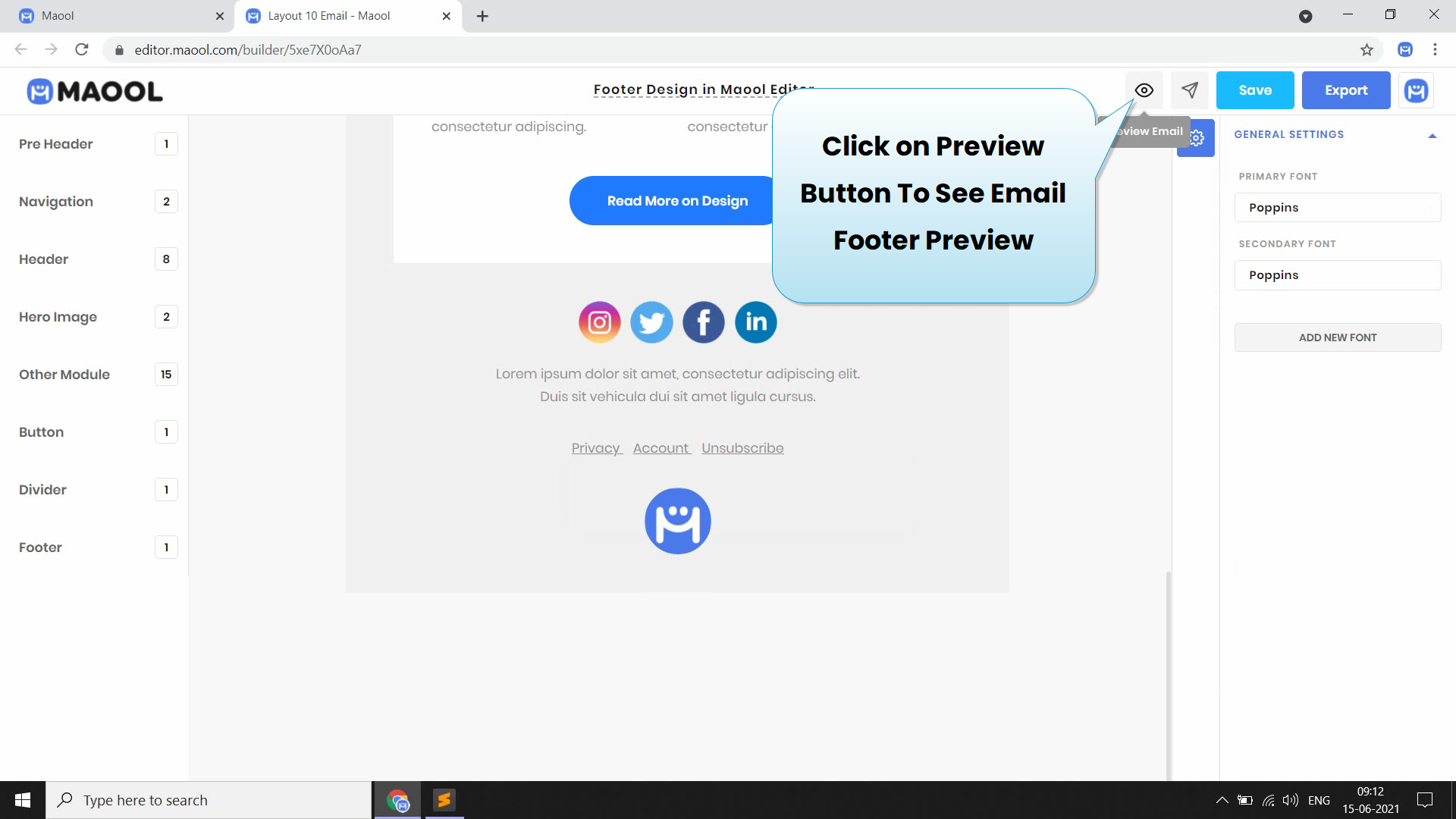In Helps
How to edit Footer in email templates on Maool
we will show you how you can edit footer in email template on Maool Email Editor.
Click on Footer in Maool Editor
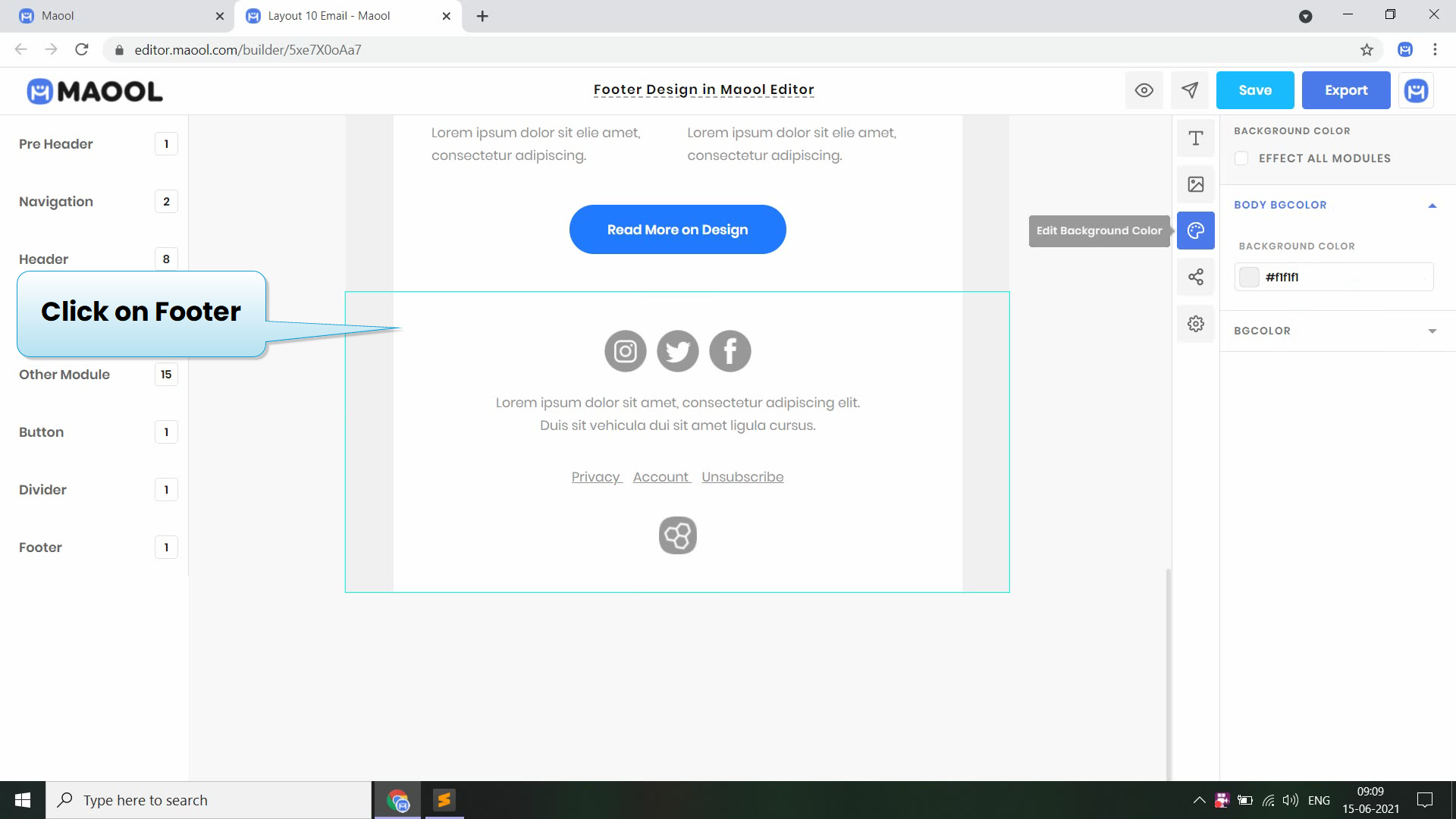
Click on Background to change the footer Background
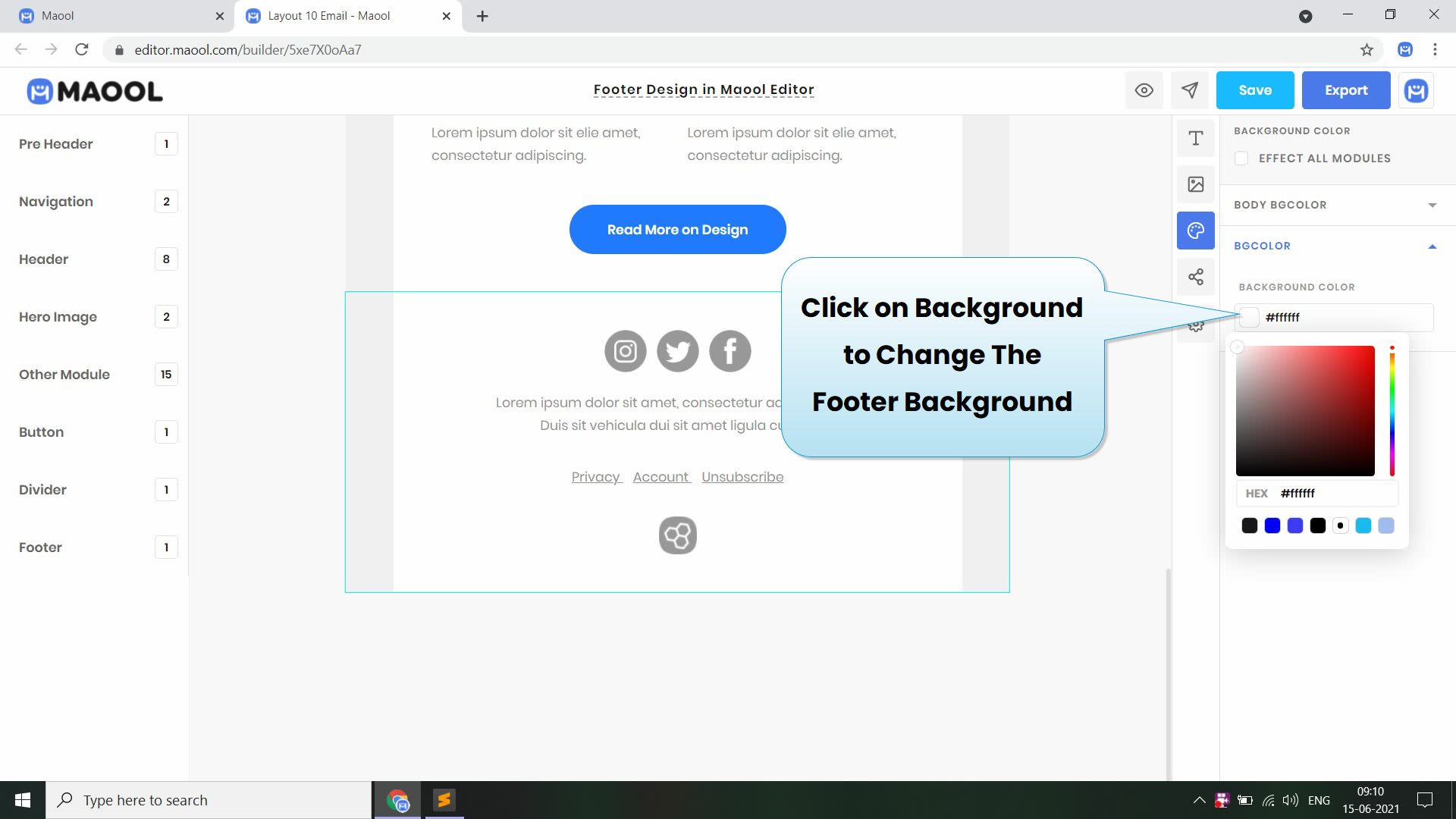
Click on social icon and add if you want
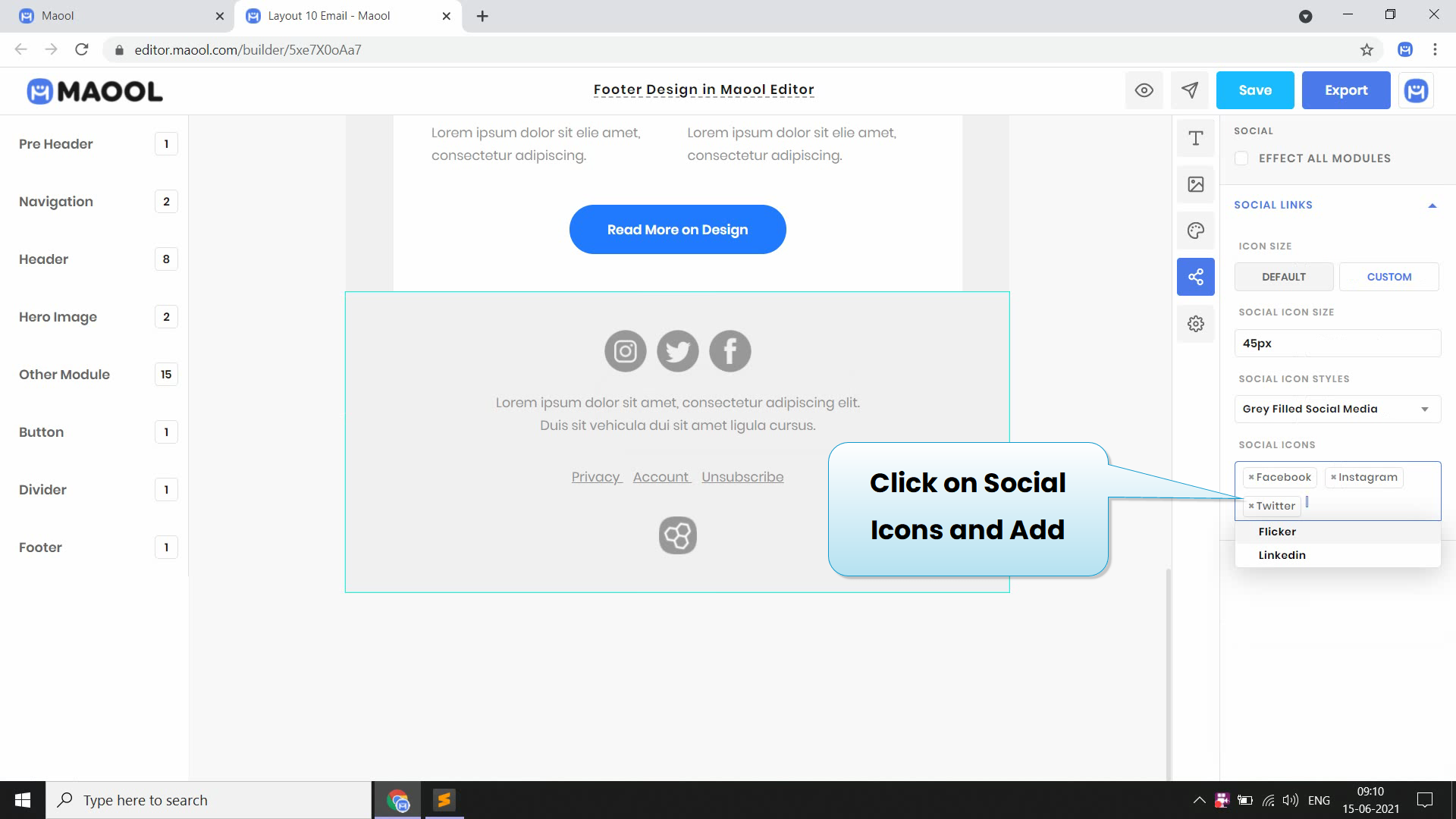
change social icon style from grey filled social media to color social media
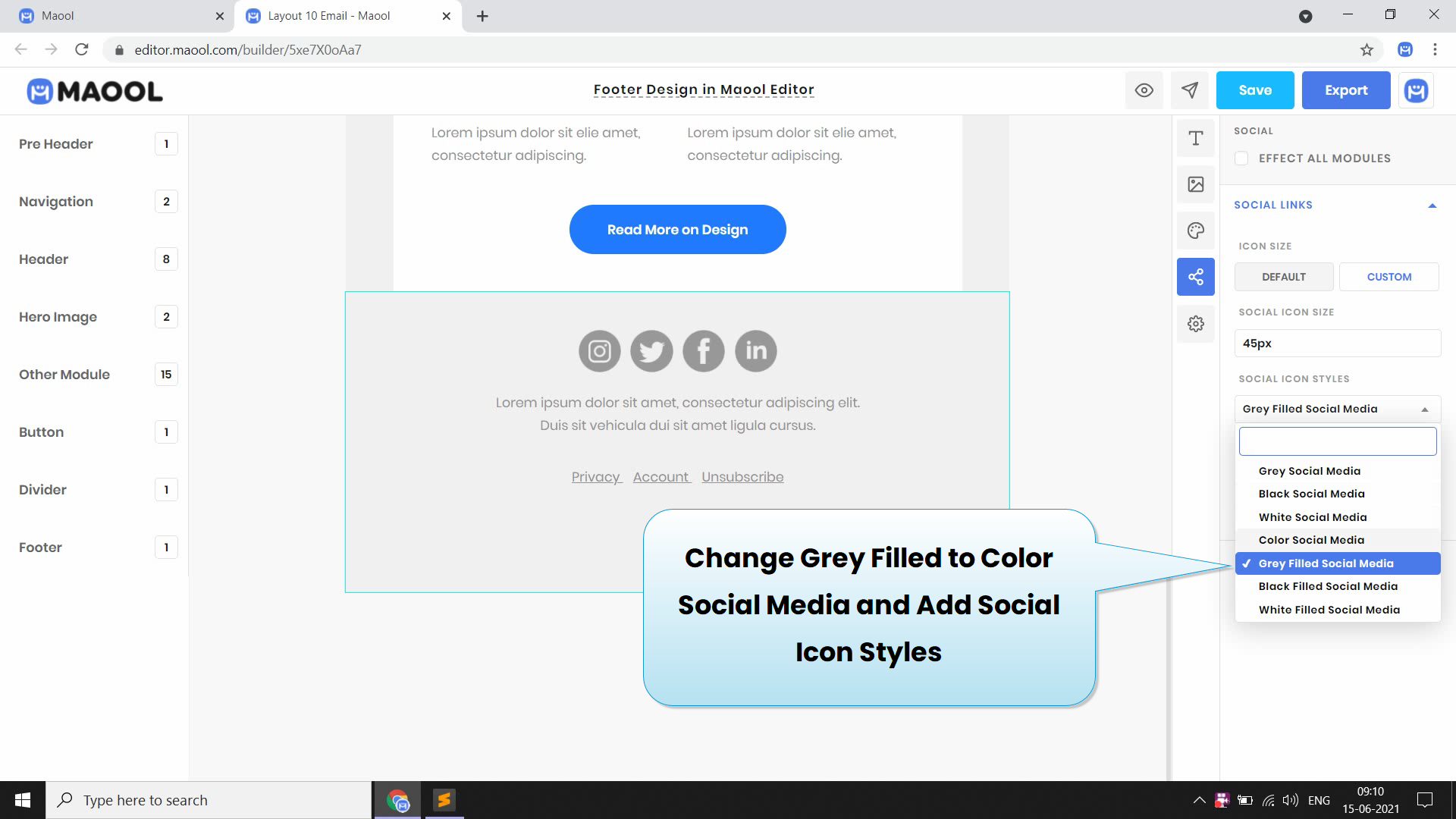
Update social media link
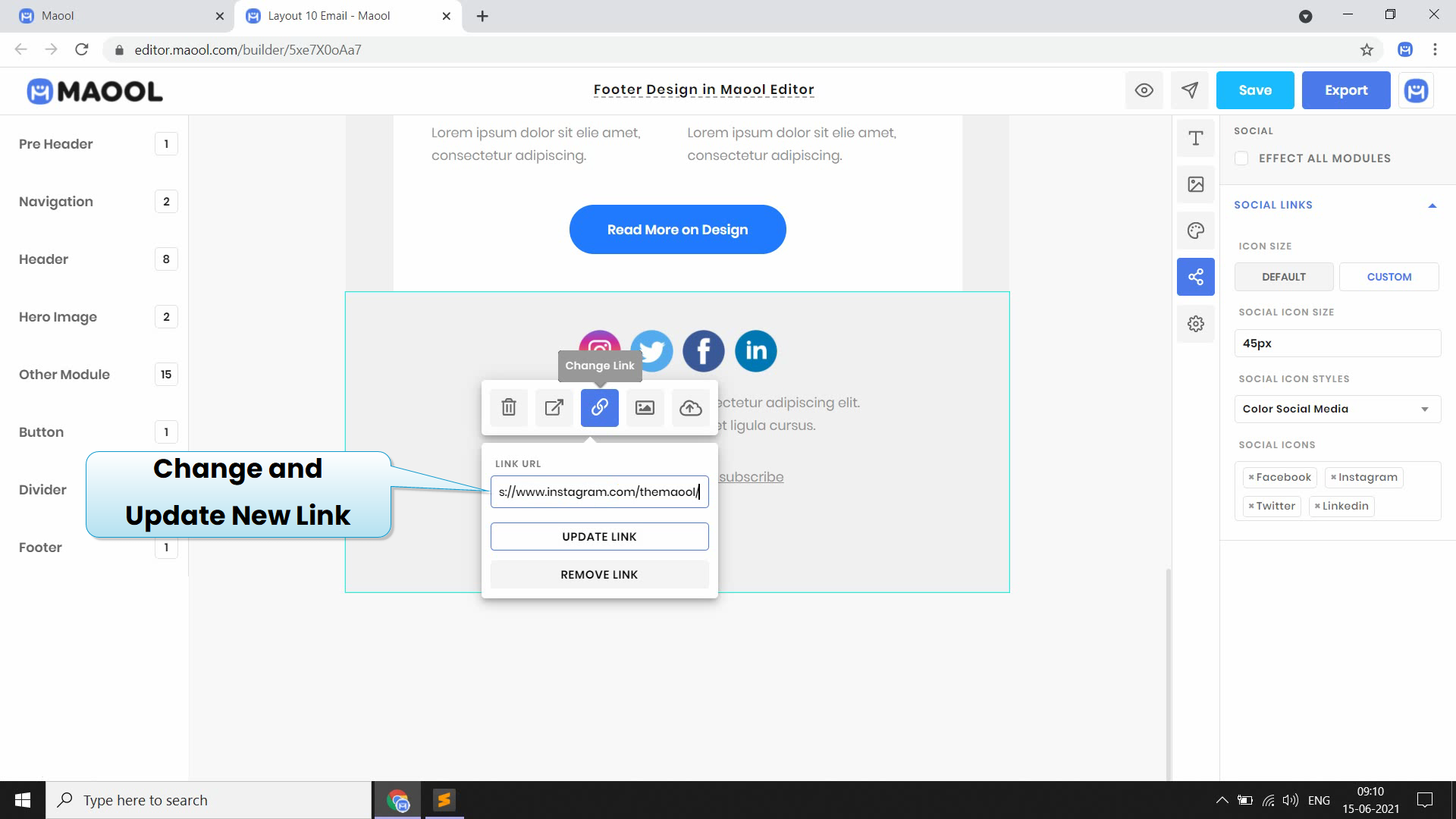
You can also set width and height of footer image
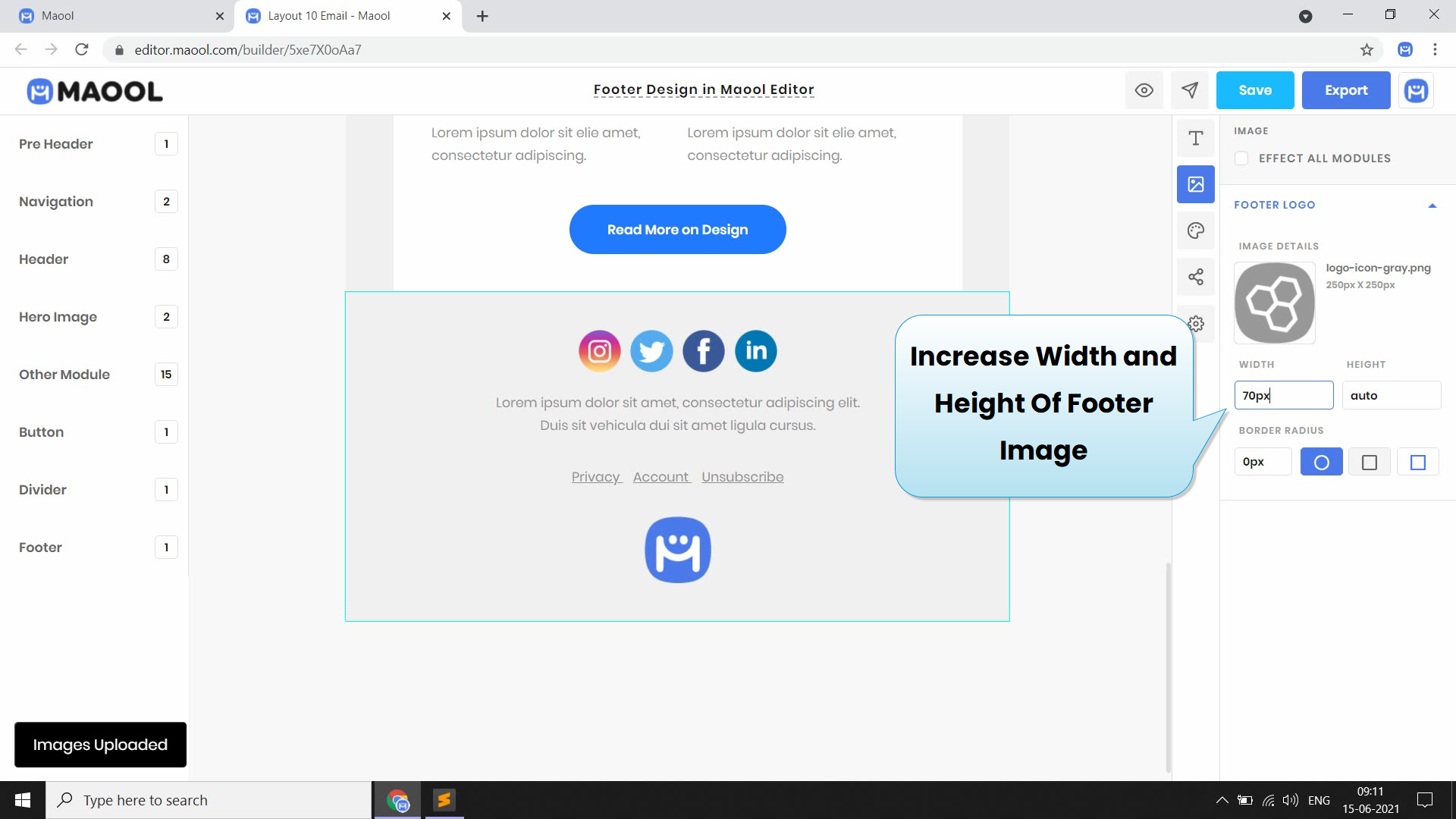
You can also change the link of footer text
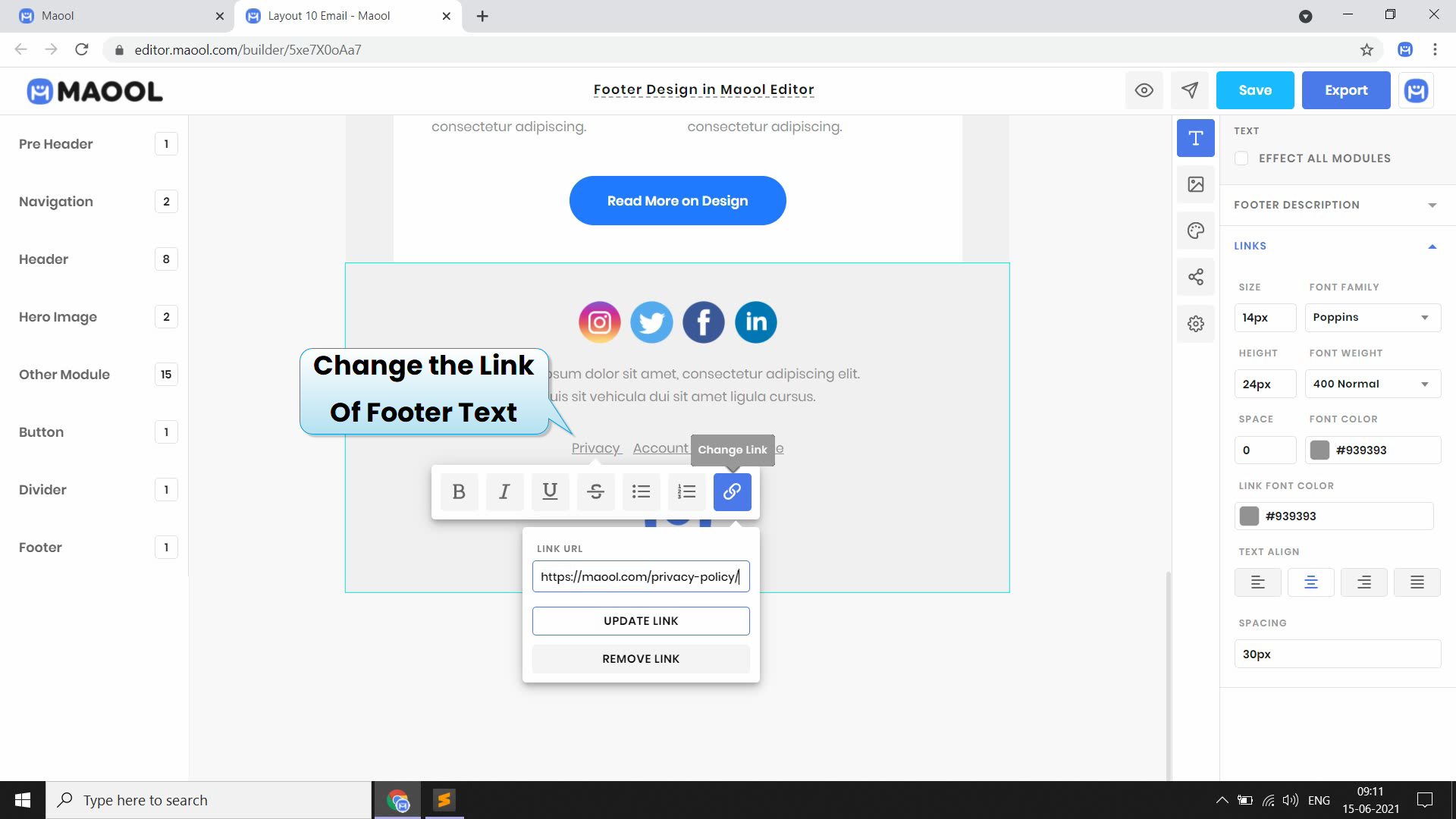
After footer design is complete click on preview button to see preview of footer design