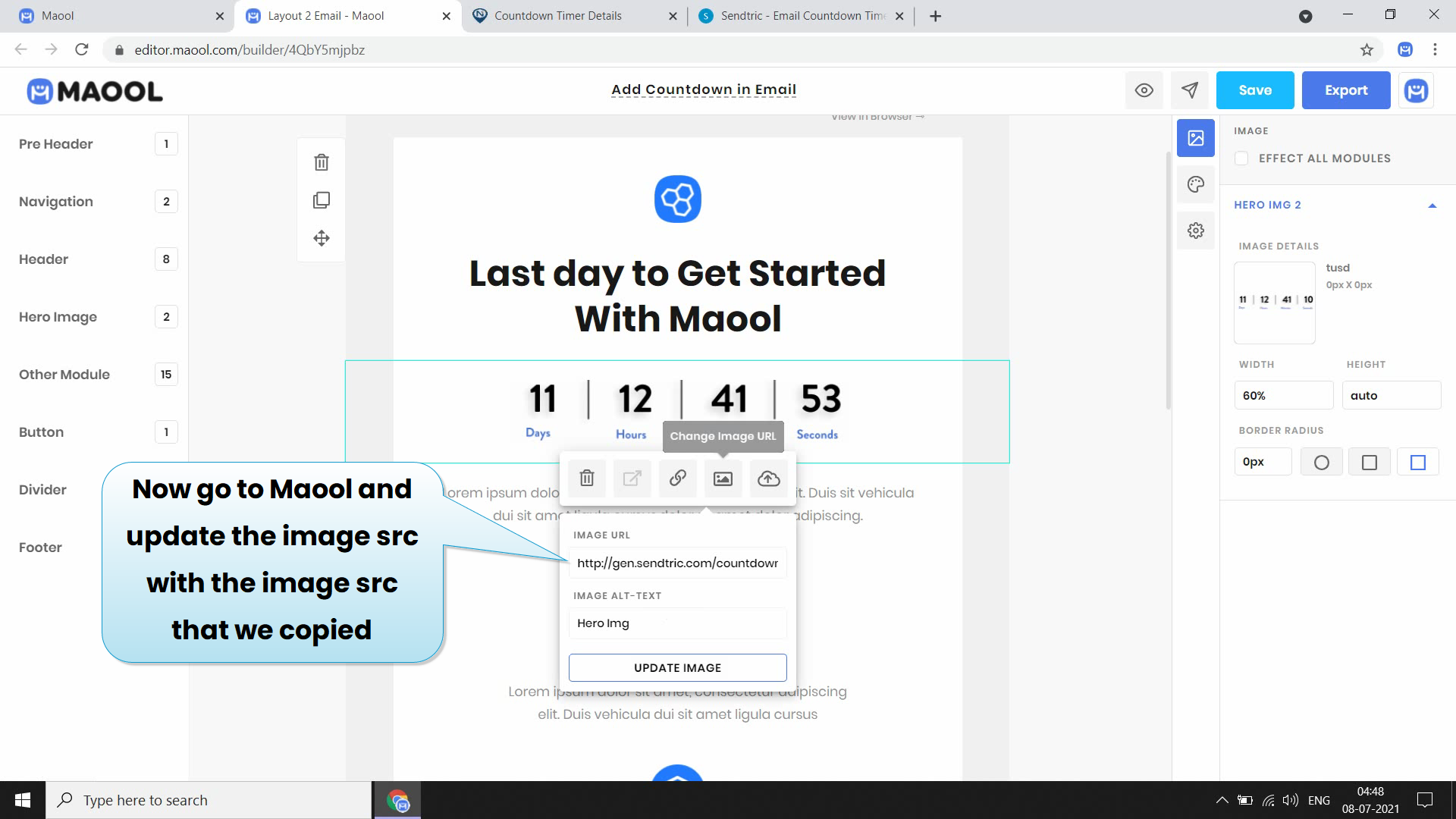How to add a countdown timer to an email in Maool Editor
we will show you How to add a countdown timer to an email in Maool Editor..
sometimes you want a countdown in your email to show limited time offer in this article we will show you how you can generate countdown image and use it on maool editor.
step 1 (Using niftyimage)
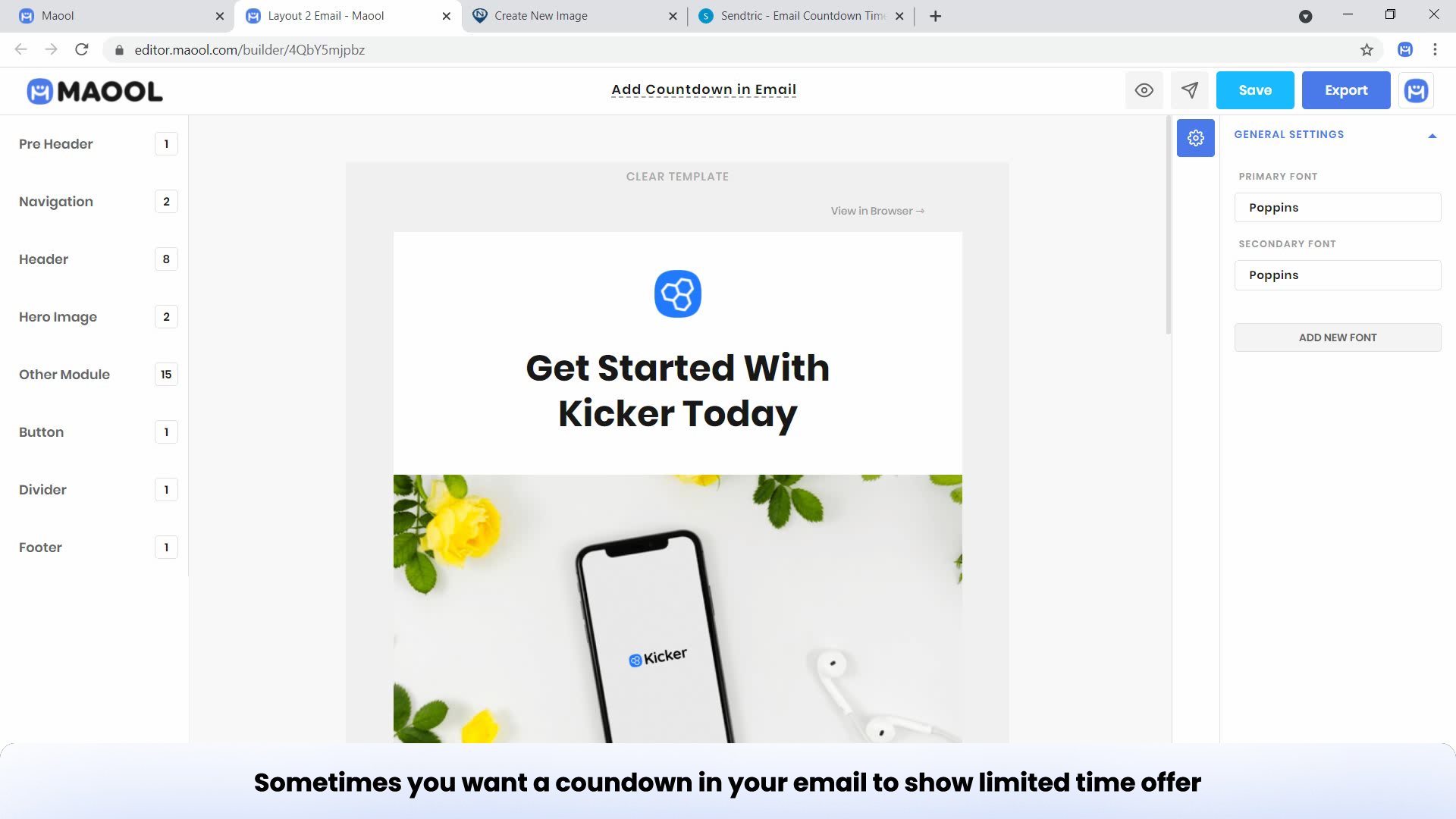
you can generate countdown image from niftyimage & sendtric now go to nitfyimage & login to your account
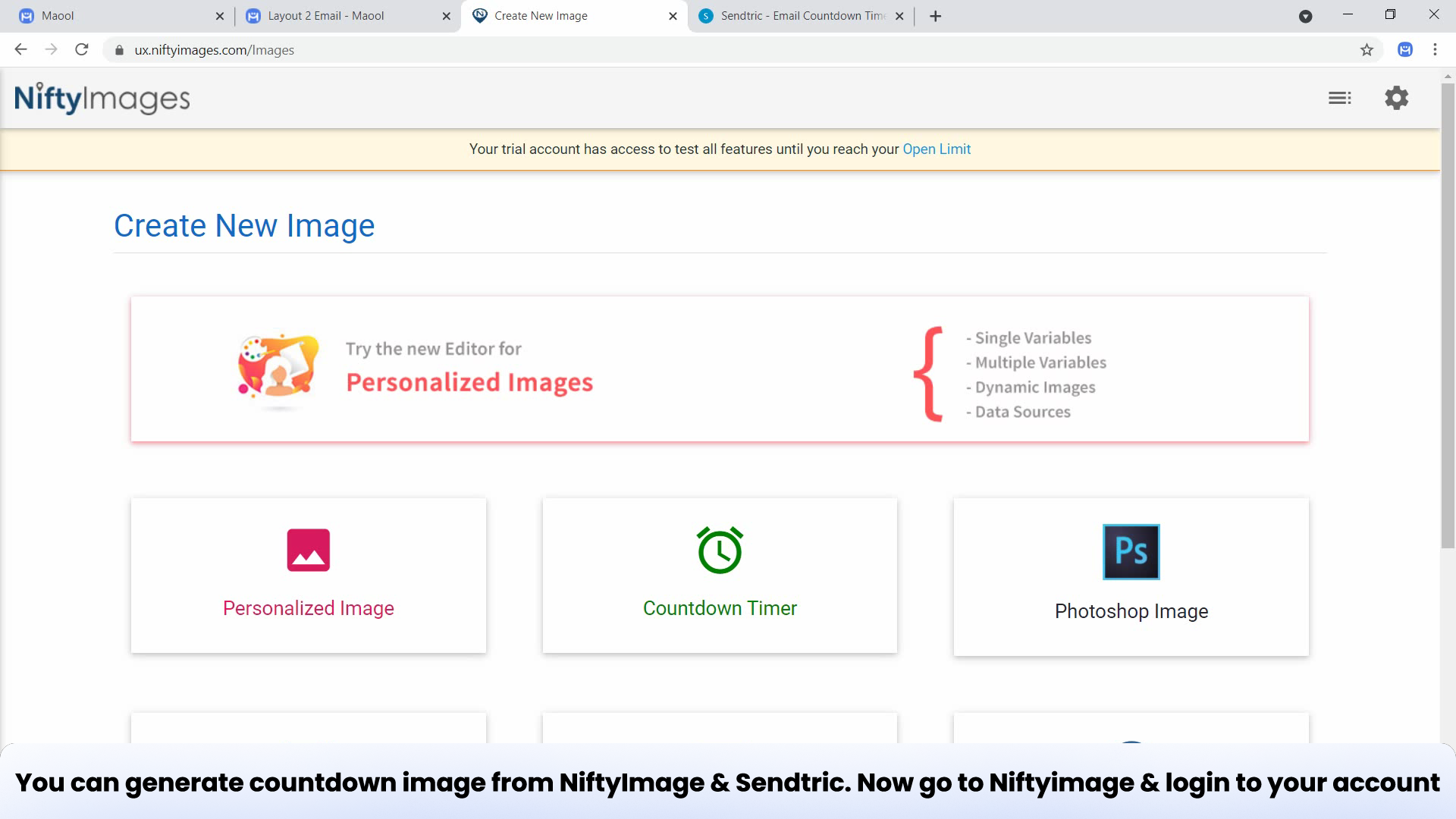
in create new image page click on countdown timer to create countdown image
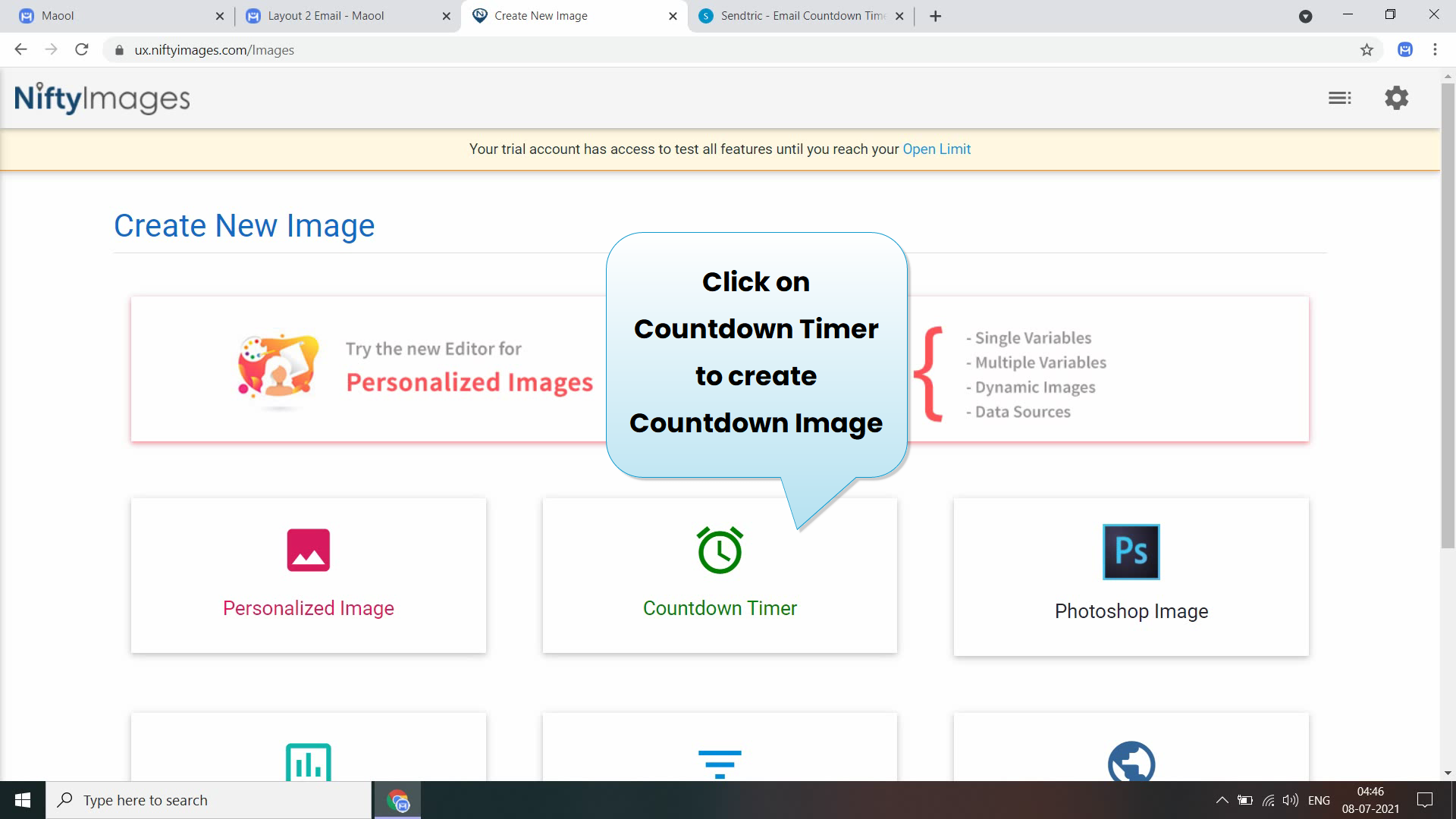
then choose a timer to start customizing
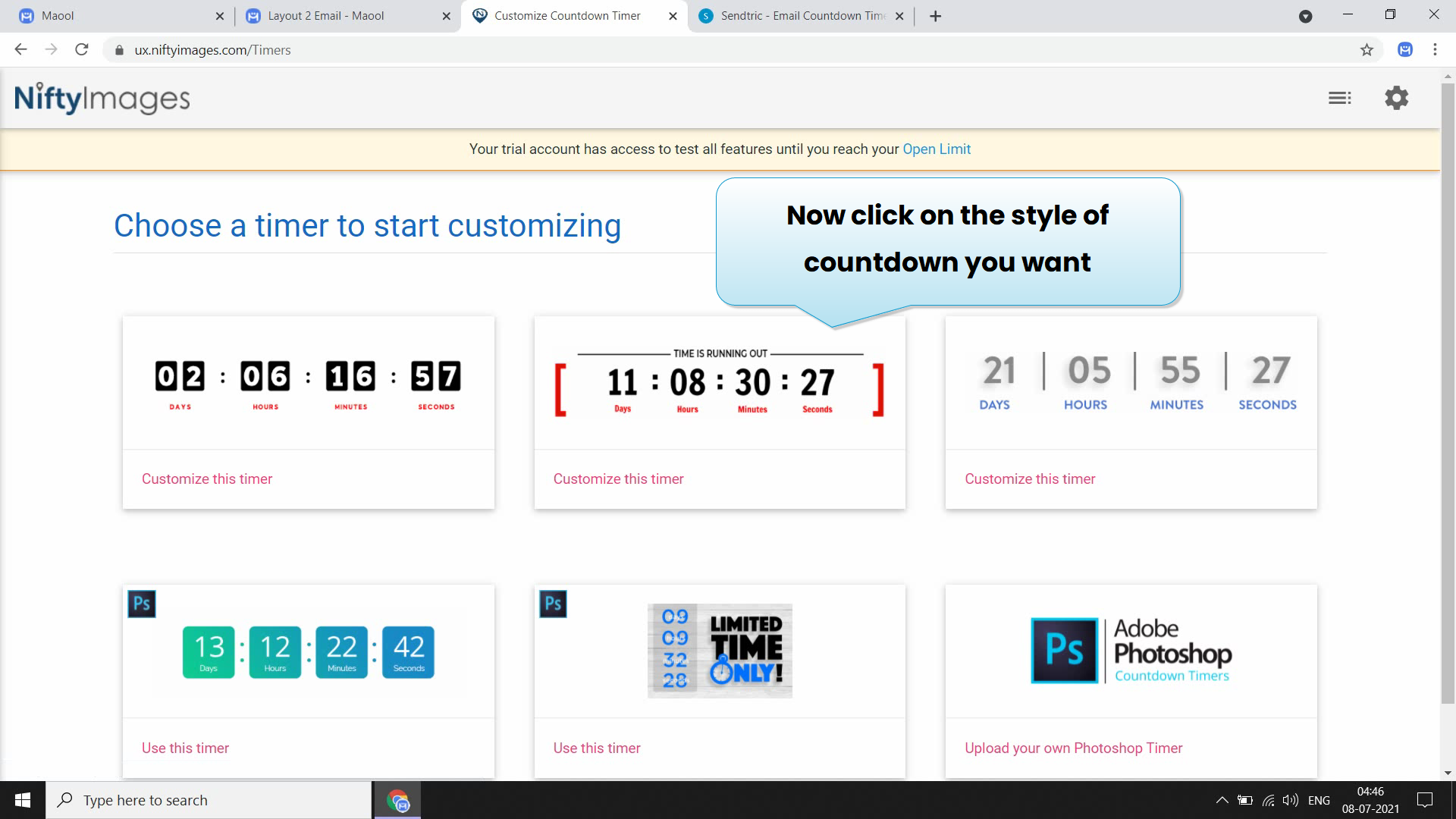
then customize the countdown as you like from the options available in left side bar and then click on save then assign name and click on ok button
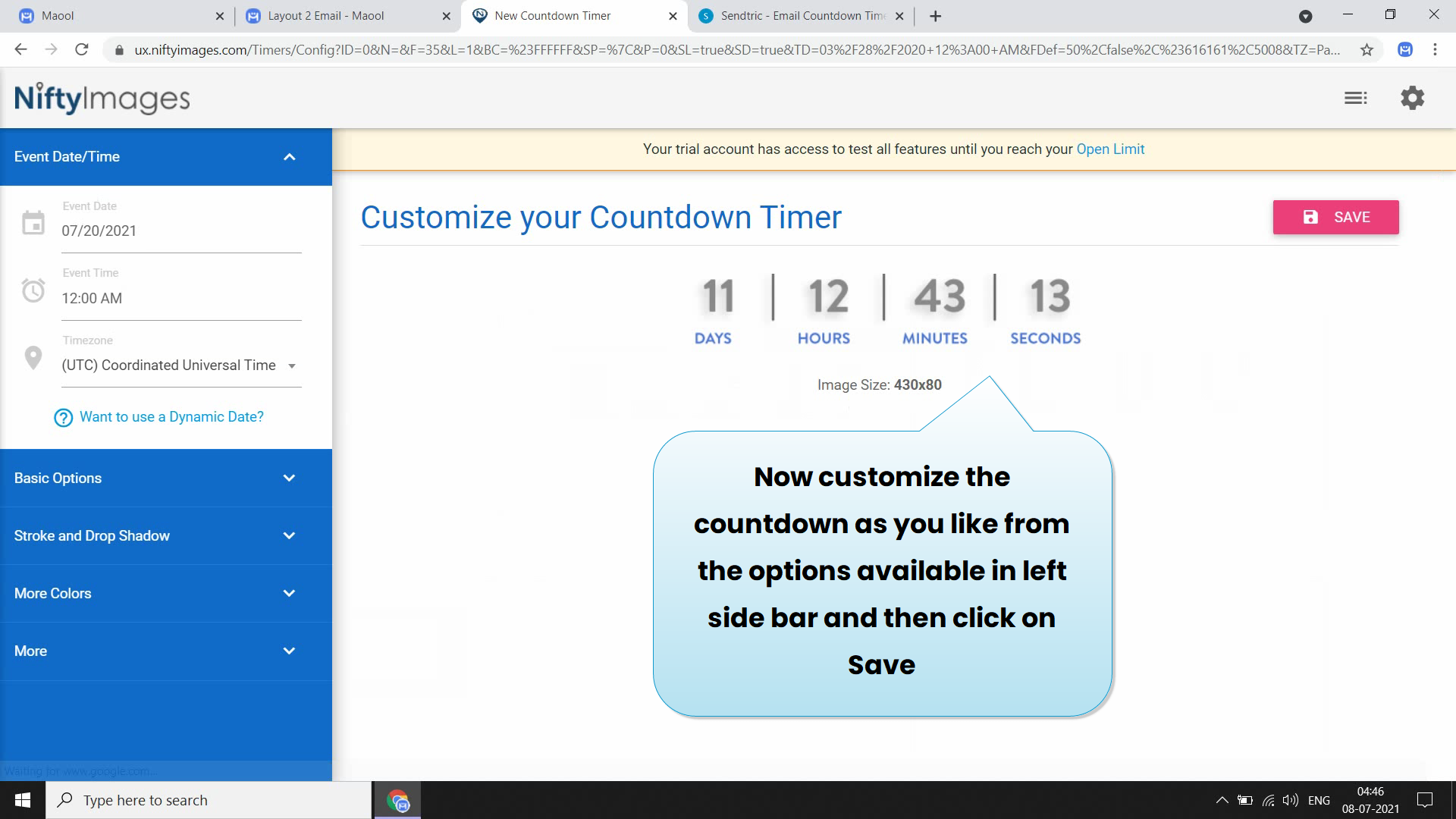
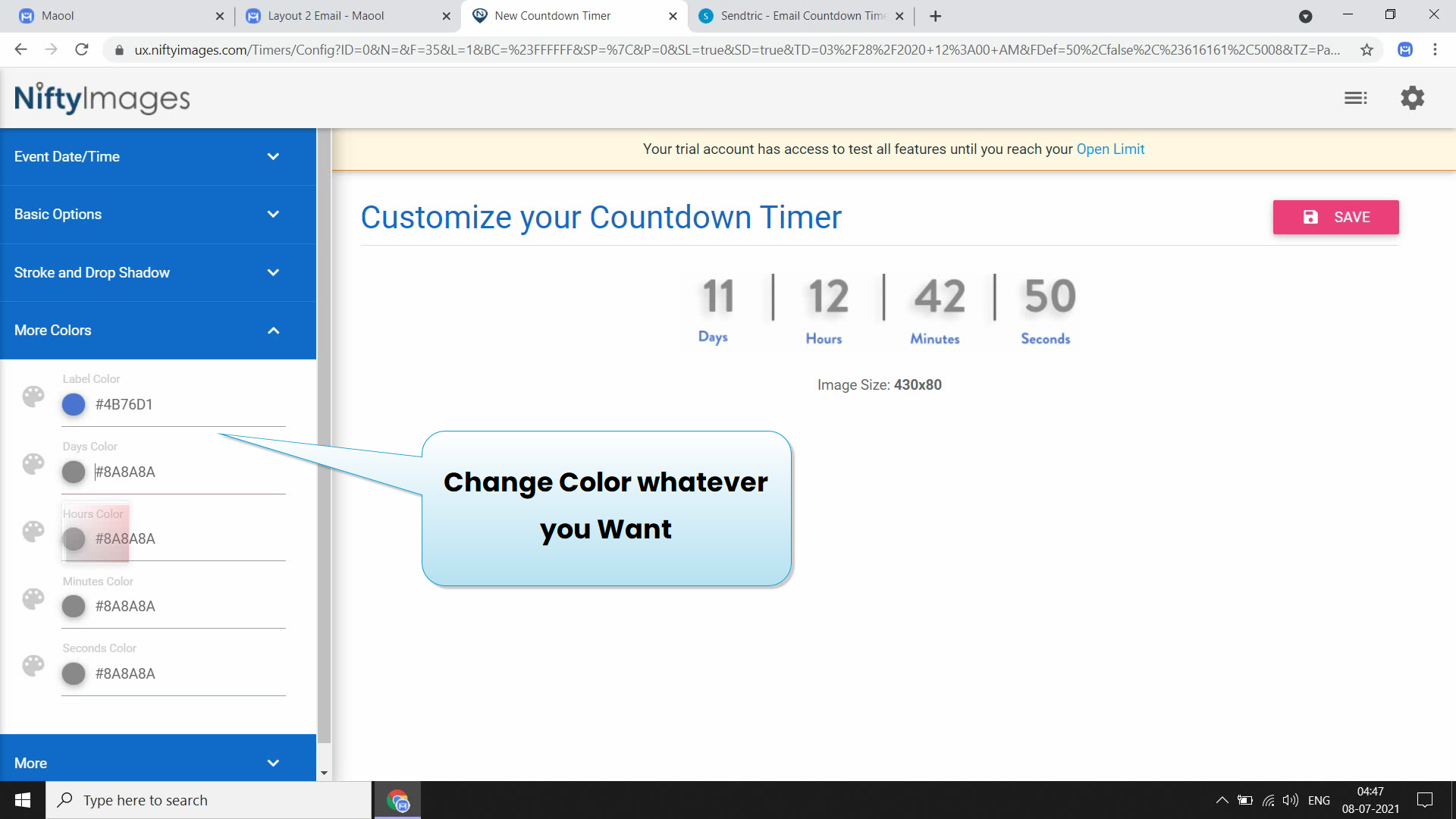
after save select and copy the image src (URL)
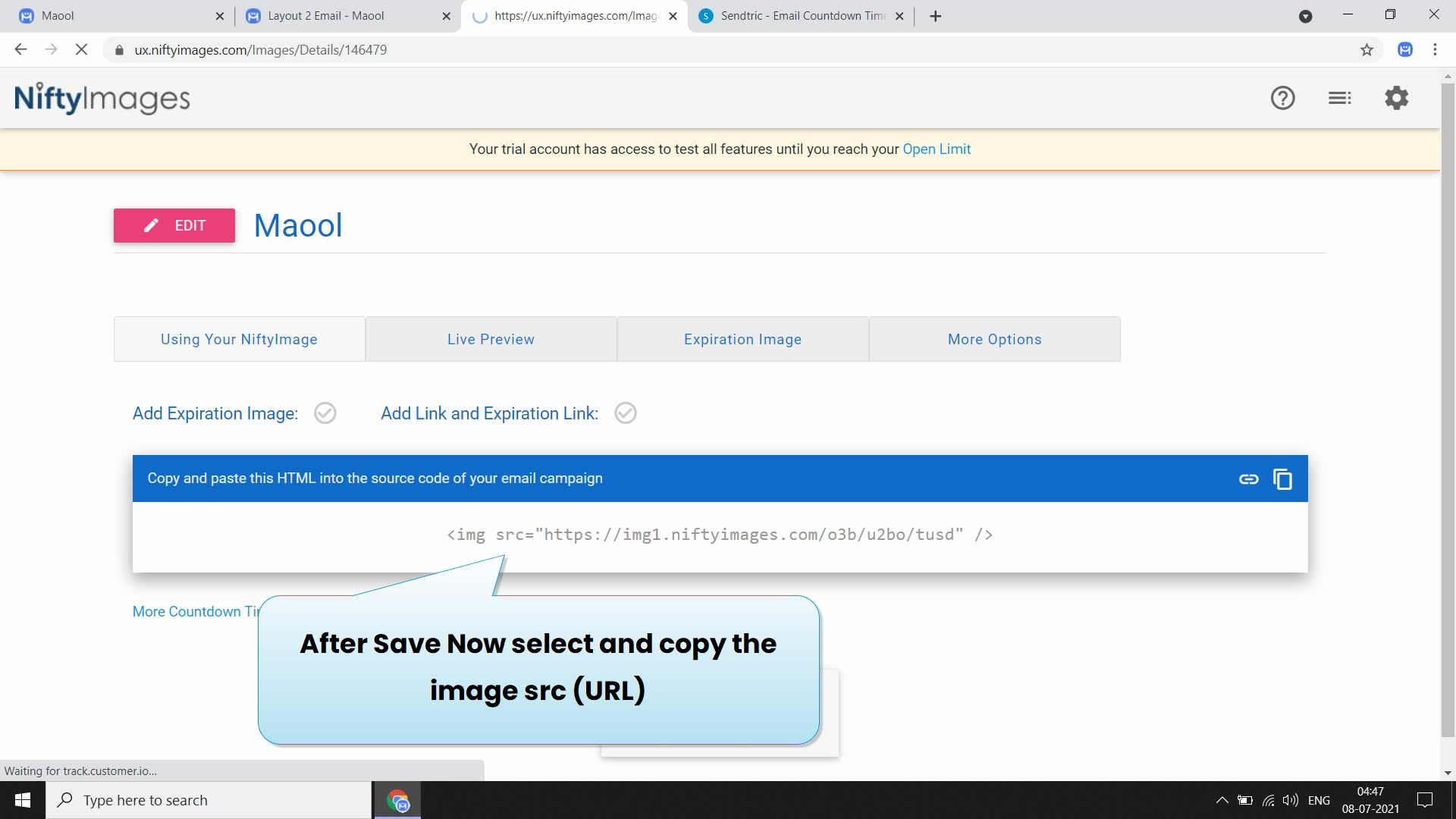
after come to maool email editor click on any image you would like to change with countdown image and update the image URL
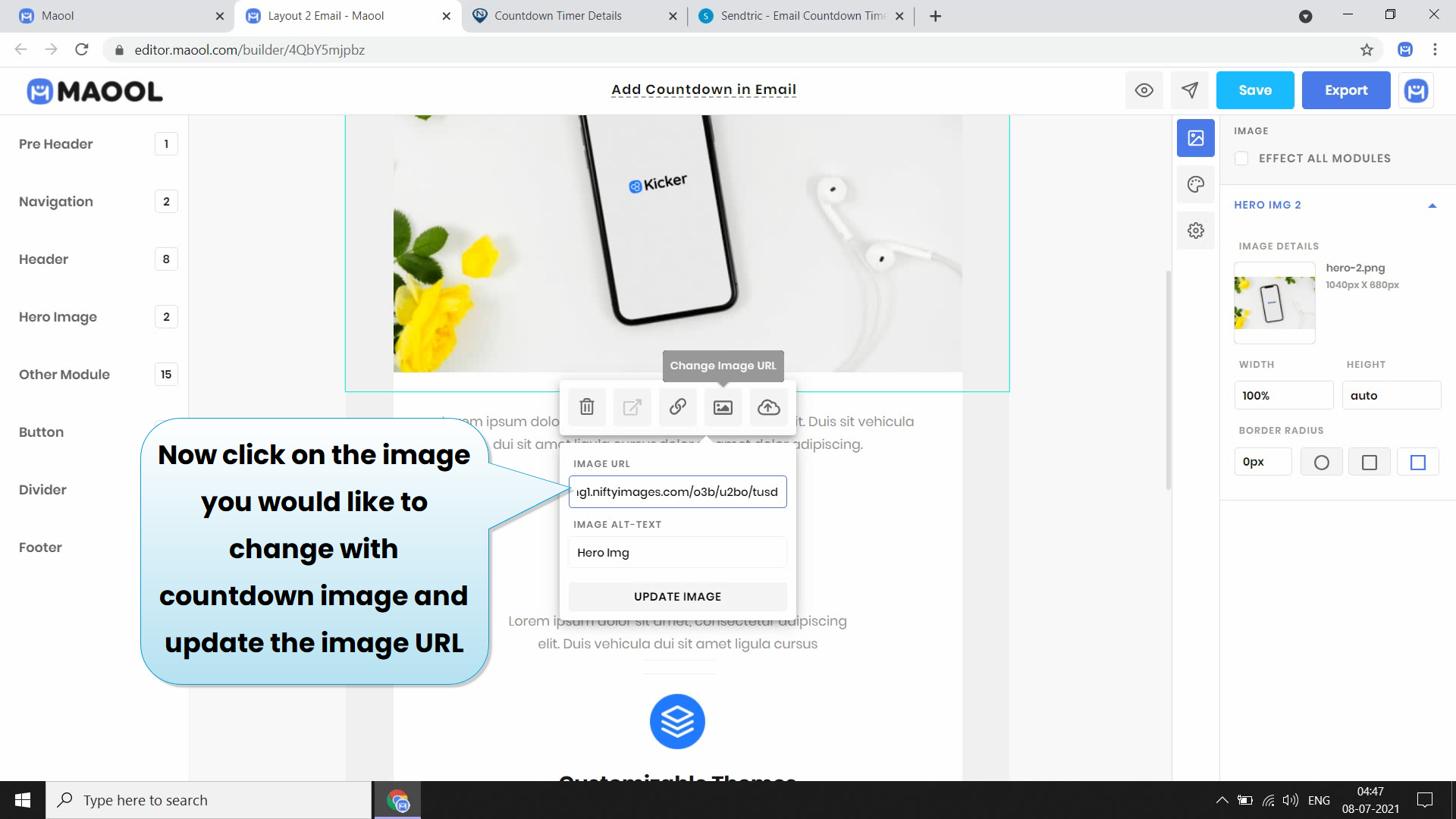
you can also customize the width of the image according to your need
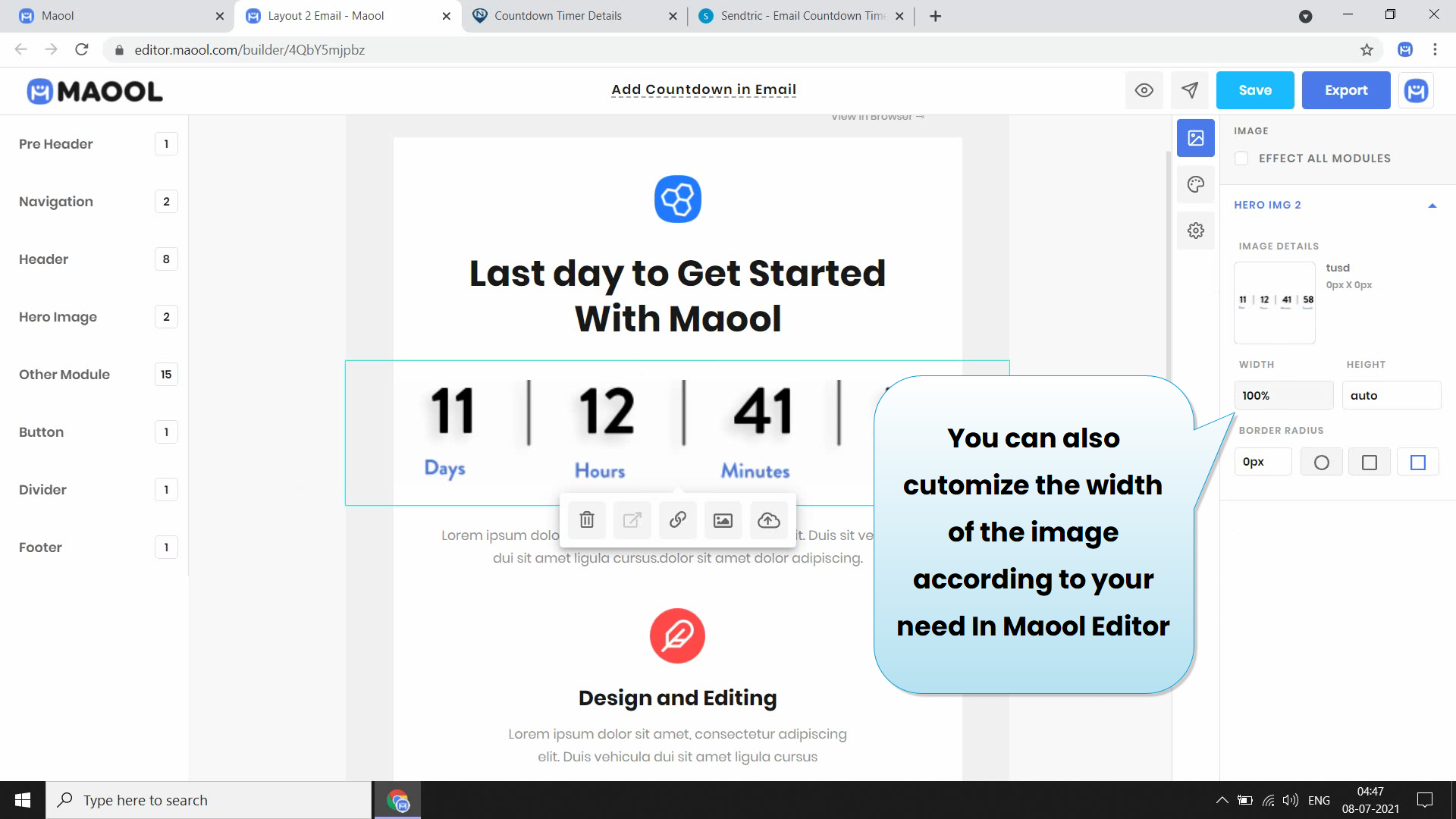
step 2 (Using Sendtric)/strong>
you can also generate countdown image using sendtric now go to sendtric and login to your account
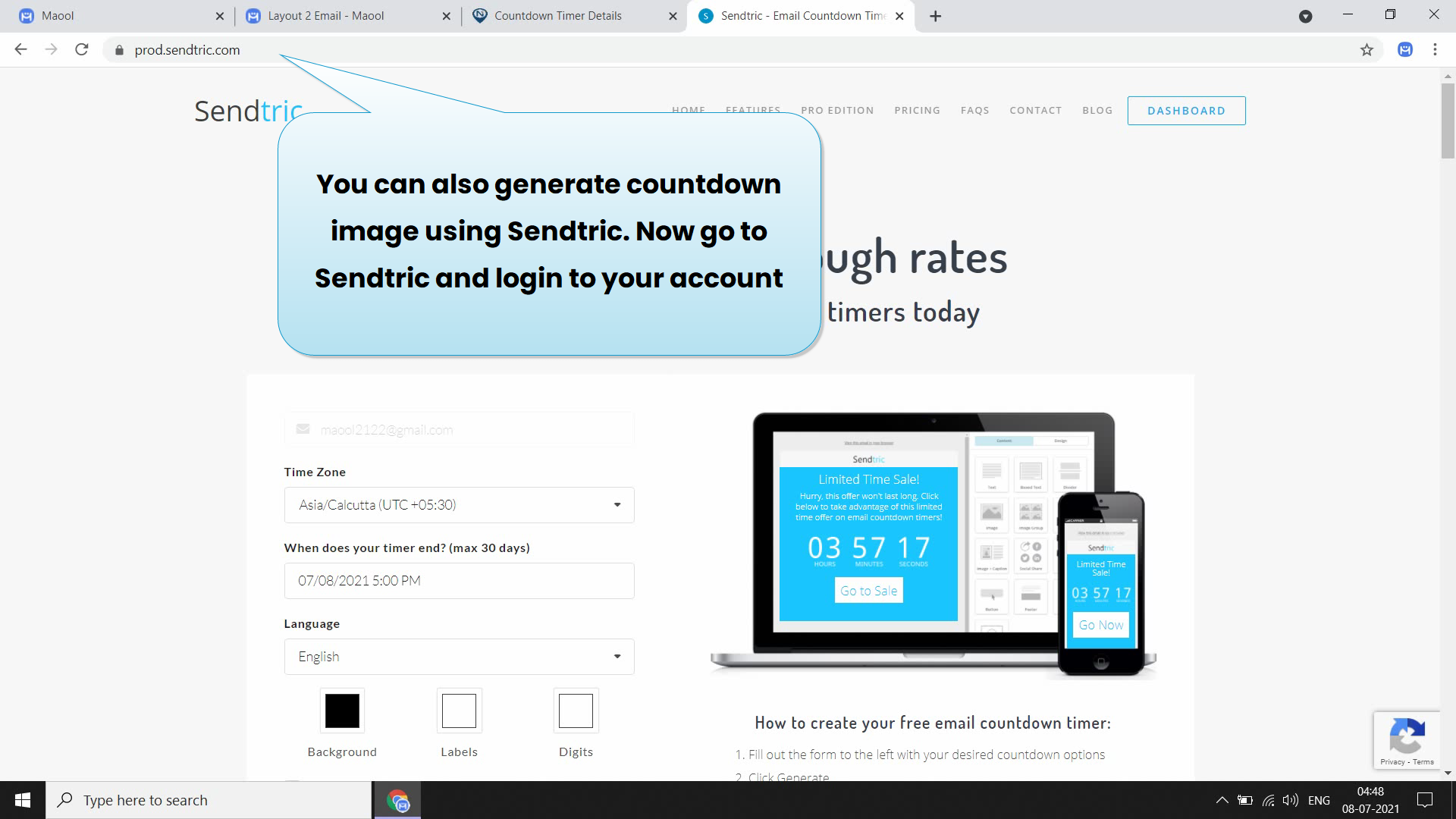
after login you can choose the timer option as you want and then click on generate after that select the image src (URL) and copy it
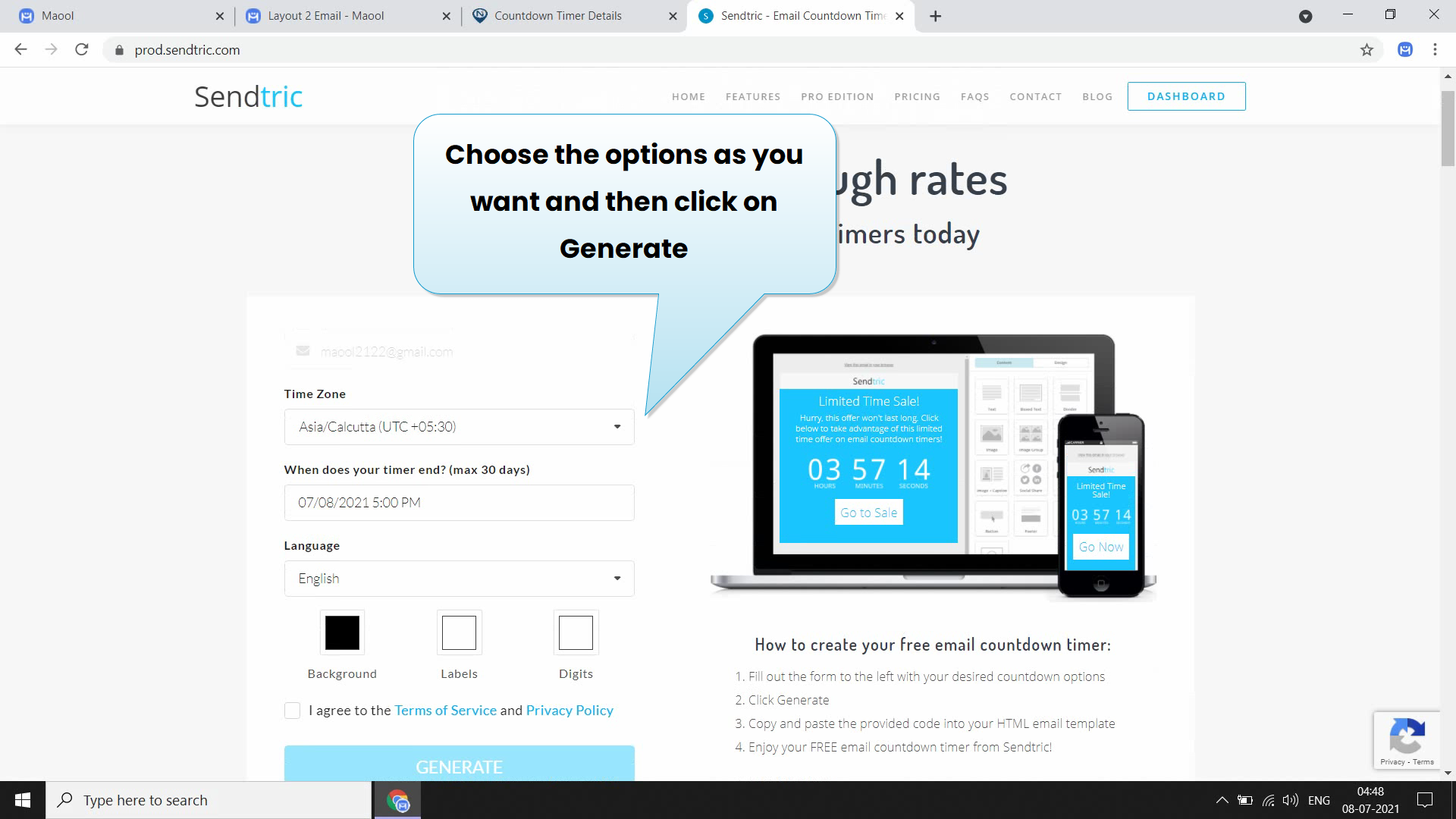
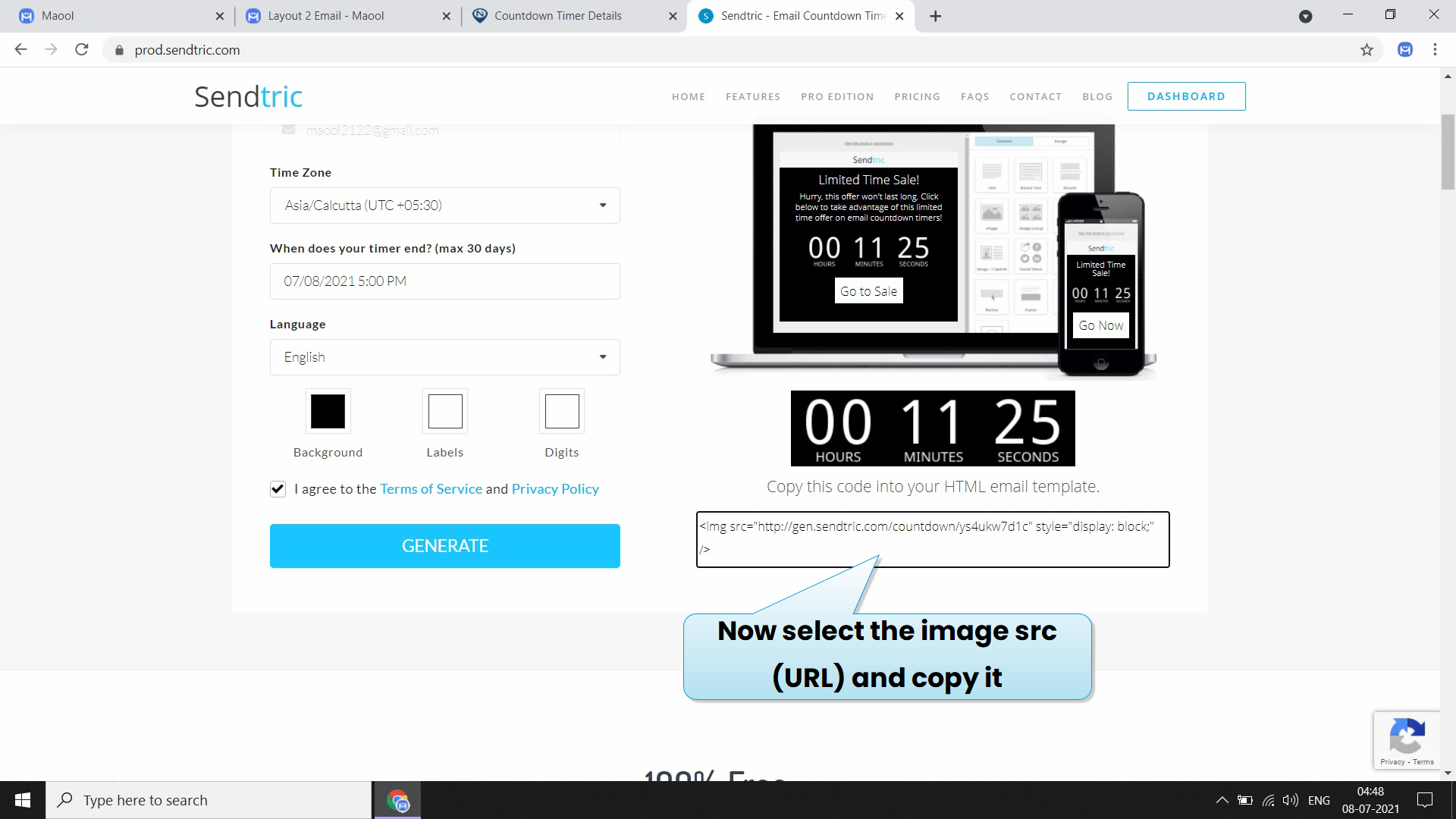
then again go to maool email editor click on any image you would like to change with countdown image and update the image URL